Learn about MSIX, format a new installation file on Windows
Windows users and administrators still have many ways to deploy or install applications on Windows machines, from MSI to one-click installation tools or App-V and APPX.
Microsoft recently revealed a new tool called MSIX - a new solution that they hope will become the future standard. According to Microsoft, MSIX includes the best packaging solutions used on the Windows ecosystem.
MSIX is a cross-platform installer file that can be supported from LOB applications to distributed applications via Microsoft Store, Store for Business or other methods.
What is MSIX?
MSIX is an application package solution for Windows. Basically, MSIX file is just a compressed file that is renamed, compatible with all compression / decompression software to view and decompress files / data.
Benefits of MSIX
- MSIX offers several benefits over existing application packaging solutions.
- The development is safe and predictable.
- Wiping away will not leave any 'traces'.
- Technology for optimizing drive space, such as a single installation repository, for example.
- Support for minimal update of network usage.
- Avoid interference.
Software updates are not focused on Windows. While Windows Store applications update through the Store, third-party software installed on the system updates independently. Whether the integrated update is supported, or if the user / admin downloads and installs manual updates is not dependent on the developer.
Some applications have optional updates while others do not have the option to update the software directly.
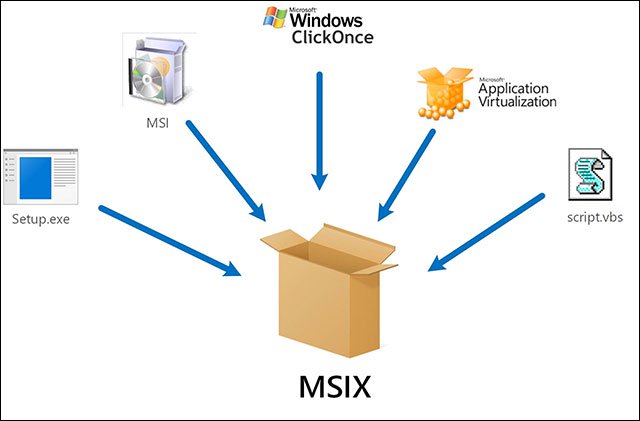
Diagram summarizing the capabilities of MSIX
MSIX will transfer the update process to the operating system, agreeing to update to be more secure and reliable. However, this also eliminates the control of the user with the update process.
This new file format will also replace existing packaging formats, allowing developers to release Win32 applications via the Windows Store.
Microsoft also said MSIX's roadmap in the future. Besides the mentioned features, it is also possible to integrate with Intune and System Center ConfigMgr, supporting Win32 software is currently not possible using Desktop App Converter.
From Windows 10 October 2018 Update Update will have MSIX support. Microsoft has released a preview of the MSIX Packaging Tool on the Windows Store for developers, users to download, just join the Windows Insider Program and have a valid MSA alias.
See more:
- What's special about the new plan to remove Microsoft's 2019 Win32 applications?
- What is file 7Z? How to open this file?
- How to open, run the .jar file on a Windows computer?