New features of Android 8.0 on Samsung Glaxy S8
Samsung recently launched the Android Oreo Beta program for Galaxy S8 and S8 + in North America and many other parts of the world. This article will introduce you to some new features of Android version 8.0 on Samsung Glaxy S8.
When Samsung upgraded their phones with the new Android version, users always expect a few surprises about the changes Google has implemented in the base code. With the Oreo beta on Galaxy S8, Samsung did not disappoint us with the excellent keyboard improvements, adding new lighting effects to both sides of the screen and a color picker for the folders.
1. Samsung keyboard has major improvements
Samsung keyboard has some major improvements in the Oreo Beta version. From an available perspective, the keyboard has four different high contrast modes and resizing options. High contrast modes allow users to identify different parts of the keyboard more easily. Resize to make it easier to type and swipe.
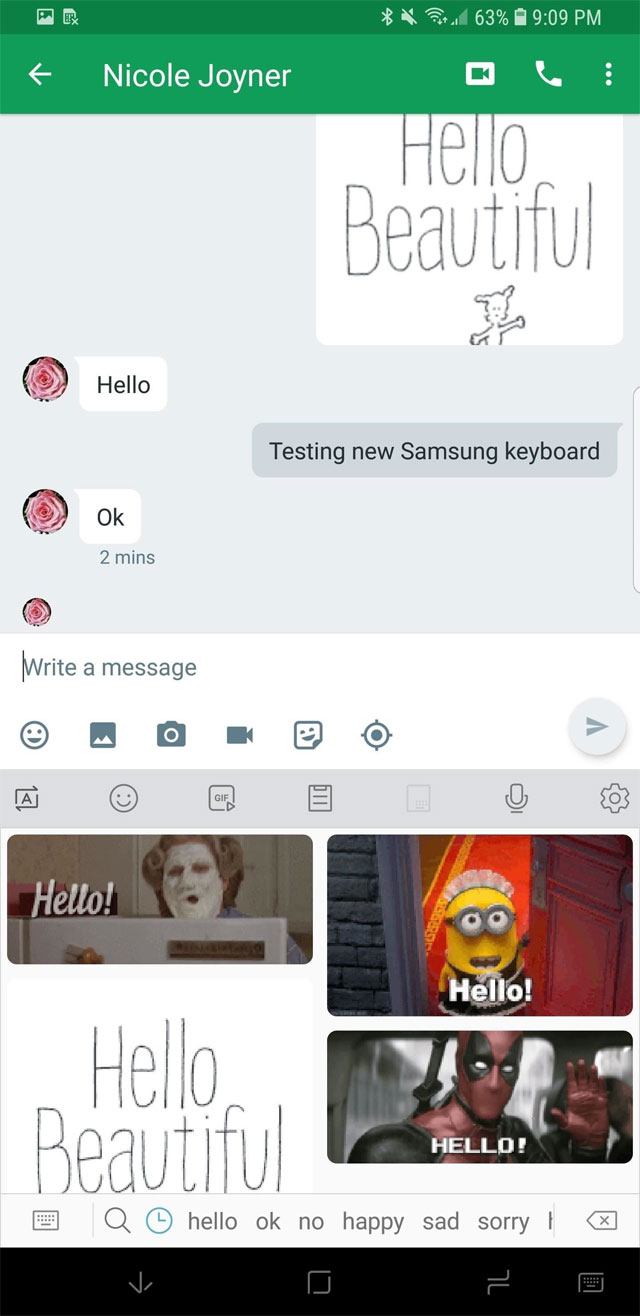
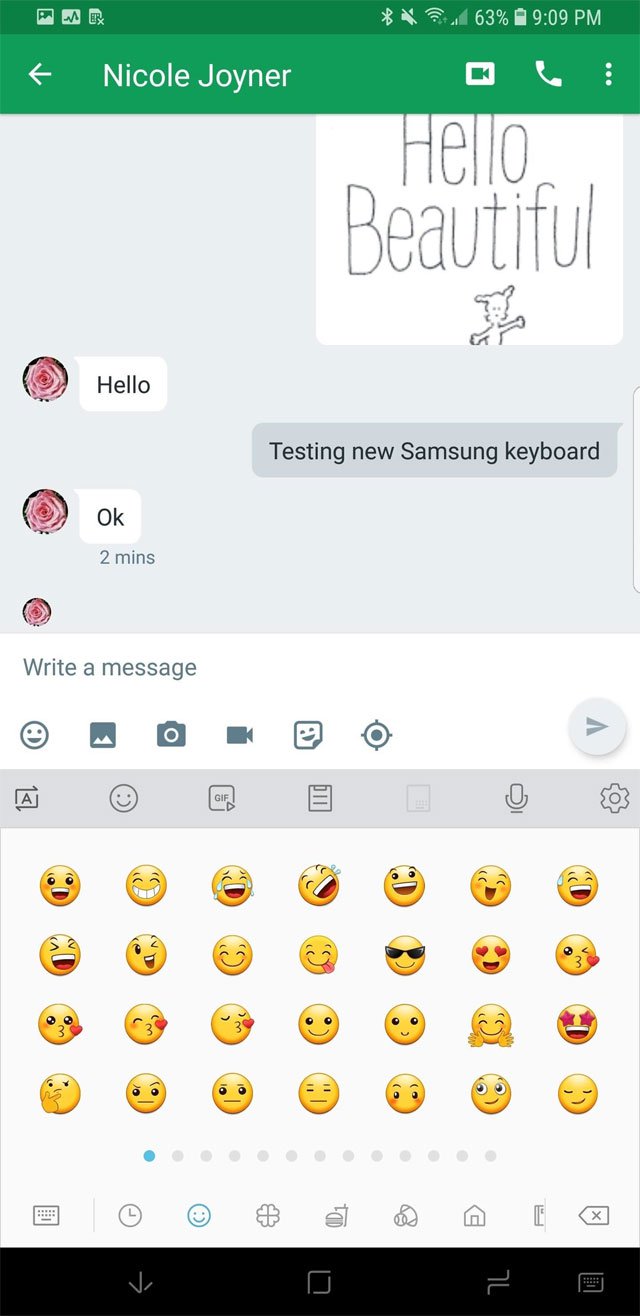
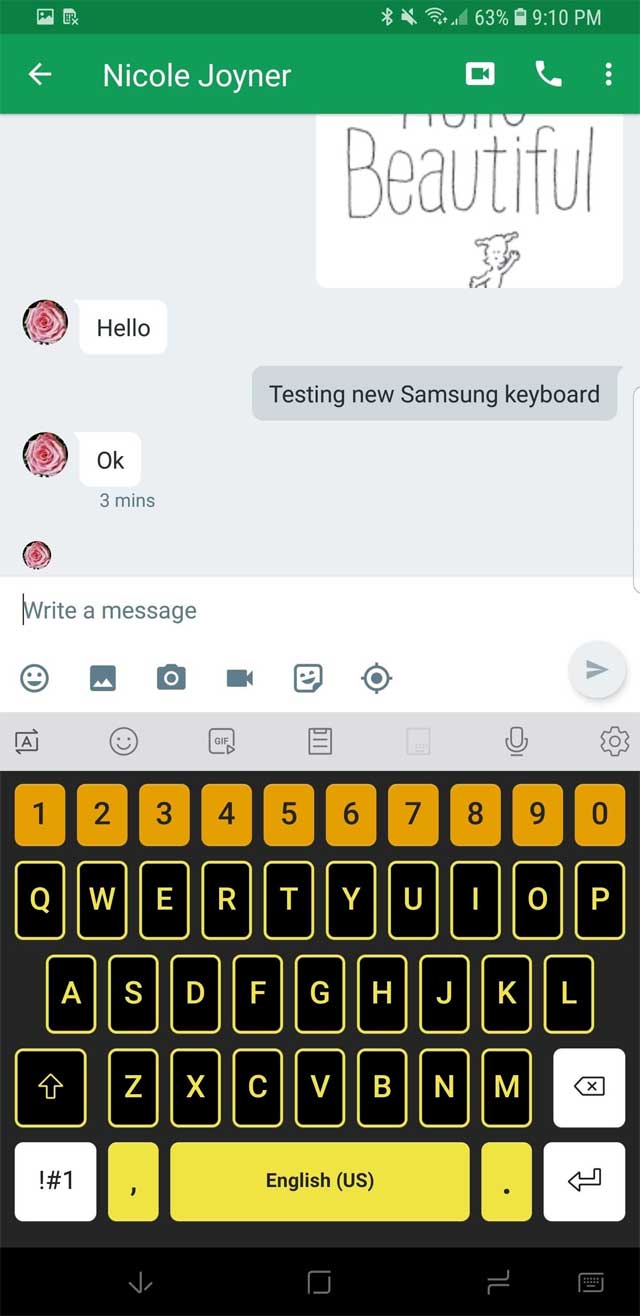
For those who like texting and surfing social networks, this new version supports the original GIF image, the Emoji 5.0 and a temporary memory tray accessible from the keyboard.
- 11 best Android keyboard apps
2. Channel announcement and pinning, temporary hide function
With the announcement on Android Oreo, Google has come up with a new way to control details of user notifications. Messaging and social network applications have different types of notifications, users can change the settings for each application.
A good example is Twitter, you can get many different notifications from Twitter like direct message notifications, new activities, like tweets. Many people want to receive notifications in the control panel for each of these categories and want to change the notification type for easy distinction. And this is the time when the announcement channel promotes its function.
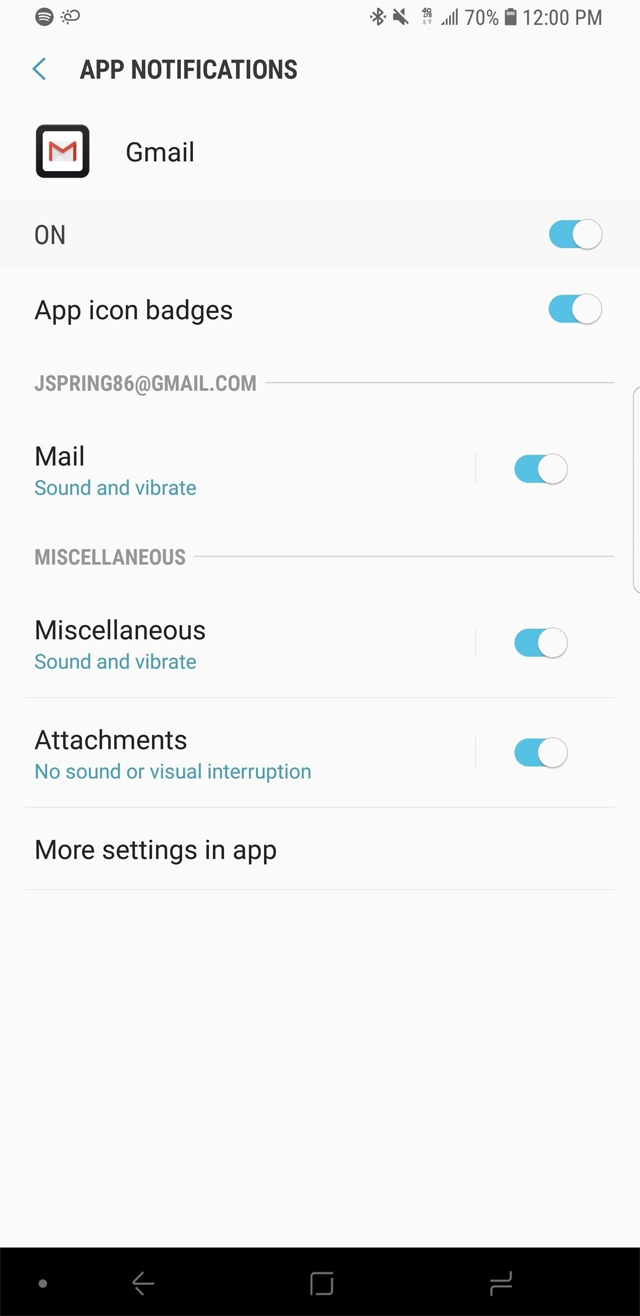
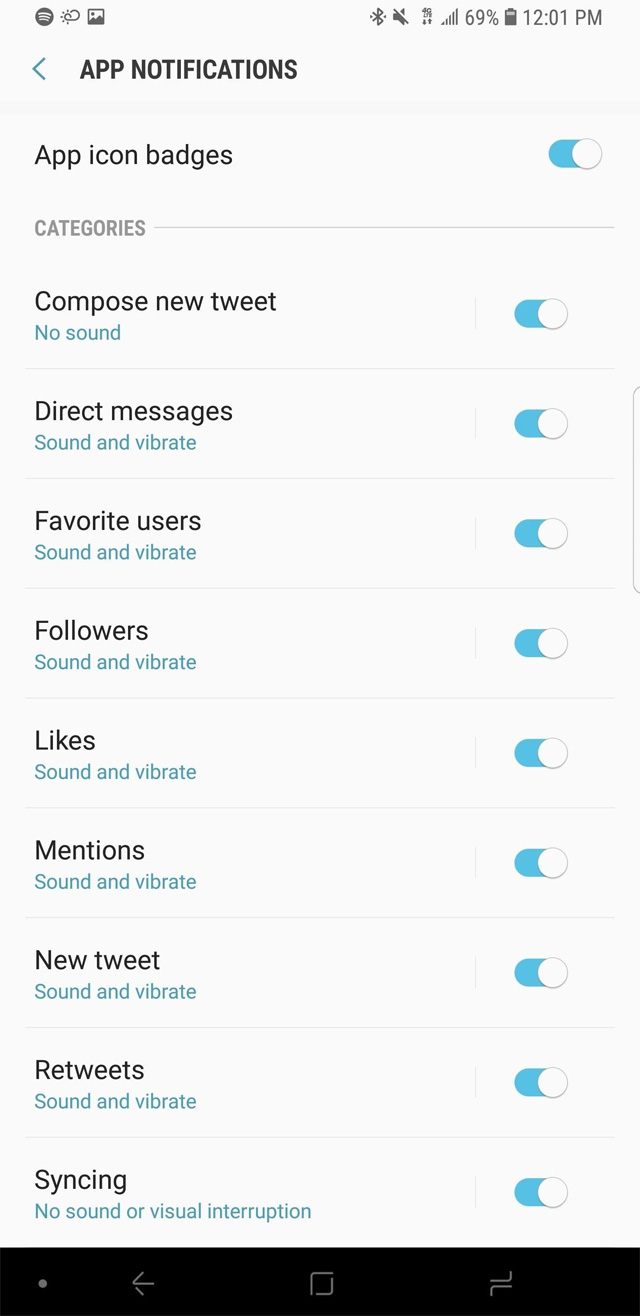
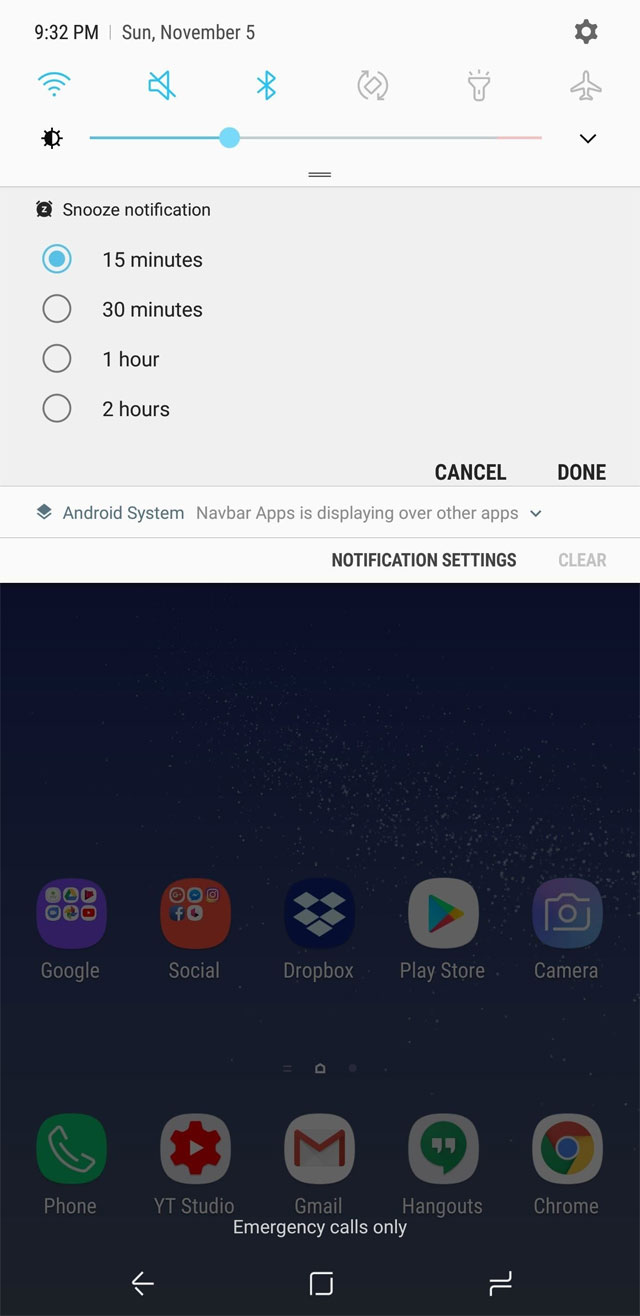
3. Notification light effect on either side of the screen
Edge lighting (light on both sides of the screen) is a simple feature but in fact it is great. With Oreo, choose Edge lighting for Samsung Galaxy S8 and S8 + with multi-color effects. You also have the option to adjust the width and transparency of the two light effects on the side of the screen to see how clearly the message is displayed.
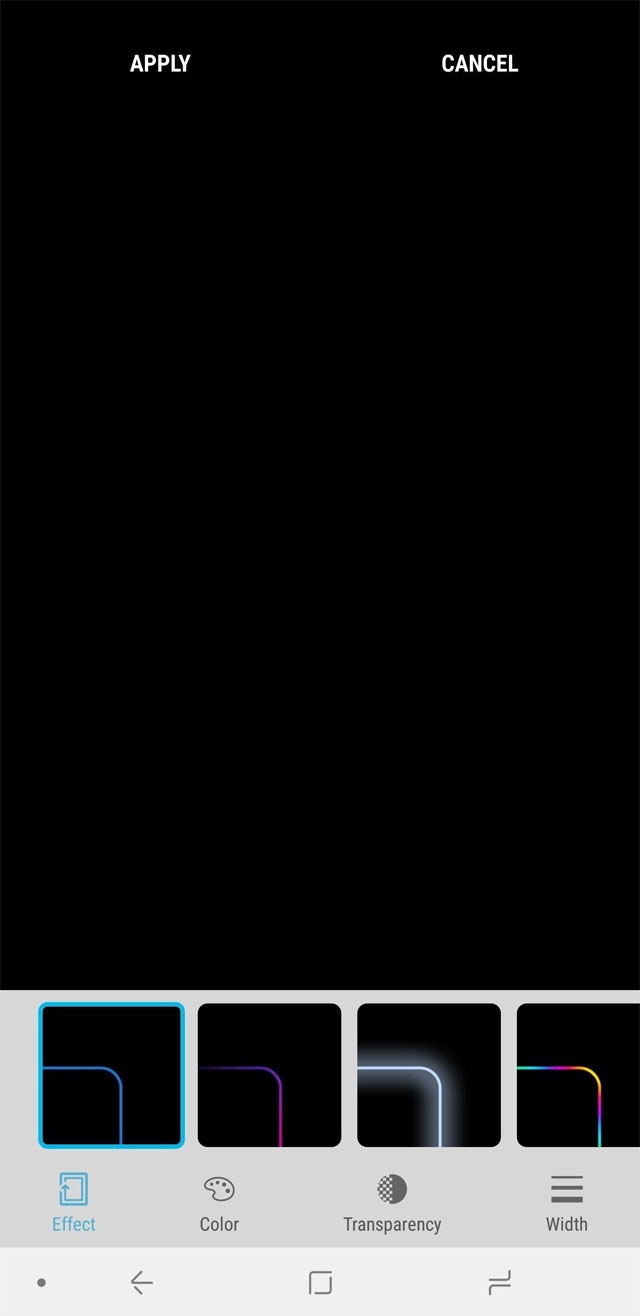
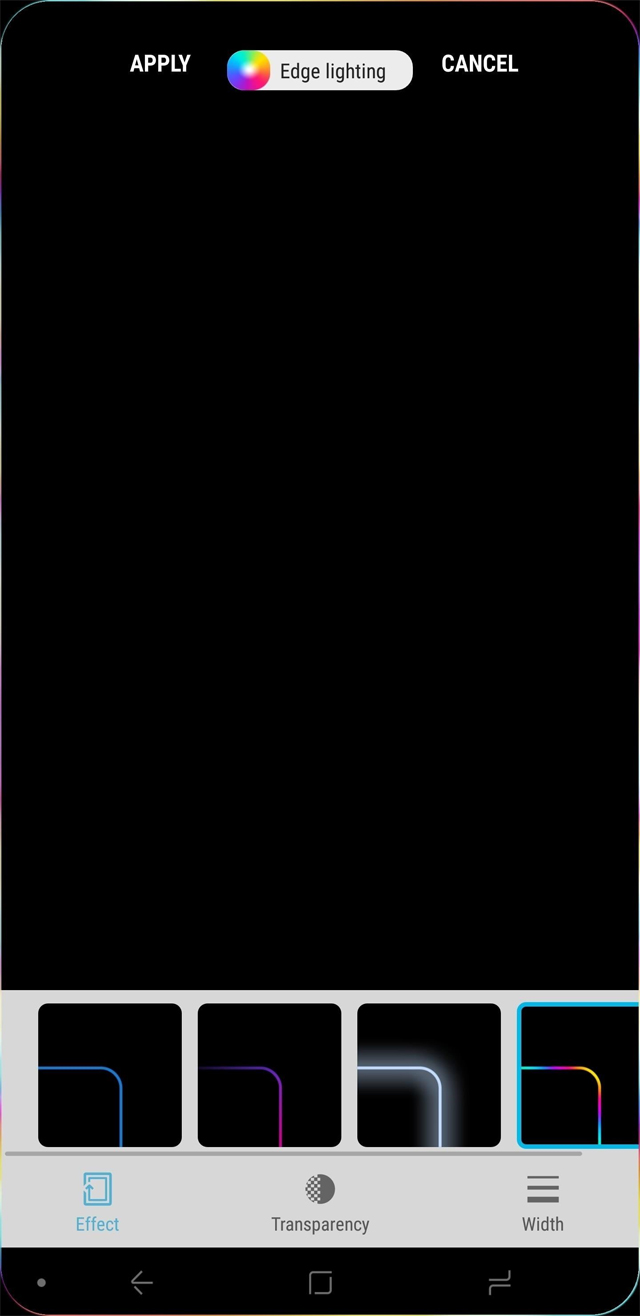
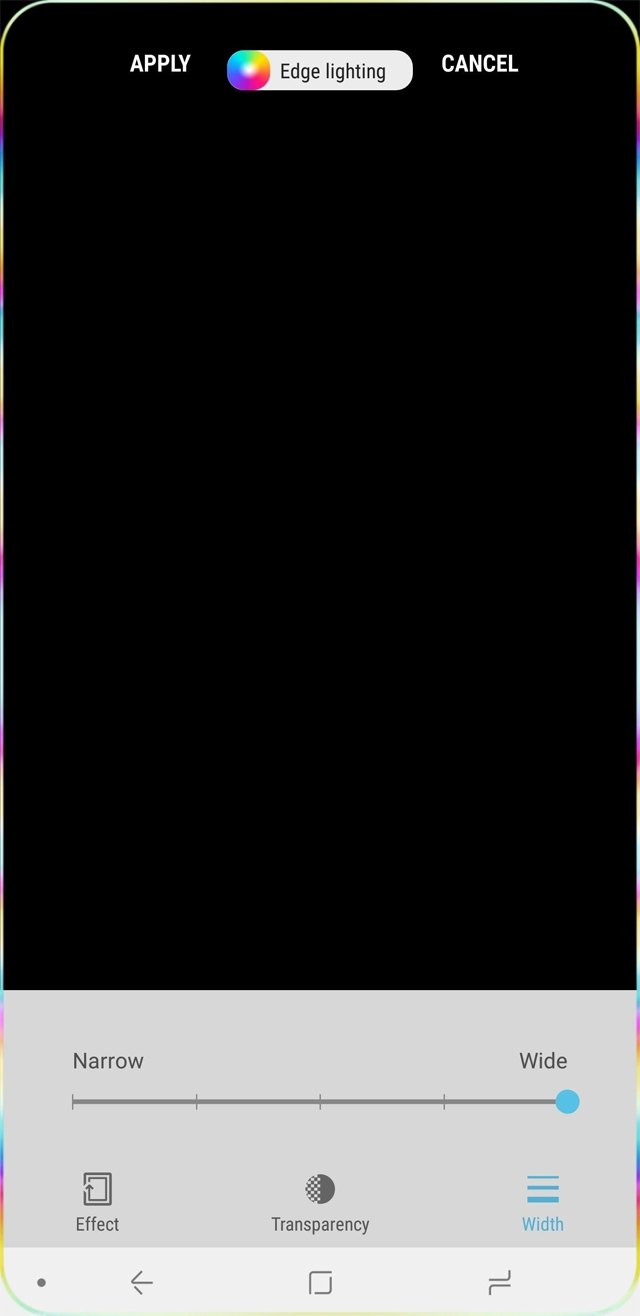
4. Application shortcut
When you press and hold an application on the main screen with the Android Oreo version, you will see 5 context shortcuts. Users need to update the application to own this feature.
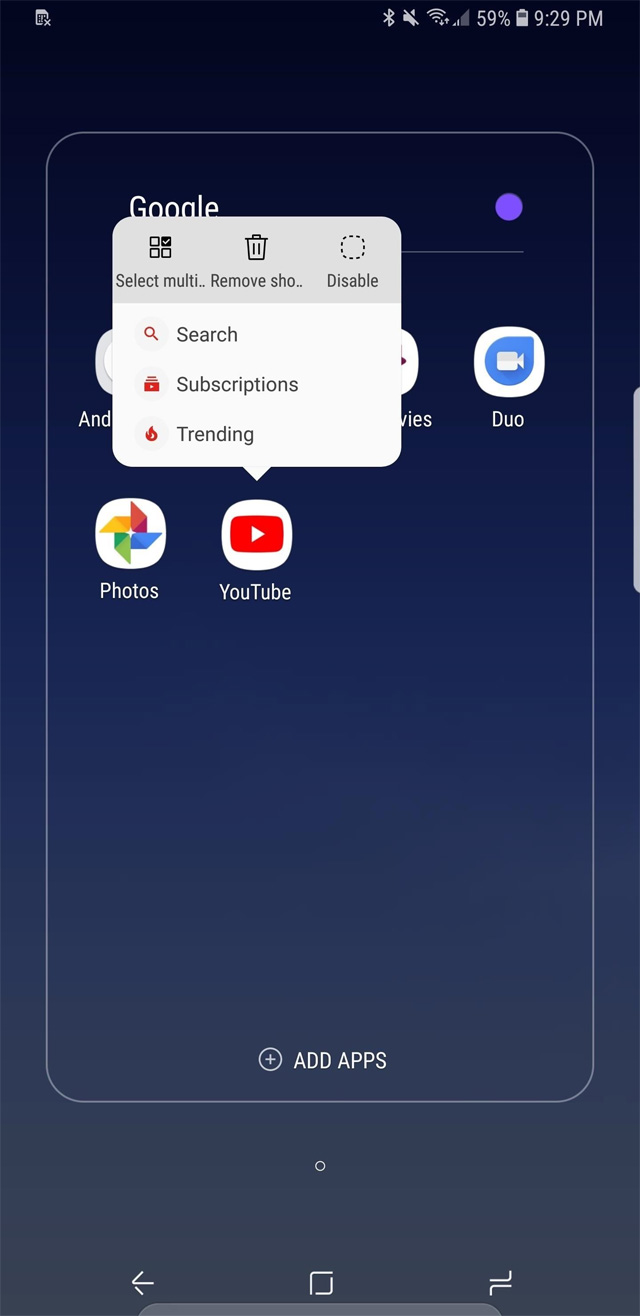
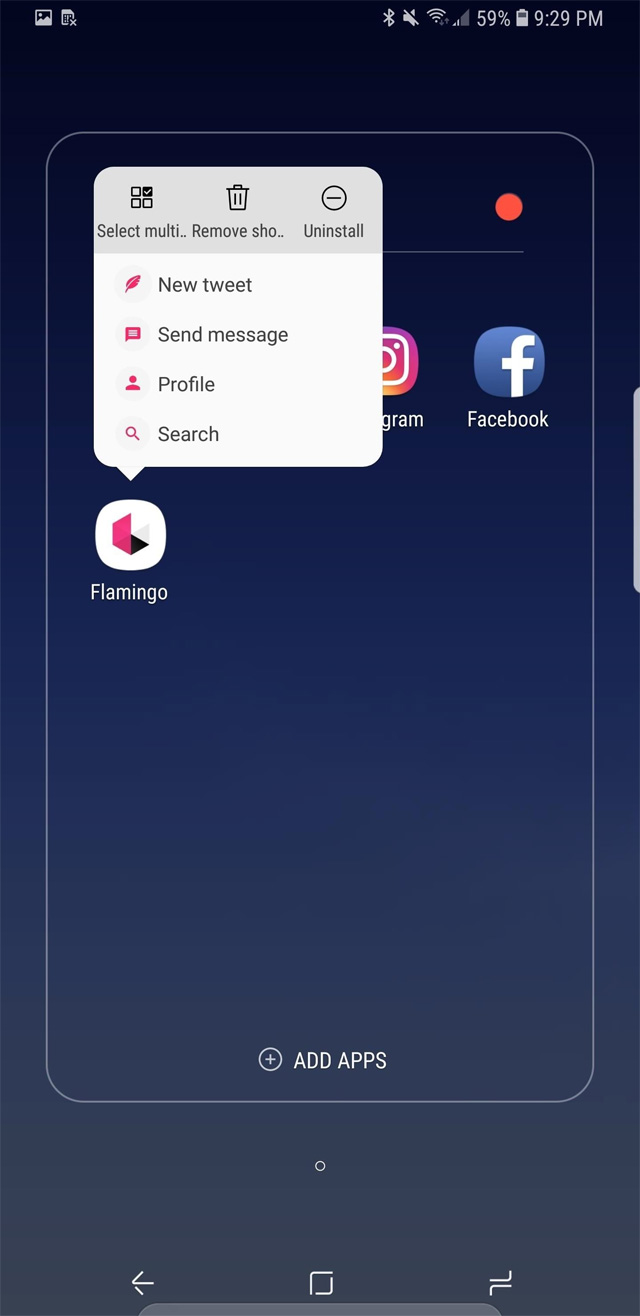
For YouTube, users can go straight to the page Subscriptions or check trends. In popular social media applications, such as Twitter, you can directly post a new tweet, message or search.
5. Hide the album in the Gallery library
With Android version 8.0 on Galaxy S8, you can hide the photo album in the library so that others cannot see the photo inside that album. The original Gallery application now has the option to hide multiple albums as you like. Note that this is not a safe way to hide albums, if you want more security users should use Samsung's Secure Folder with password protection.
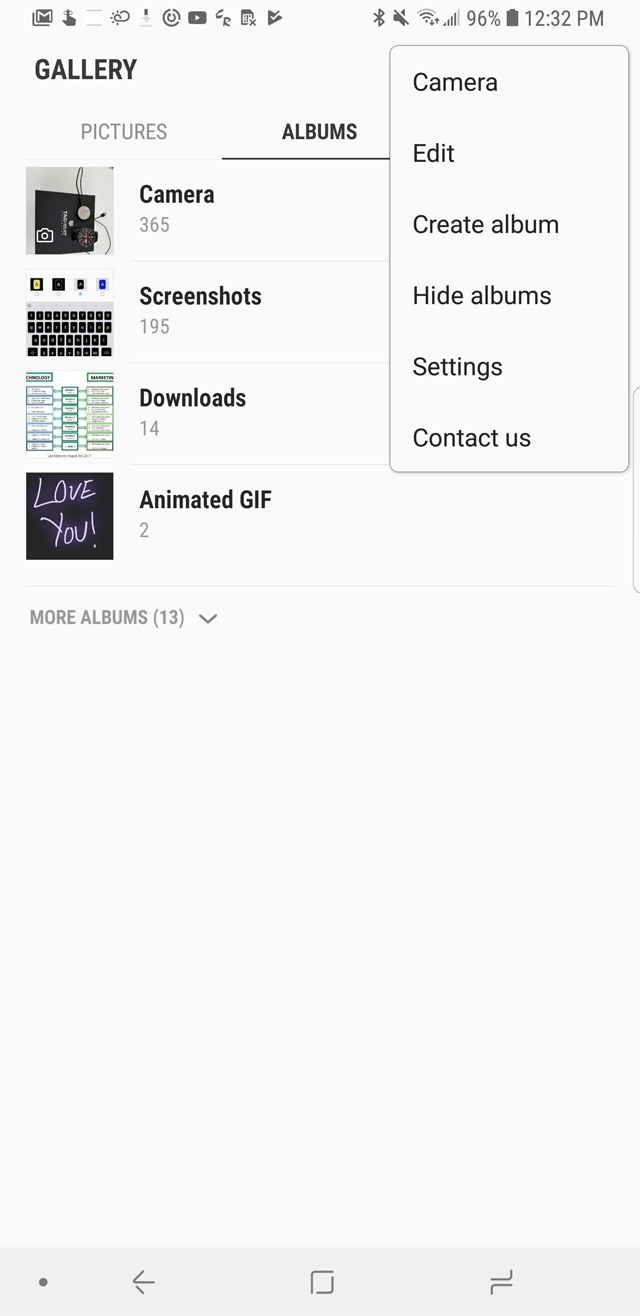
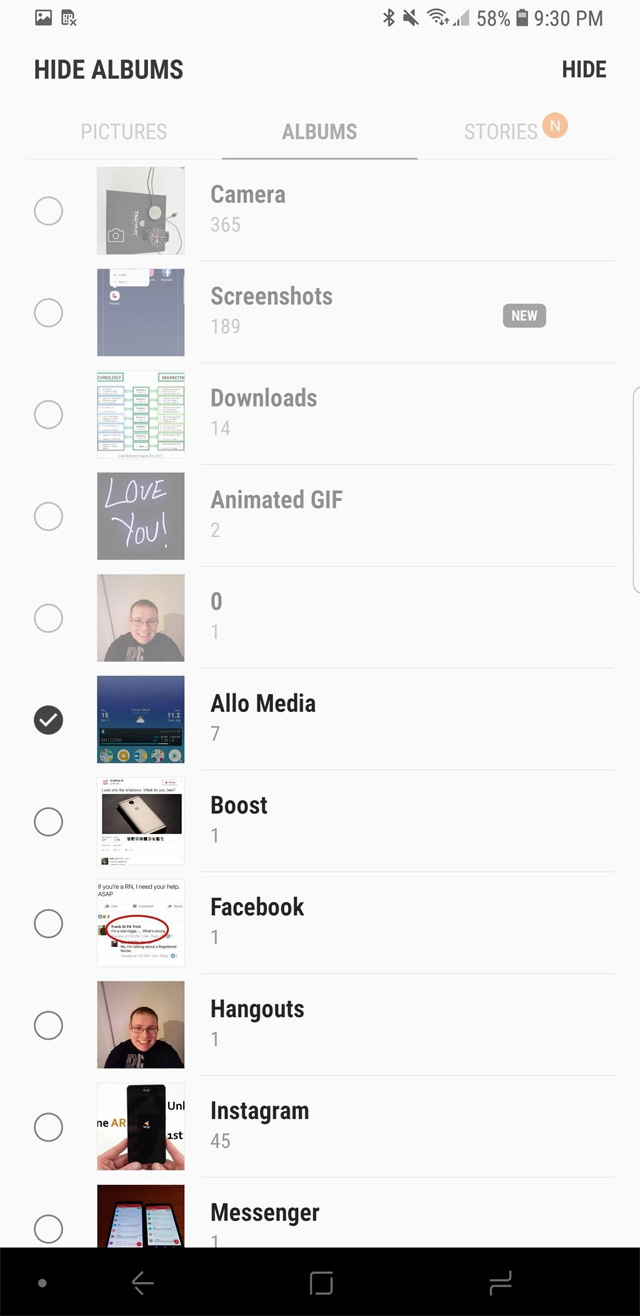
6. Choose colors for the folders
Now you can change the colors for folders on the home screen to easily distinguish them. When changing the folder color, the tool displays the current color and the color changes so that users can see the difference.
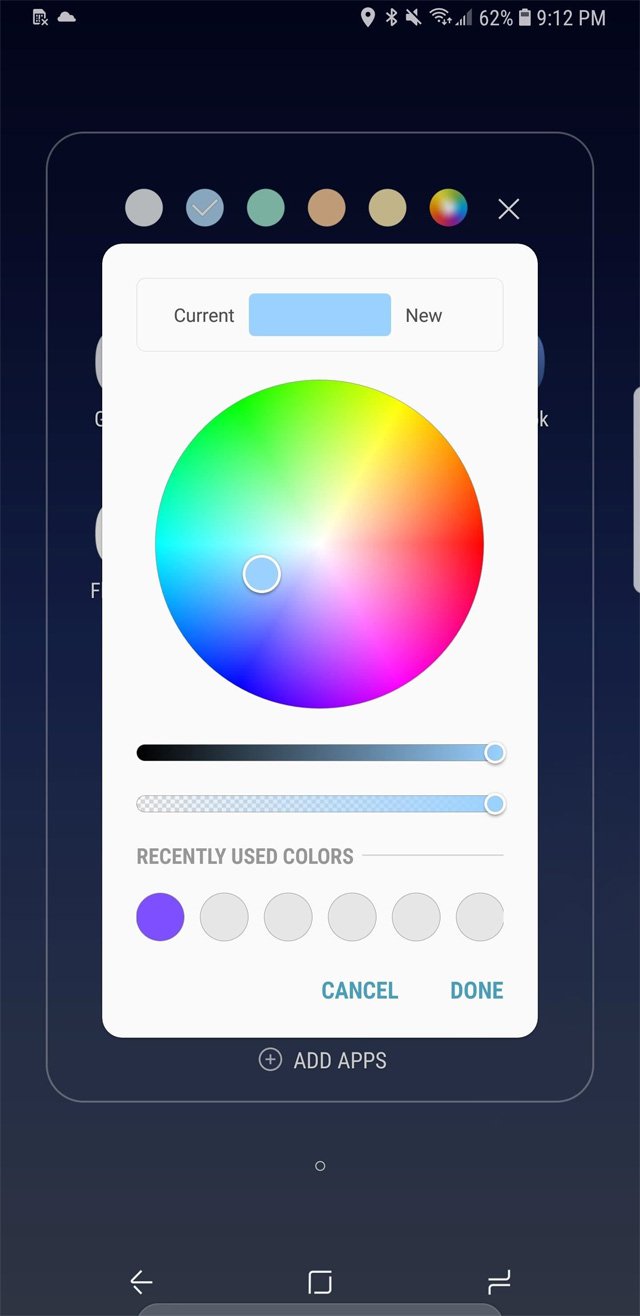
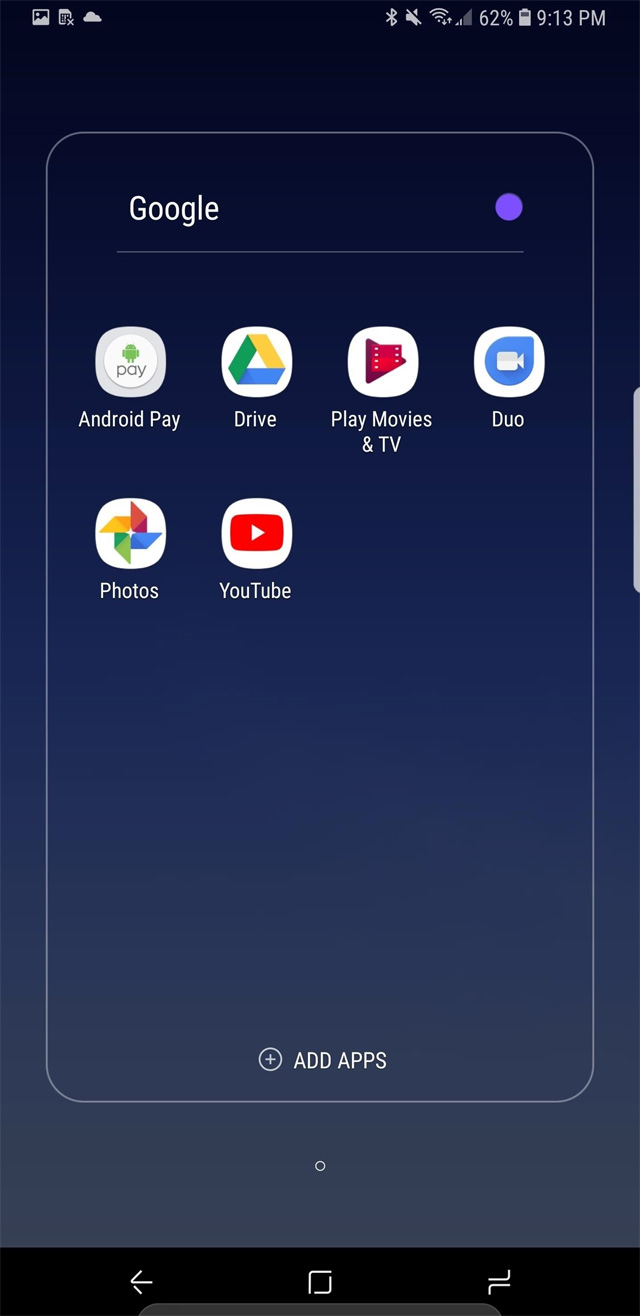
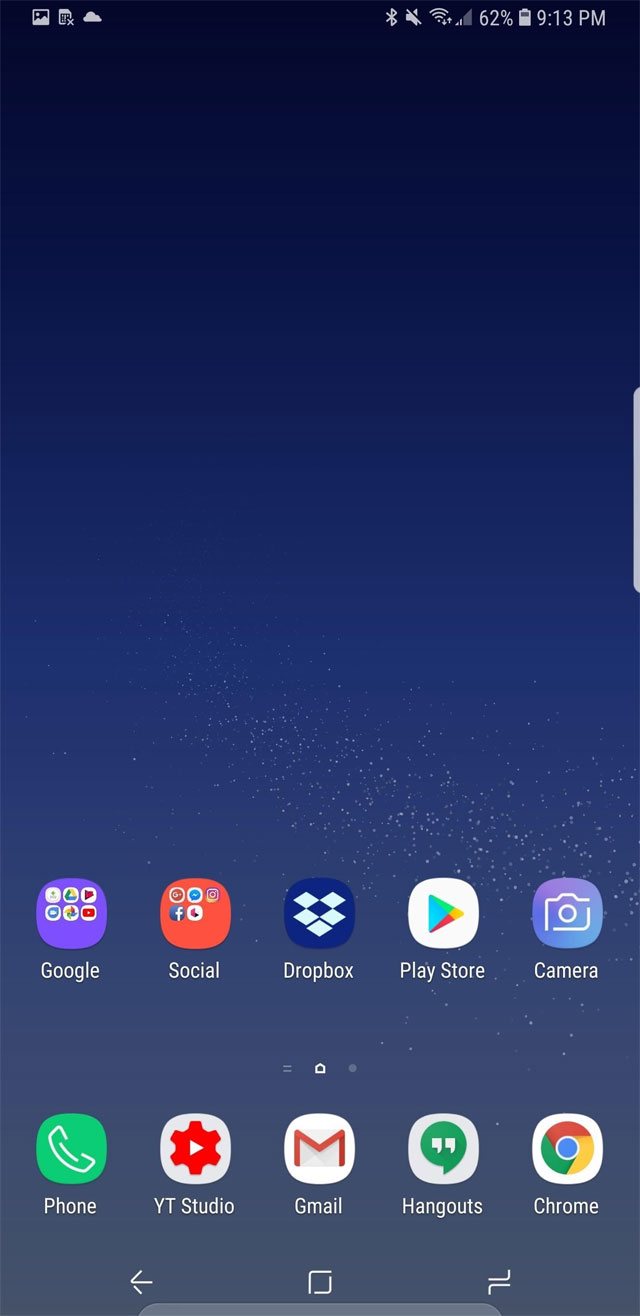
This feature depends on the theme in use and some themes do not allow you to select all colors. For example, when running a black theme, you can only select the folder color with gray or white tones.
7. Modify the 'About Phone' menu and search for settings
Samsung has revised the About Phone menu in the phone's main Settings list. Now, when you open this menu, you will see the phone number, model number, serial number and IMEI with a more accessible way.
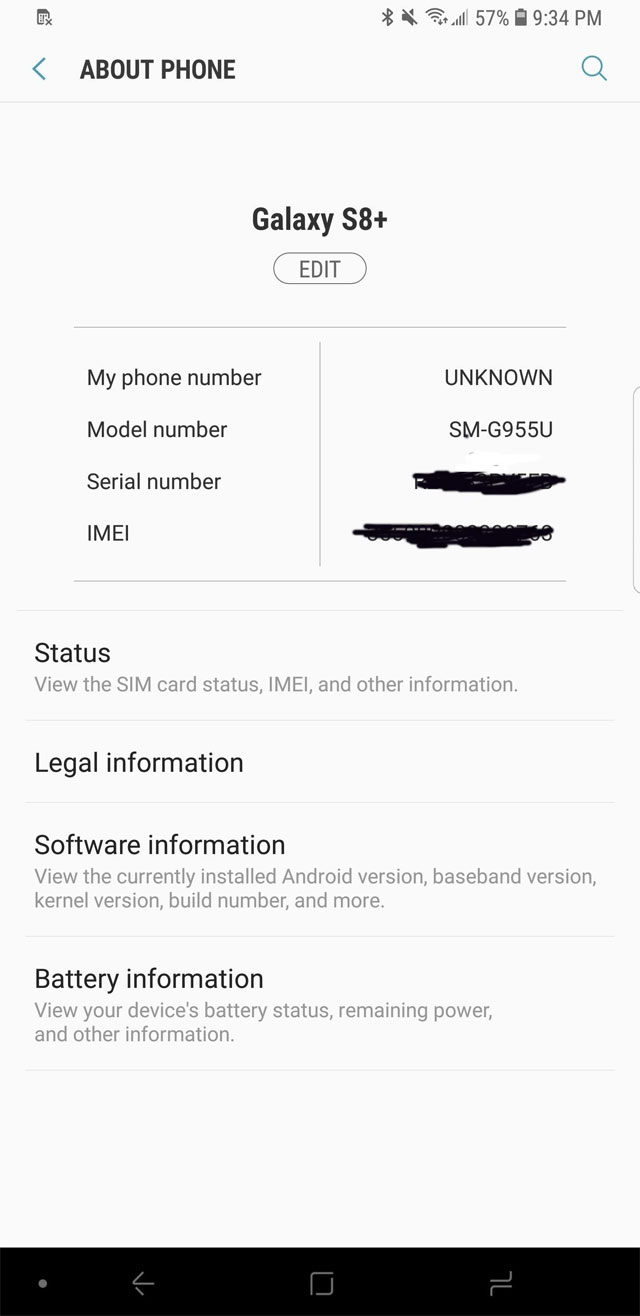
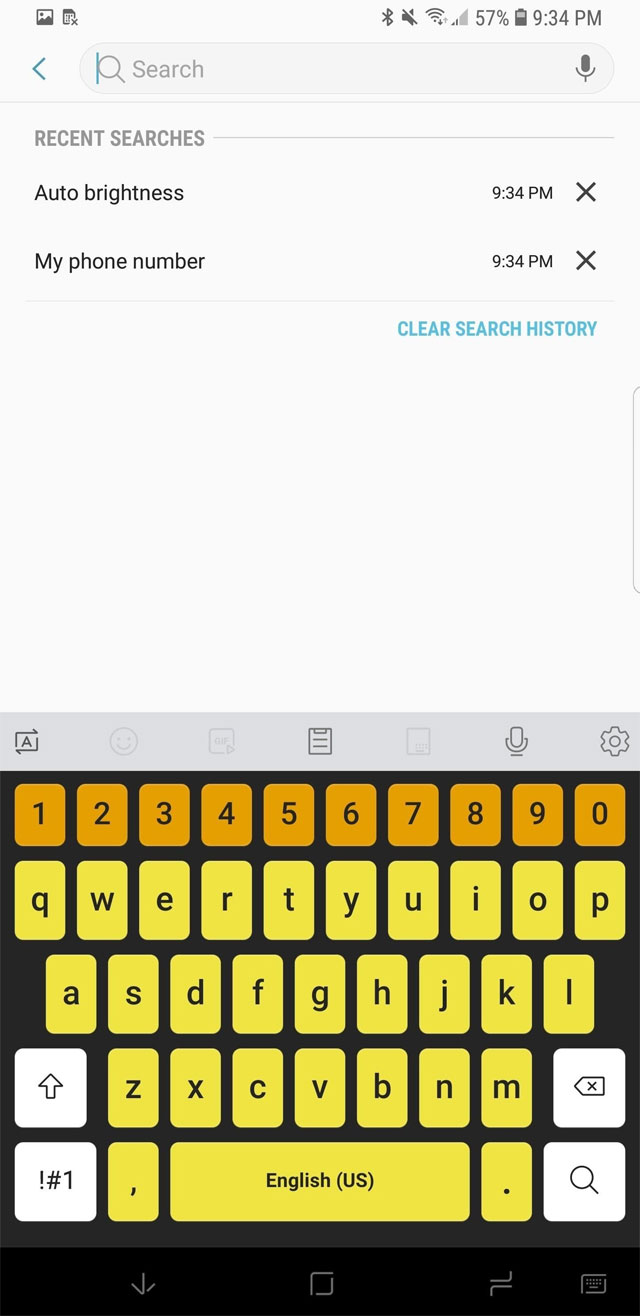
Another small change in Settings is the search history with a timestamp. When performing a search, you will see a list of previous keywords sorted by time. This is useful when retrieving previously found applications.
8. Dual Messenger feature
The Dual Messenger feature, popular on Huawei and Xiaomi phones, has now become the standard of Galaxy S8. This feature is useful for Facebook and other social media platforms when there are two accounts. When you enable this feature, you will see a small orange icon in the bottom right corner of the app icon, which indicates that this is a secondary account.
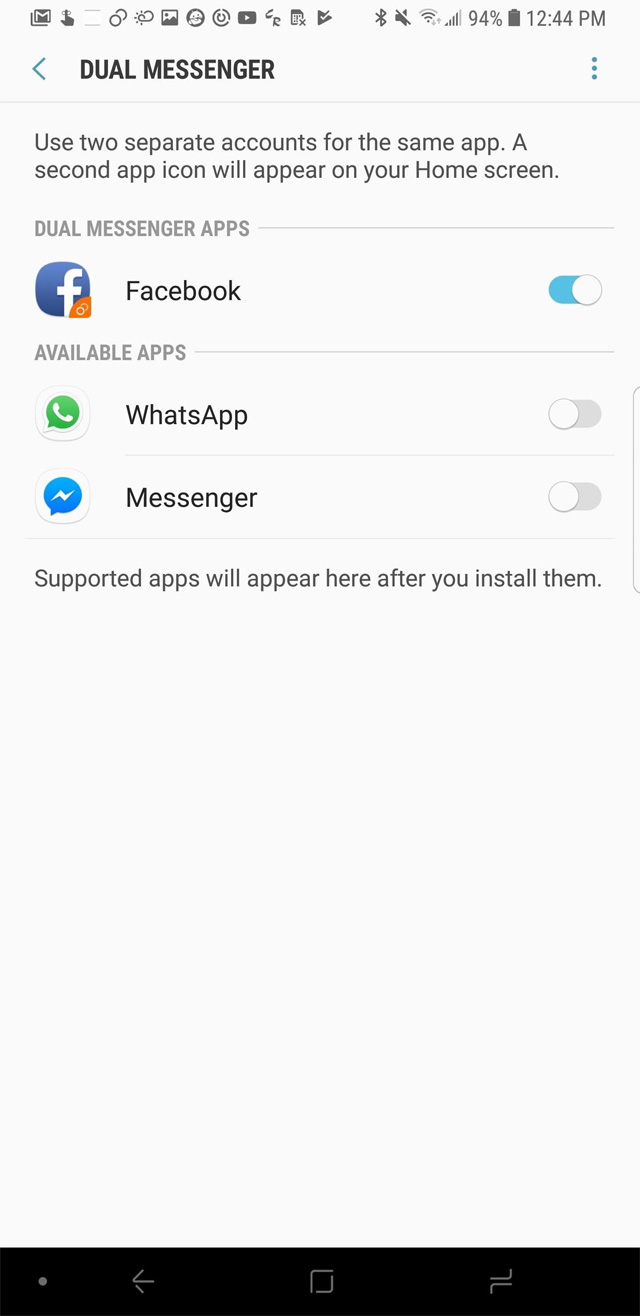

Currently only Facebook, Facebook Messenger and WhatsApp are the most popular applications that support Dual Messenger functionality on Galaxy S8.
9. Background color applies to text color on the lock screen
From now on, on this new Android version, the wallpaper will affect other parts of the phone interface. Specifically, Samsung has added a color that is almost imperceptible to the lock screen clock and other information. When the wallpaper has a certain color, the text on the lock screen will have the same color.


10. Optional New Always On Display
There are already some new layouts for Samsung's Always On Display feature in Android Oreo.
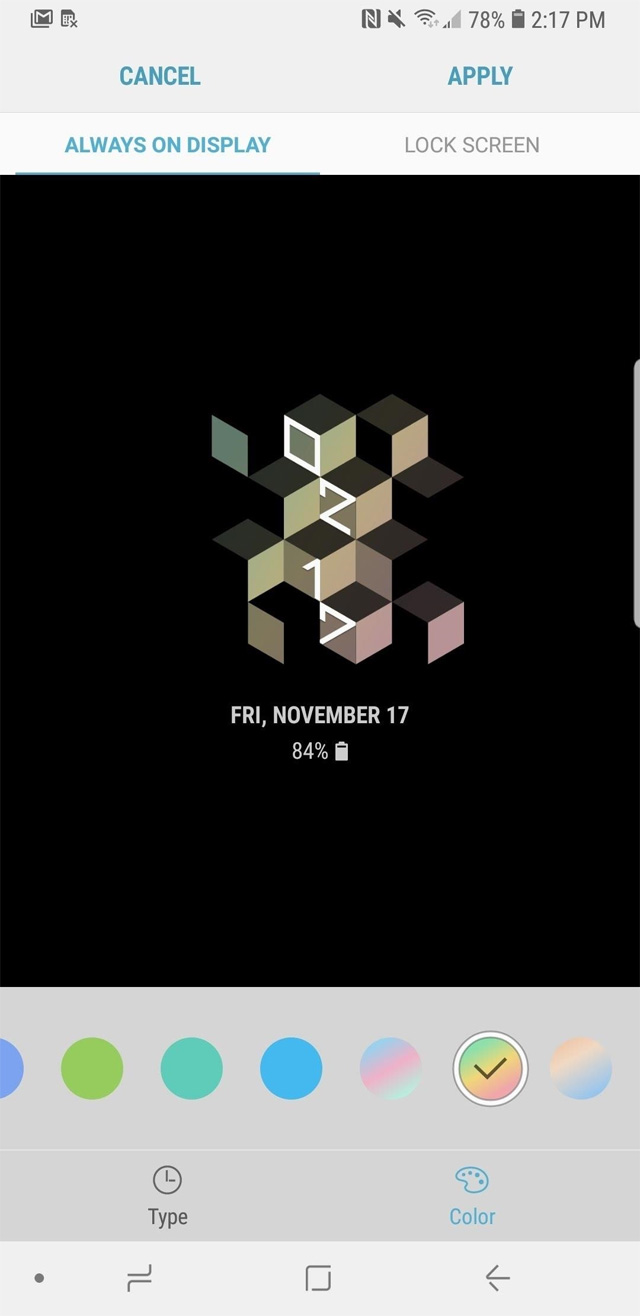
See more:
- The most notable new feature of Android 8.0 Oreo
- List of devices to be Android 8 - Android O of Samsung, Huawei, LG, Oppo, Sony and HTC
- Instructions for installing the new Android O Beta operating system