New feature helps reinstall Windows 11 from Windows Update
Microsoft is looking to simplify reinstalling Windows 11 to ensure users don't face the risk of losing data by having to install applications or reconfigure everything.
Previously, Microsoft provided a tool that allowed users the option to retain installed files, configurations and applications called Media Creation Tool. This tool helps users update the system without touching data but takes a lot of time.
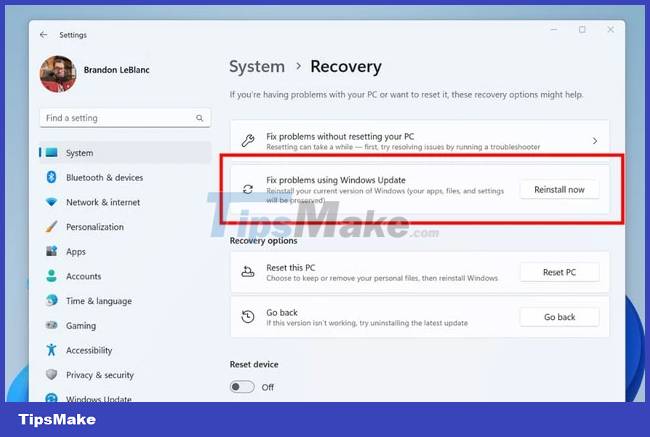
Therefore, recently Microsoft is testing a new feature called Fix problems with Windows Update to help reinstall Windows 11 be done from Windows Update. It is expected that this feature will come to Windows 11 in the near future.
Currently this feature has been displayed in the beta channel for Windows Insider members but cannot be used yet. Everyone can find it in Settings > System > Recovery of Windows 11.
The description suggests that the Fix problems with Windows Update feature will allow users to "reinstall the current version of Windows (apps, files and settings will be preserved)". In particular, reinstalling Windows only affects the operating system, the rest of the data and settings that the user has are not affected. Windows Central said that this installation process only lasts about 11 minutes.
The new feature is expected to launch in February or March 2024 as part of the Windows 11 Moment 5 update. If you want to reinstall the operating system without affecting the rest of your installation, this is the way to go. It will definitely be a useful suggestion for you.
You should read it
- Instructions for reinstalling Windows 8.1 on the Surface Pro tablet
- Should you use Cloud Download or Local Reinstall when resetting Windows?
- How to Reinstall Windows XP Without the CD
- 4 reasons why you want to reinstall macOS
- You can remove Windows 11 SE if you want, but you won't be able to reinstall it when you need it
- Should refresh, reset, restore or reinstall Windows?
 How to fix error 0x80070103 on Windows 11
How to fix error 0x80070103 on Windows 11 Complete list of Rundll32 commands in Windows 11
Complete list of Rundll32 commands in Windows 11 How to turn off Suggested News Widgets in Windows 11
How to turn off Suggested News Widgets in Windows 11 How to log out of other users on Windows 11
How to log out of other users on Windows 11 Black screen error after updating Windows 10+11, how to fix?
Black screen error after updating Windows 10+11, how to fix? Laptop turns on automatically when opening the lid of Windows 10 + 11, how to solve?
Laptop turns on automatically when opening the lid of Windows 10 + 11, how to solve?