5 new features on Firefox 17 have just been released
According to the latest information, the next Firefox version - Firefox 17 will be released tomorrow. Like previous versions, Mozilla has added a number of new features, improved security and added support for developers. Please read with us the new features that will be available on this latest Firefox version.
Awesome Bar
The Awesome Bar is the URL bar that allows you to send a search query to the default search engine you set up. When entering a website address or a search query into the Awesome Bar, the browser will display suggestions that the website addresses you may want to access. If you just look at it, you can see that it is not much different from the old URL bar but more closely observed, the new address bar has a larger font as well as the distance between the suggested address is also larger than the old.
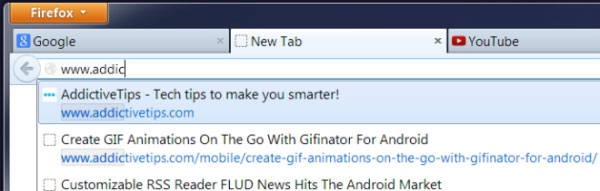
The new Awesome Bar address bar with larger font.

The old address bar is smaller, the distance between the addresses suggests smaller.
Bring the animation effect back to Tab
In recent versions, Mozilla has removed the animated effects for tabs when you drag web tags from one location to another or completely pull that tab out of its own window. However, to FF 17, the company brought this feature back.

Facebook integration
Firefox 17 is integrated with a Social API that allows you to log into social networks right in your browser. Currently, this feature only supports Facebook. Once activated, you can chat with friends, view notifications, make friends, and text in a sidebar on your browser. To activate this feature there will be two ways: access the link to Facebook to activate Firefox Messenger, or access about: config (enter about: config on the address bar and enter), set the value at the social line .enabled to "true".
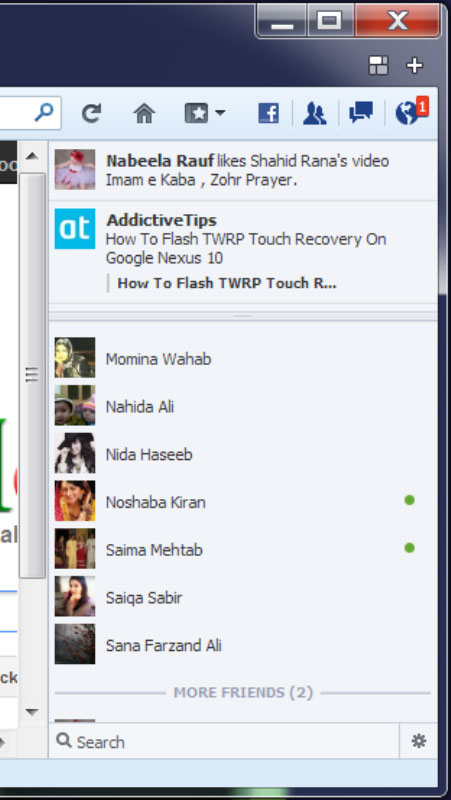
Develop Click-To-Play feature
Click-To-Play is a security feature introduced in Firefox 14 that helps you disable the entire plugin by default, allowing you to activate the plugin manually when you need it to access a website. In Firefox 17, this feature also reminds you whether the Adobe Flash or Silverlight version has been updated to the latest version, to help users avoid the risk of being attacked by using Flash versions, Silverlight old.
Support the Notification Center of OS X Mountain Lion 10.8
Firefox 17 will support the notification center (Notification Center) on Mountain Lion OS. This feature doesn't seem to work in Beta and hopefully coming to the stable version released tomorrow, hopefully this problem will be fixed.