Moon FM, the new Radio listening application for Android and iOS
Network administrators have introduced you to the two best online Radio listening applications, but these applications only listen to Vietnamese radio. So what if I just want to listen to Vietnam radio and want to listen to international radio stations? Very simply, Moon FM is the perfect solution in this case.
The application offers thousands of radio and podcast stations in many fields and countries for you to freely choose and download to listen when offline. Below is a detailed guide on how to use Moon FM on mobile version and web version.
- Top 5 lip sync apps on the best phone
- Top application to mix music on the phone
- Please try the floating bubble music app on Android
1. How to use Moon FM on mobile phones
Moon FM supports both Android and iOS, you can click on the link below to download and install the Moon FM for your phone.
- Download Moon FM for Android
- Download Moon FM for iOS
The above process is complete, you start the application. Moon FM will ask you to log in with your email address or you can also use your Facebook account to log in as well.

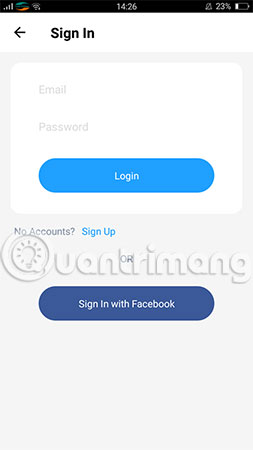
The interface and usage of Moon FM on the two versions are the same, the application has a very nice interface and does not contain annoying ads. It contains the main sections:
Listen Now:
The podcasts you are following will be displayed at the main interface of Listen Now. As you can see in the picture below, they are arranged day by day very easy to see and convenient for selection. If you are using Moon FM for the first time, you will be offered some podcasts or search for more radio stations and podcasts in Browse.
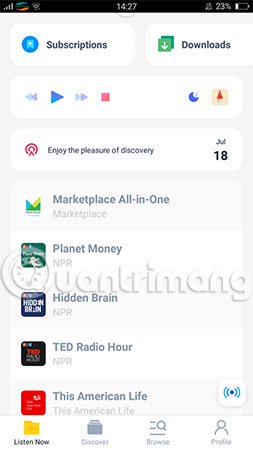
When you want to subscribe to a podcast, select your favorite podcast> click Subscribe . To view the radio episodes, switch to the Episodes tab and select Play Now to listen. All podcast channels on the program are supported for downloading, press Save Episode to save.
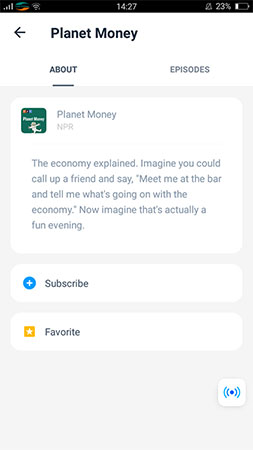
If you do not want to follow, open Subscriptions> swipe podcast left> select Unsubscribe . If you want to delete the previously downloaded podcast, select Downloads> Downloaded> click on the program> Remove and you 're done.
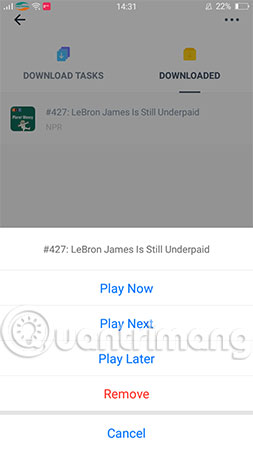
Some functions when swiping on each podcast episode you should know:
- Swipe left: Add to playlist, download, like.
- Swipe right: Play, play next, play last.
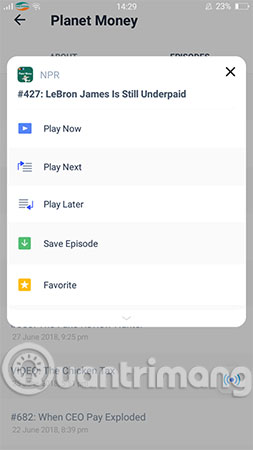
In addition, Moon FM also added a timer feature when playing, it is similar to the way to turn off music on Zing mp3 to set the desired listening time, suitable for those who have a habit of listening to the radio. night. You just need to click the crescent moon icon on the control bar to select the time.
To enter the full play interface of the application, press the radio icon that is listening or the radio icon on the right side. You can also view radio and podcast playback links by clicking on the cover image on the playback interface .
Discover:
Go to the next Discover tab, which contains selected, selected podcast and radio channels. For radio, scroll down to see it. Select the channel> Play Now to play, select Favorite to mark the channel.

Browse:
You can look to Browse to select podcasts and radio stations by category and country. Most of the popular radio stations in the world are available on the application, while Vietnam radio stations have VOV, Xone FM and a number of local stations.


Profile:
The Profile section manages all podcasts, favorite radios (Favorites), shows open stations (History), downloads podcasts (Downloads) or scans QR codes, .

2. How to use Moon FM on the web
If you don't like downloading the Moon FM application to your mobile device, you can choose to listen to the radio on the web. Just go to the address https://www.moon.fm , then click Login to log in to use the full function as the mobile version.
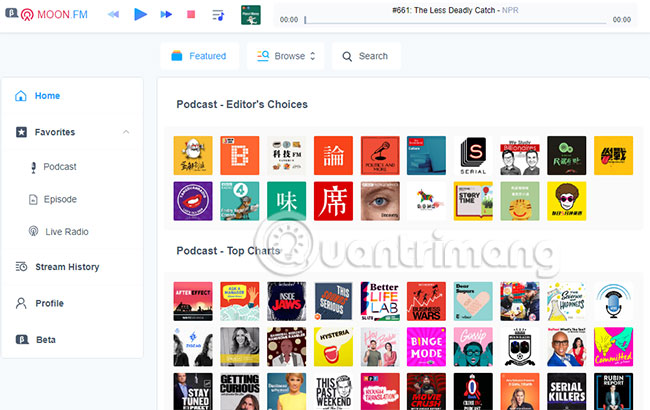
Please note, you must have an account to be able to listen to the radio on Moon FM. However, if not, you can still get the link of your favorite radio, podcast and play it with another program like VLC. In the Radio section, select Live Radio and proceed to search for radio channels through filters. When you find the radio channel, press the three dots button > select Open Stream URL In New Window and copy the link or download the file pls / m3u8.
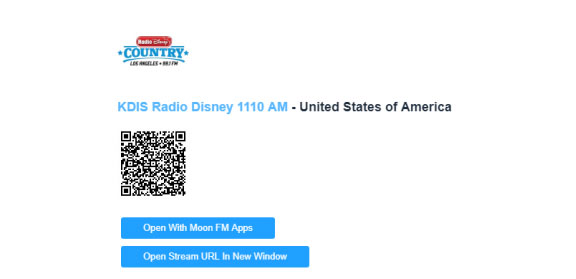
In the Podcast section, select the desired podcast program. Soon after, you will receive the link for RSS, iTunes and website. You can download radio episodes in the podcast by pressing the three dots button > O pen Stream URL In New Window .
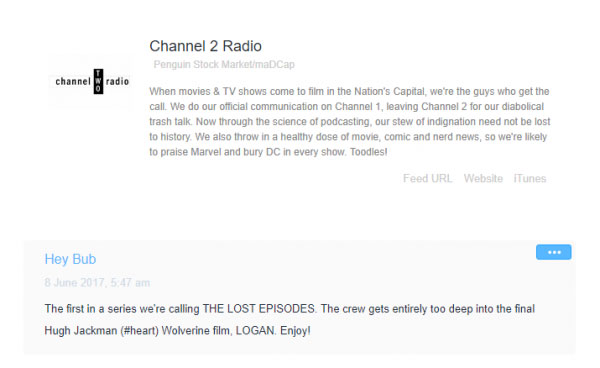
Wish you have an enjoyable experience!
See more:
- Plug in a headset to hear the FM radio on your phone, why is it so complicated?
- 5 options to buy FM radio player
- How to play music from phone to car audio system