Microsoft forces OneDrive users to use NTFS to synchronize
Microsoft suddenly changed without notice - forcing OneDrive users to only use NTFS (New Technology File System) uploads that made countless OneDrive users frustrated.
Earlier this week, we saw Microsoft plan to put a new Timeline feature into the Windows 10 Fall Creators Update version, now with a lack of communication with users, which makes many OneDrive users feel very disappointed. .
- How to sign up for Office 365 and 21TB OneDrive for free from Microsoft
Microsoft removed its own file system
According to Betanews report, in recent days, OneDrive users have discovered that they cannot access files stored on formatted drives like FAT32 or ReFS. That means Microsoft no longer supports these formats.
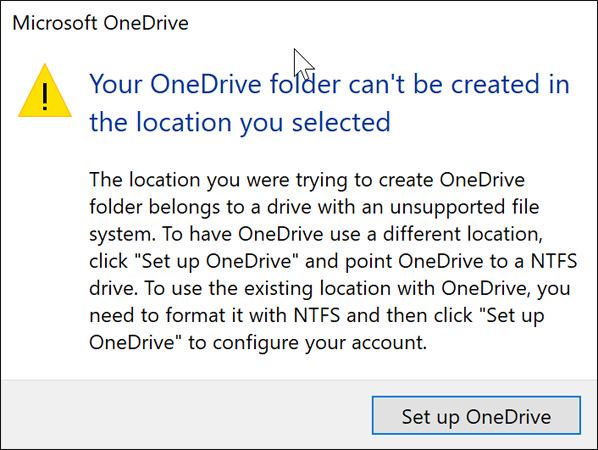
OneDrive users have posted both on Reddit and Microsoft's community site to complain about this sudden, unannounced change. It was at the time of making this change for OneDrive, Microsoft did not give any official announcement.
The only way is for users to set up the OneDrive folder on a drive in NTFS format.
Many people think that this is an error or unwanted consequence of testing a certain feature, because they think that perhaps Microsoft will not make such a big change without notifying the user in advance. However, if this is really a change of Microsoft, perhaps many users of OneDrive will search for alternative cloud storage solutions such as Dropbox or Google Drive because of these shortcomings.
Are you using OneDrive? Have you been affected by unexpected conversion to NTFS format? In your opinion, is this a bug or a new feature of Microsoft? Let us know by commenting below!