Microsoft officially launched PowerPoint Presenter Coach - tool to improve presentation skills with AI
Presenter Coach is a highly anticipated and appreciated built-in PowerPoint tool. True to its name (Presentation Coach), this tool uses AI algorithm to improve the user's presentation skills. Presenter Coach will provide you with extremely accurate feedback as well as reviews and comments on presentation speed, intonation, ability to use additional words, grammar errors, creativity, errors in use. use sensitive phrases and a host of other aspects . as you practice your presentations.
At the end of each training session, Presenter Coach will also issue a detailed summary report that outlines key issues that you need to work on and fix in order to deliver a more confident, professional presentation.
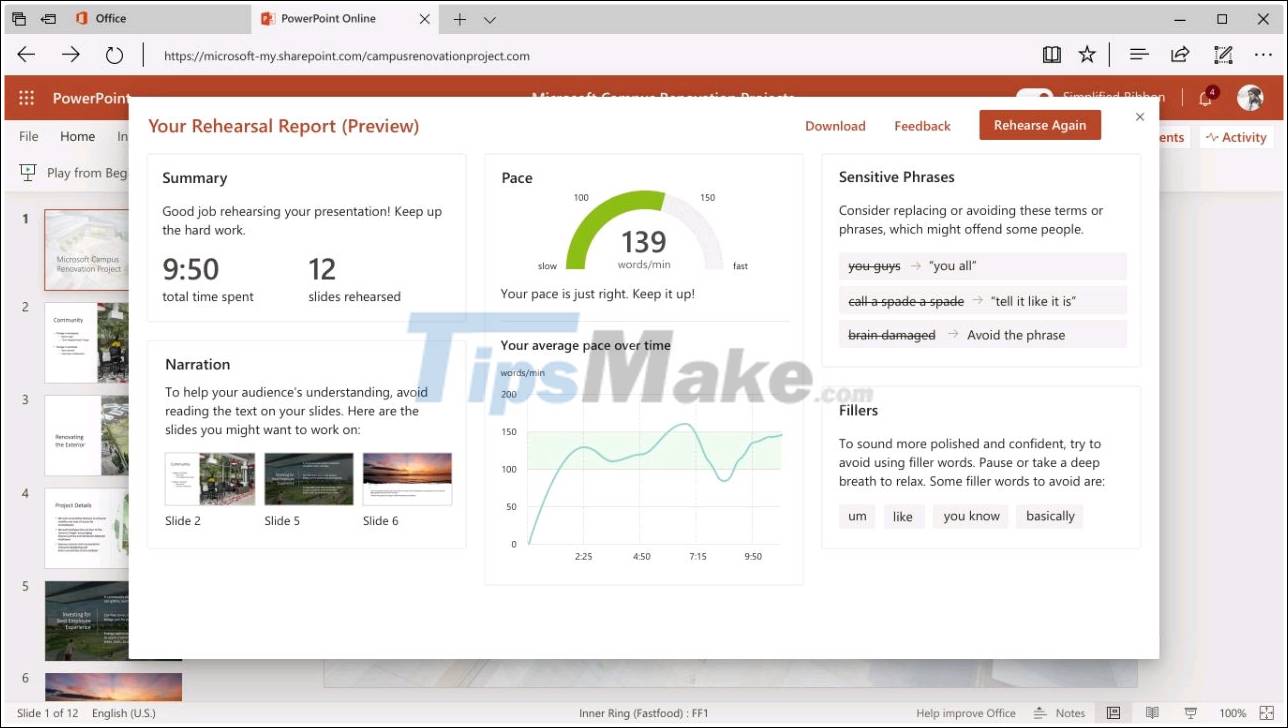
To do a series of complex tasks above, Presenter Coach will "listen" to your voice through the microphone of the computer, and use artificial intelligence technology based on the cloud to analyze sentences as well as the intonation you use. For example, if you speak too quickly or slowly, using fill words like 'uhm', 'ahh' or just read words on the slide, the Presenter Coach will be able to recognize and give feedback on things. That is to help your presentation become clearer and clearer.
Even, this tool also has the ability to review and evaluate body language through the device's camera, webcam to provide the most accurate feedback on the presenter's body language, for the best match. . In addition, Presenter Coach also has the ability to warn against swearing during presentations.
As for privacy concerns, Microsoft says Presenter Coach will always be in the user's control and won't save any video or audio data from the training session.
' Your privacy is paramount to us and we want to make sure you can trust the Presenter Coach to improve your presentation skills while fully respecting your privacy ', Microsoft said.