Gamers be cautious with Windows 10 April 2019 Update (and now Windows 10 May 2019)!
New Windows updates are often expected to make your PC more stable and improve performance and improve the overall user experience, but everything is not always happening. out as expected. This time 'victim' of Windows is gamers, but people have faced a pretty bad experience for Windows 10 May 2019 Update.

- Microsoft is redesigning Windows 10 Update, improving the user experience
In recent times there have been many complaints, or rather, 'stone tiles' from the gaming community sent to Microsoft reflecting on Windows 10 April 2019 Update can activate BSOD (blue screen error) ) whenever they play certain games on this operating system.
Microsoft has made changes in personnel in Windows 10 May 2019 Update, becoming a big problem for gamers.
Essentially, Microsoft has made changes related to the kernel in Windows 10 May 2019 Update, and this has become a big problem for gamers, it makes BSOD errors activated Whenever a game that uses anti-cheating software (anti-cheat) is opened on the system. The actual survey showed that the most affected anti-cheating software was BattleEye used by Fortnite.
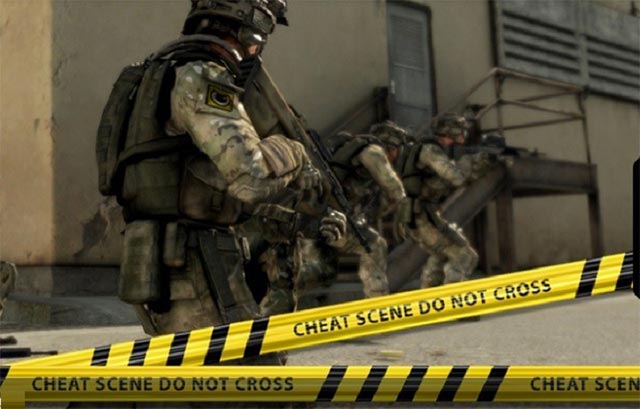
- Microsoft officially launched Visual Studio 2019 for Windows and Mac with many new features, invited to download and experience
Besides, because of a problem caused by a kernel-level change in Windows, Microsoft probably wants game developers to sit back and work with anti-fraud software companies to figure out how to fix it. dress. Of course, Microsoft cannot stand out, too, the software giant has revealed that it is working with game developers to come up with solutions to fix the problem.
Currently, many game developers have released a few patches to fix the problem, and at the same time Microsoft has also proceeded to delete a block they offer to prevent Windows Insiders from downloading builds that could lead to phenomenon conflicts with anti-fraud software.
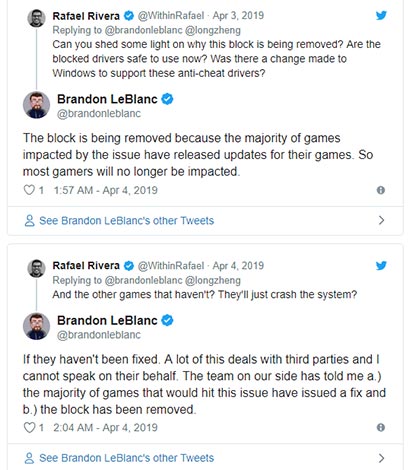
- KB4482887 update patched the Specter vulnerability, but it caused problems for some Windows 10 games
'Many games using anti-fraud software have released patches for the problem that caused the PC to have a blue screen error (GSOD). Games that do not provide fixes are likely to continue to be affected ', Microsoft confirmed.
You should read it
- ★ There was a trial version of Windows 10 May 2019 Update, invite download and experience
- ★ How to fix the problem of missing the Sandbox feature after updating Windows 10 May 2019
- ★ 5 most desirable things on Windows 10 in 2019
- ★ How to fix boot errors on Windows 8
- ★ Instructions on how to fix blue screen errors on computers running Windows