Microsoft gives Edge the chance to succeed
Although Microsoft tried very hard, it seems that Edge browser will never reach the peak of market share that Internet Explorer has won.
Of course, the main reason is because of the fierce competition from Chrome from Google, the effective network browser is set up by good support from websites, extension developers and presence. on iPhone and Android.
However, there is one place that Google overlooked - that is the browser in tablet mode (tablet mode) Windows 10 and Edge have won that position.
- How to block websites from displaying notifications on browsers
- How to turn off requests to provide location on web pages in every browser
- How to use Microsoft Edge in Windows 10 to share web content
The image below is the latest version of Edge's Insider in tablet mode and the same view mode in both tablet mode and desktop mode.
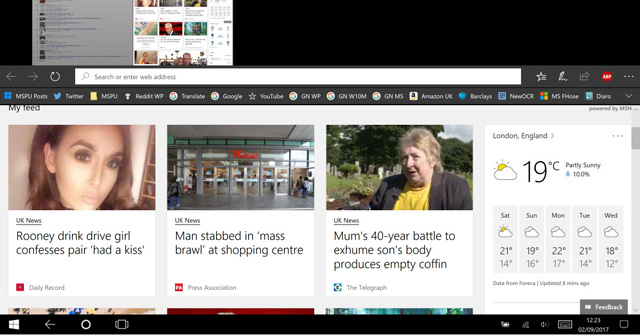
What is clear is that there is no change between the two modes for the browser. In addition to being able to swipe back and forward, there are no special gestures to make it easier to navigate. Favorites and History items are still hidden behind the cryptic icon, which makes the dashboard complicated.
Even Microsoft hasn't changed in the browser user agent, which is:
Mozilla / 5.0 (Windows NT 10.0; Win64; x64) AppleWebKit / 537.36 (KHTML, like Gecko) Chrome / 58.0.3029.110 Safari / 537.36 Edge / 16.16257
This means that even in tablet mode, the browser still requires the full desktop version of a website and this will make the tablet mode no longer user-friendly.
Windows 10 Convertible laptops are one of the few developed markets for PCs, but Microsoft has no activity to encourage this. Microsoft must do something better or else it will be overtaken by Google.
This is really disappointing because, in the past, Microsoft has produced an excellent version of IE11 desktop browser for tablets running Windows 8 - using very few resources and very good touch.
Does Edge change the look of Microsoft when it becomes the default browser for many Windows operating systems?
You should read it
- ★ How to block hateful ads on Microsoft Edge browser
- ★ Microsoft Edge Chromium has added support for ARM64
- ★ [Video] Admire the latest images of Microsoft Edge browser on Chromium platform
- ★ Microsoft Edge is about to add a series of features to support remote work and enhance security
- ★ 5 ways to open Microsoft Edge browser in incognito mode