MEDIAN function - The function returns the median of the given numbers in Excel
The following article introduces you to the MEDIAN function - one of the functions in the statistical function group is very popular in Excel.

Description: The function returns the median of the given numbers. Median number is the number in the middle of a set of numbers.
Syntax: MEDIAN (number1, [number2], .)
Inside:
- number1, [number2], .) Are the values you want to find the median, where number1 is the required parameter, other values are optional and contain up to 255 number parameters .
Attention:
- The value of the argument must be a number, name, array or reference containing numbers.
- If the number of sets of numbers you want to calculate the median is even -> the function performs the average calculation of the two middle numbers.
- Logical or text values when typing directly into the argument list -> these values are still counted.
- If the argument is a reference array containing text values or logic -> these values are ignored, but the value 0 is still counted.
- Arguments that are text or error values cannot be converted -> cause errors in the function.
For example:
Calculate the median of number values as described in the following data table:
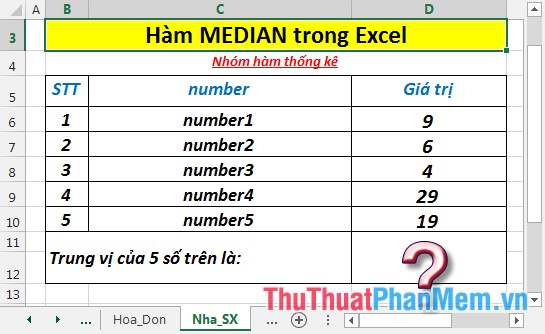
- In the cell to calculate enter the formula : = MEDIAN (D6: D11)
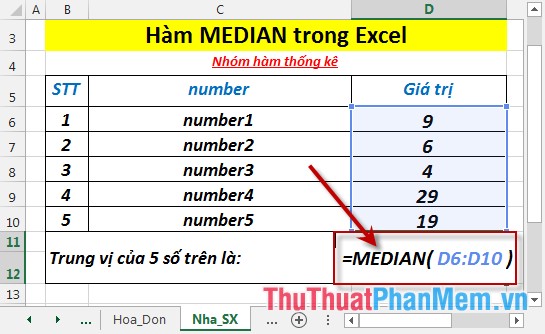
- Press Enter -> median of values is:
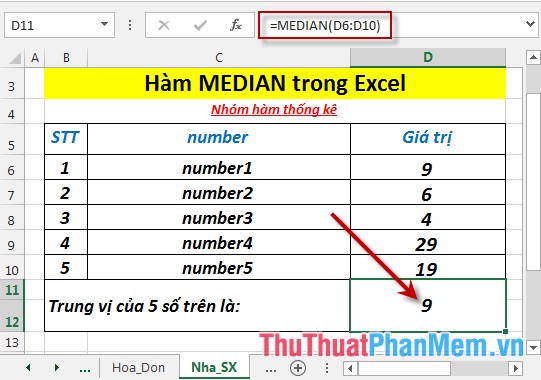
- Where the number of values in the set of values you want to calculate the median is even, but the values are not evenly spaced -> the function still calculates the normal way.
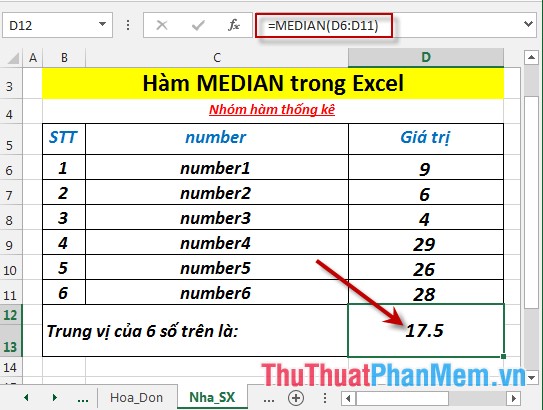
- Where the number of values in the set of values you want to calculate the median is even, but the values are evenly spaced -> the function performs the average value of the two numbers in the middle, here (12 + 15) ) / 2 = 13.5
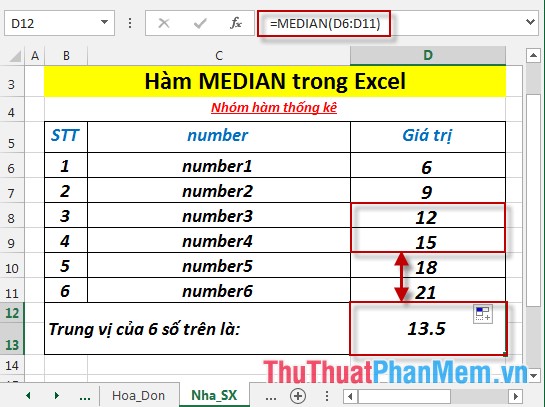
Above are instructions and some specific examples when using MEDIAN function in Excel.
Good luck!
You should read it
- ★ RANK.AVG function - The function returns the rank of a number in a list of numbers in Excel
- ★ MIN function - The function returns the smallest value in the given numbers in Excel
- ★ RANK.EQ function - Function returns the rank of a number in a list of numbers, returns the highest rank when multiple values with the same rank in Excel
- ★ How to use ADDRESS function in Excel
- ★ TIME function - Function returns decimal numbers for a specific time value in Excel