Many iPhone apps stop working due to problems
Thousands of iPhone users discovered that some Apple applications were not working at 8:30 p.m. on August 15 and reported to Reddit and Twitter. The two affected applications are Apple Game Center and Apple Cash.
Apple's System Status page later also confirmed the problem. At the time of reporting, the problem with Game Center seems to have been resolved, and Apple Cash still cannot work.
Although the issue occurred with Game Center, it did not affect services like iMessage, which tap into Apple's gaming services. As for Apple Cash, it is likely that some Apple Cash transactions may be interrupted.
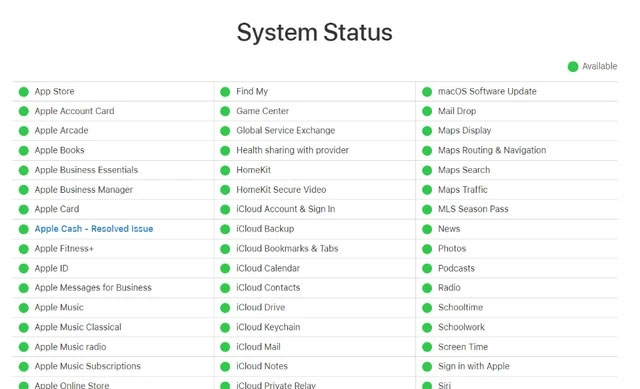
The service outage problem originates from Apple and so users cannot fix it themselves on their devices. Therefore, those affected by the service outage should continue to wait for Apple to handle it.
Currently, Apple has not made any announcements regarding the latest outage.
Previously, Apple services were also discontinued in April. Specifically, App Store, Apple Arcade, Apple TV+, Apple Music, Apple Books, Audiobooks, Apple Sports, Mac App Store and Apple Podcasts services, Apple School Manager, Apple Business Manager, and Apple Business Essentials are all inaccessible.
You should read it
- ★ A series of faulty iPhones do not accept SIM, cannot connect to Wi-Fi, data after upgrading to iOS 12.1.4
- ★ iOS appears a new error that causes iPhone to crash only by voice
- ★ 6 steps not to be missed when choosing to buy an old iPhone
- ★ Apple officially acknowledged iPhone X, MacBook Pro has hardware failure
- ★ Quick fix of Bluetooth error does not work on iPhone 7 and iPhone 7 Plus