Little known 5 parameters can slow down your computer
When you intend to upgrade a computer or buy a new device, one of the top priorities is that the upgraded computer or new machine must run faster.
9 simple and cheap ways to upgrade your computer
There are many obvious factors that will help improve performance like processors with high clock speeds, large RAM or support for newer USB and Wi-Fi standards . However, there are a few factors that are but it has a significant impact on performance.
1) Microprocessor cache

When it comes to microprocessors, there are a number of factors that most people know that they represent performance levels. The first is the model of the processor. In the Intel world, we all know that Intel Core i7 processors will outperform i5 and i5 than i3. Next is the clock speed and the number of cores. In general, many cores will have higher performance than fewer cores. ( Of course, it should be noted that the new generation of processors will be better optimized than the old generation ).
But there is another feature that greatly affects performance that is often overlooked as processor cache . The processor cache is the processor's own memory that operates on the same principle as RAM.
RAM is a temporary data container for applications to quickly access without retrieving from the hard drive. Similarly, the processor cache is a temporary data store where the processor needs to use regularly. This makes regular CPU tasks complete faster.
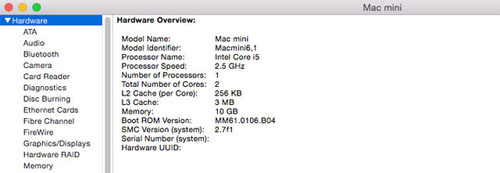
Microprocessor cache has many levels, L1, L2, L3 and even more in recent microprocessors. L1 is a very fast small memory that is usually placed directly inside the CPU and is the place that holds the most important data. Intel Haswell processors have a L1 cache of 64KB each, L2 is 256KB , L3 up to 20MB and L4 up to 128MB .
It's hard to say how much cache the processor needs, but 3-6MB is common on today's laptops and PCs. In general, the larger the processor cache, the faster the processor's performance.
2) Hard drive speed

Hard drives are usually rated based on capacity. The speed of the hard drive has a big impact on the speed of the computer. Hard drive speed is measured at the speed of rotation per minute ( rpm ), which is the speed of reading and writing data of the hard drive.
The most common speed is now 5400 rpm and 7200 rpm , of which 7200 rpm is only popular on expensive computers. The difference of hard drive speed is most pronounced with large data tasks but less visible in normal use. For example, games will have longer opening times on slow hard drives but the difference is negligible when we start playing.
Another problem in storage is HDD or hard drive SSD . If you need a lot of storage, the hard drive will often be more advantageous because this type of hard drive is large and cheap. But if speed is the priority, SSDs will have an advantage. For example, a 5400-rpm Macbook hard drive usually has twice the boot time of the same model using an SSD.
3) Data transfer rate and RAM latency

Increasing RAM for your computer is one of the easiest ways to improve performance. But not all RAM is the same. The speed of RAM can be affected by two factors: data transfer rate ( frequency ) and latency ( latency ).
The data transfer rate of RAM is measured in megahertz ( MHz ), which is the amount of data that can be transmitted to the RAM bar at a time. High-speed RAM can significantly improve the speed of integrated graphics card computers, but with normal use the difference is not much if we use speed RAM above 1600 MHz.
Latency also has a great impact on performance. However, this is a very technical concept. Understand the simple way, it is the time from the order to receive the response. In general, the lower the latency time, the faster the performance will be.
4) Motherboard bus speed
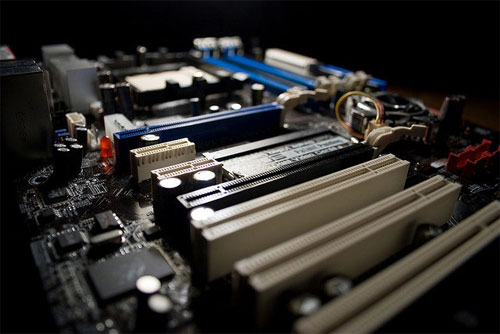
The motherboard bus speed is the speed of communication between the processor ( CPU ) and the motherboard ( more precisely, the chipset on the motherboard ). This is an important detail to note when building a computer because it determines the speed of the computer.
Motherboard is the central part of the computer system, playing communication roles of all components on the computer ( processor, RAM, hard drive . ). Motherboard also determines the components components we can use. On the old computer system, the board can become a bottleneck with performance, preventing us from upgrading other components. For example, the board only supports 1333 MHz clocked RAM that can operate with 1600 MHz RAM but that faster RAM will be downgraded to low speed.
5) Screen resolution

If you play games on a laptop or desktop computer, you will probably see how much screen resolution affects performance. The higher the game you play, the better the graphics are, but it also puts more pressure on CPU and GPU. In fact, only powerful configurable computers can " weigh " good heavy-duty games at high resolutions. If playing games on weak computers, you will have to accept playing at the appropriate resolution.
This problem is not limited to games. The higher the screen resolution, the more hardware you need to have it work at optimum performance. A weakly configured computer will not be strong enough to use a high-resolution screen like a 4k screen or you will have to use that screen at a low scan frequency. For example, Apple's Mac Mini computer can be used with a 4k screen but only at 30Hz scan frequency. This will make the screen jerky when you scroll the web page, not as smoothly as when we used the screen at 60Hz scan frequency.
Most computers today can run well with HD and Full-HD screens, but if you want to use a 4k monitor, you need to make sure your computer's hardware is strong enough.