Use more than 30,000 free eBooks for iPad
With more than 30,000 free eBooks in ePub format, Project Gutenberg will probably become the largest online electronic library for iPad users . IPad tablet devices support quite a number of popular eBook formats, including ePub - which is mainly used in Project Gutenberg. With many titles from classic to modern, in the article below, TipsMake.com will guide you how to access and use these eBooks, how to assign them into the library of iTunes.
First, you need to access the Project Gutenberg homepage. Select the book you want to read on iPad, click on the link and scroll down:
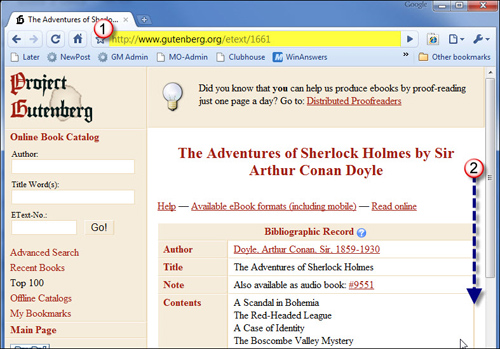
Download the book's ePub format, then open iTunes and select File> Add File to Library from the menu bar:
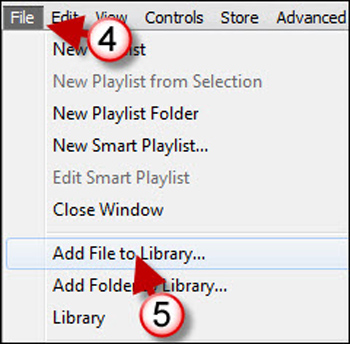
Select the ebook file you just downloaded, and Open :

And Books will appear in the iTunes library:
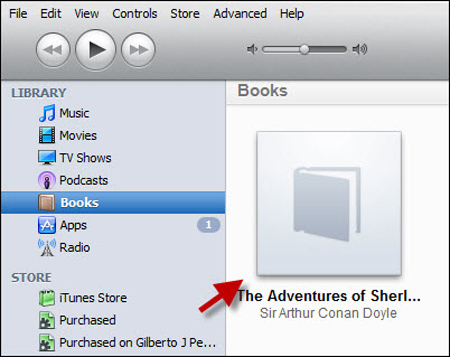
After connecting the computer to the iPad, right-click the iPad icon, and select Sync from the menu:
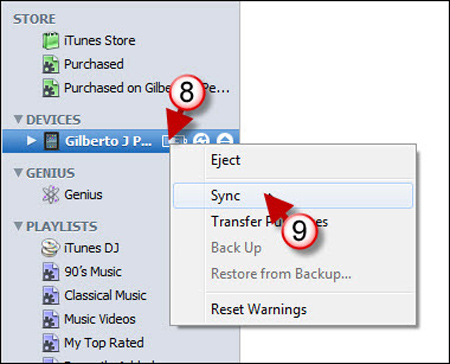
Click the iBooks icon on the iPad:

And choose the eBook that has just been transferred from iTunes to iPad:

Now, you just need to open the iPad at any time and enjoy the completely free book from Project Gutenberg:
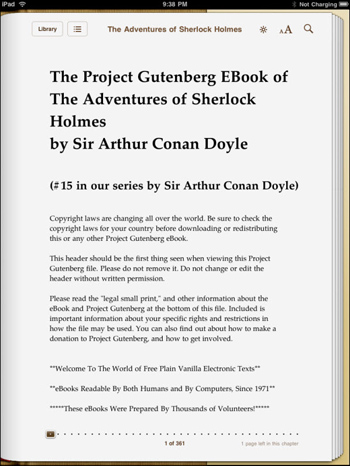
Good luck!