Learn about SafaShield: A tool to help increase security when browsing the web on Safari
What can SafaShield do?
SafaShield is a powerful Safari extension for iOS that offers many features designed to enhance user security, privacy, and comfort when navigating the web:
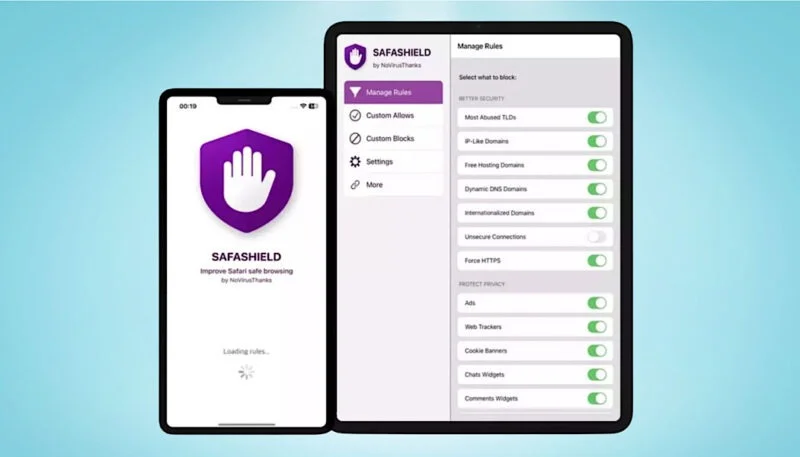
- Block malicious websites: SafaShield proactively identifies and blocks domains associated with phishing, malware, and phishing attempts. Its smart rules target suspicious TLDs (.top, .live, etc.), similar IP addresses, and websites hosted on suspicious free services.
- Remove ads: Ads can reduce your browsing experience, not to mention slow down page load times. SafaShield blocks ads common on almost every website, including those annoying pop-ups, allowing for a faster and cleaner web experience. For sites you want to support, there is the option to allow advertising on trusted sites.
- Stop user activity trackers: With SafaShield, you can stop third parties from tracking you across the web so your online habits remain your own. This also helps avoid targeted advertising.
- Disable cookie banners: If you are tired of constantly encountering and dismissing cookie consent banners, SafaShield can help you by automatically blocking most of them.
- Enforce encrypted connections: You can use SafaShield to enforce on sites that still default to insecure HTTP connections. This simple step is enough to protect against extremely dangerous attacks, which often take place on unsecured public WiFi networks, such as those in airports, coffee shops, and many other public areas.
Those are some pretty impressive capabilities for a Safari extension, but there's one feature that's notably missing: YouTube ad blocking. This is unfortunate but understandable as YouTube has put a lot of effort into preventing ad blockers from working effectively.
How does SafaShield work?
The great thing about SafaShield is that it is very easy to install and use. Simply download the SafaShield app from the App Store, then open the Settings app, navigate to the Safari section, click Extensions, and enable SafaShield. Once SafaShield is enabled, launch the app to fine-tune your browsing experience.

For those who want to remove ads, navigate to the Rules tab in the app and enable the Ads option in the Protect Privacy section. This action blocks popular ad networks, such as Google Ads, DoubleClick, Taboola, Outbrain, MGID, and Publift.
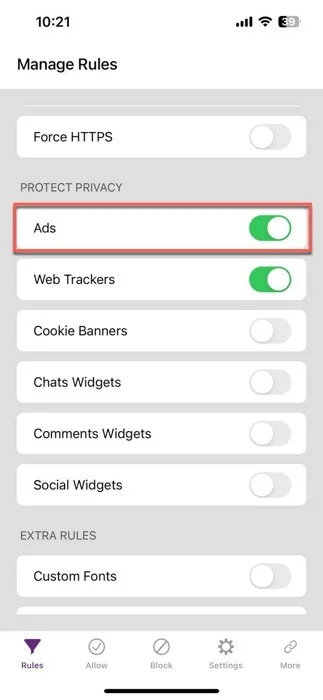
SafaShield's ad blocking feature proves to be highly effective in removing ads on many different websites. Unlike some ad blockers that can be too powerful, SafaShield tries to strike a great balance. It effectively blocks most ads, including invasive pop-ups and video ads that can significantly degrade user experience without disrupting the core functionality of websites. accessed.
To block a specific domain, go to the Block tab at the bottom of the app interface, select Domain Name, then tap the '+' icon, followed by Add New. Enter the domain you want to block, such as example.com, and this domain and all of its subdomains will no longer be accessible in your Safari sessions.
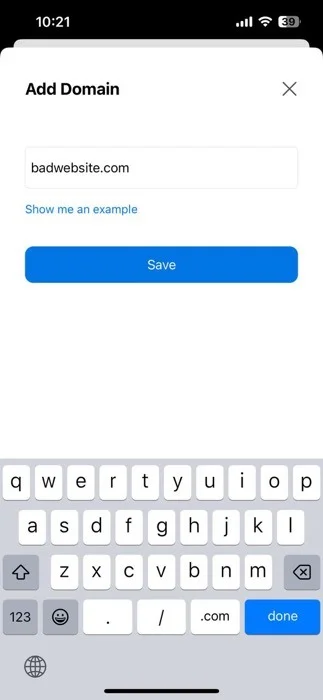
But what if you want to not be able to access porn sites? You just need to enable the Porn Websites option in the Extra Rules section of the Rules tab page. It will immediately block access to popular adult websites.

The SafaShield app is available in 6 different languages (English, Italian, Portuguese, German, French and Polish) and leaves little to be desired in terms of usability due to its simple nature its. Many people appreciate the option to export all custom rules, because if you reset your iPhone's factory settings frequently, having the ability to quickly restore settings after each reset will help save some money. considerable time and trouble.
The Settings menu is also home to links to NoVirusThanks' homepage, setup instructions, and FAQ page. Finally, there's the More tab, which is where you can find links to other software applications developed by NoVirusThanks. Don't worry, though, because these other apps don't come with SafaShield.
How much does SafaShield cost?
SafaShield offers extended features completely free of charge. This may surprise many people: How can a tool that significantly enhances Safari's security be free? Surprisingly the answer is not 'because it collects user data'. SafaShield does not collect anything.
The real answer lies in the business model of the developer, NoVirusThanks. SafaShield is just the tip of the iceberg of NoVirusThanks' suite of security products, which includes OSArmor, SysHardener and IPSpamList, among many others. These products provide advanced protection against malware, ransomware, and many other cyber threats, but are available as a free trial only.
In this way, SafaShield serves as a free introduction to the NoVirusThanks toolkit. Of course, you are under no obligation to try their other products and can continue using SafaShield without spending a dime.
If you want to increase security, streamline web browsing, and take back control of your online privacy, SafaShield is a great solution for iOS users. Its diverse blocking capabilities, combined with its ease of use and freeware nature, make it a cinch for anyone who wants to enhance their Safari experience.
Advantage
- Comprehensive blocking capabilities
- Get free
- Does not collect user data
- Multi-language support
- Allows you to export your custom rules
Defect
- Lack of ad blocking feature on YouTube
You should read it
- 15 mistakes that trainees often make
- Automatically convert Important email to Normal in Microsoft Outlook 2010
- How to use Photoshop CS5 - Part 22: Introducing the Fill Content Aware feature
- How to locate a Samsung phone when lost
- The new MacBook Air will use super fast WiFi
- Running Linux on Windows 10 does not require a virtual machine, here are 18 things you should know
- Set up Ad Hoc wireless network to play WiFi without software from your laptop
- AMD introduces 3rd Generation Threadripper CPU, the world's most powerful computer CPU
May be interested
- How to change the font size in Safari on iPhone
 this article will show you how to change the font size in the website view menu, allowing you to adjust the font size on the website.
this article will show you how to change the font size in the website view menu, allowing you to adjust the font size on the website. - How to change the font size of Safari Mac OS browser
 changing the font size of the safari browser on mac os will help them fit many types of screens when connecting an extended screen with a macbook, imac, mac mini computer, etc.
changing the font size of the safari browser on mac os will help them fit many types of screens when connecting an extended screen with a macbook, imac, mac mini computer, etc. - How to patch browser security holes
 to protect your browser history, try private browsing in apple safari or distrust add-on for firefox. for complete anonymity, try free anonymizer or tor.
to protect your browser history, try private browsing in apple safari or distrust add-on for firefox. for complete anonymity, try free anonymizer or tor. - Security tips when browsing online
 you need to be careful when browsing online. you need to browse secure websites, only download from trusted sources, and use different passwords for every service.
you need to be careful when browsing online. you need to browse secure websites, only download from trusted sources, and use different passwords for every service. - How to Clear Safari Search History
 do you need to delete the recent search keywords that pop up every time you click safari's url bar? we can quickly delete all recent search keywords, regardless of which version of safari we are using. with ios devices, you can clear all recent searches by deleting all browsing history. note: deleting search history is different from deleting browsing history. search history is all the keywords you've entered into the search bar, and browsing history is a list of all the websites you've visited. to clear your browsing history, click here.
do you need to delete the recent search keywords that pop up every time you click safari's url bar? we can quickly delete all recent search keywords, regardless of which version of safari we are using. with ios devices, you can clear all recent searches by deleting all browsing history. note: deleting search history is different from deleting browsing history. search history is all the keywords you've entered into the search bar, and browsing history is a list of all the websites you've visited. to clear your browsing history, click here. - How to Enable Cookies on Safari
 this article shows you how to enable cookies on your mac or iphone safari browser. cookies are small files that safari saves to your computer or smartphone's memory to make your browsing experience more private and convenient.
this article shows you how to enable cookies on your mac or iphone safari browser. cookies are small files that safari saves to your computer or smartphone's memory to make your browsing experience more private and convenient. - How to disable pop-up blocker in Safari on Mac
 by default, safari will block all types of pop-up windows that may annoy the user while browsing the web.
by default, safari will block all types of pop-up windows that may annoy the user while browsing the web. - How to bring tab features to iPhone Safari
 to switch between tabs when browsing the web on safari iphone, we can install fullsafari tweak with jailbroken iphone devices.
to switch between tabs when browsing the web on safari iphone, we can install fullsafari tweak with jailbroken iphone devices. - How to fix errors Can't Establish Secure Connection on Safari
 if you have a problem can't establish secure connection when browsing frequently visited websites on safari, read the following article to find out how to fix it.
if you have a problem can't establish secure connection when browsing frequently visited websites on safari, read the following article to find out how to fix it. - How to check website security on Safari
 since ios 18.4 and ipados 18.4, safari has been updated with the website security check feature on safari.
since ios 18.4 and ipados 18.4, safari has been updated with the website security check feature on safari.










 Which browser is best for iPhone?
Which browser is best for iPhone? 4 ways to help Google Chrome reduce battery consumption on Android
4 ways to help Google Chrome reduce battery consumption on Android Disable Website Tinting feature in Safari on iOS 15
Disable Website Tinting feature in Safari on iOS 15 How to activate and use virtual assistant Google Assistant on Chrome Android
How to activate and use virtual assistant Google Assistant on Chrome Android How to install add-ons on Firefox for Android
How to install add-ons on Firefox for Android How to use Tab Groups in Safari on iOS 15
How to use Tab Groups in Safari on iOS 15