Learn about Locket: A Snapchat alternative to sharing photos with friends
Many users used to use Snapchat to share photos with friends, but in the past few years, this application has added a lot of features that make it extremely difficult to use. Some people have decided to switch to the Locket app, which allows sharing photos with friends and family.
How has Snapchat changed?
Snapchat currently offers channels that include news, beauty, entertainment, and cooking, etc. If you're watching these channels, you'll see unskippable ads (unless you're a premium subscriber). . Creators can also post short videos on a TikTok-like feed, and viewers can like and comment on the videos.
Finally, Snapchat added an AI assistant that you can't remove from your contacts. You can remove My AI from your recent conversations, but you can't avoid the AI assistant completely.
What is Locket?
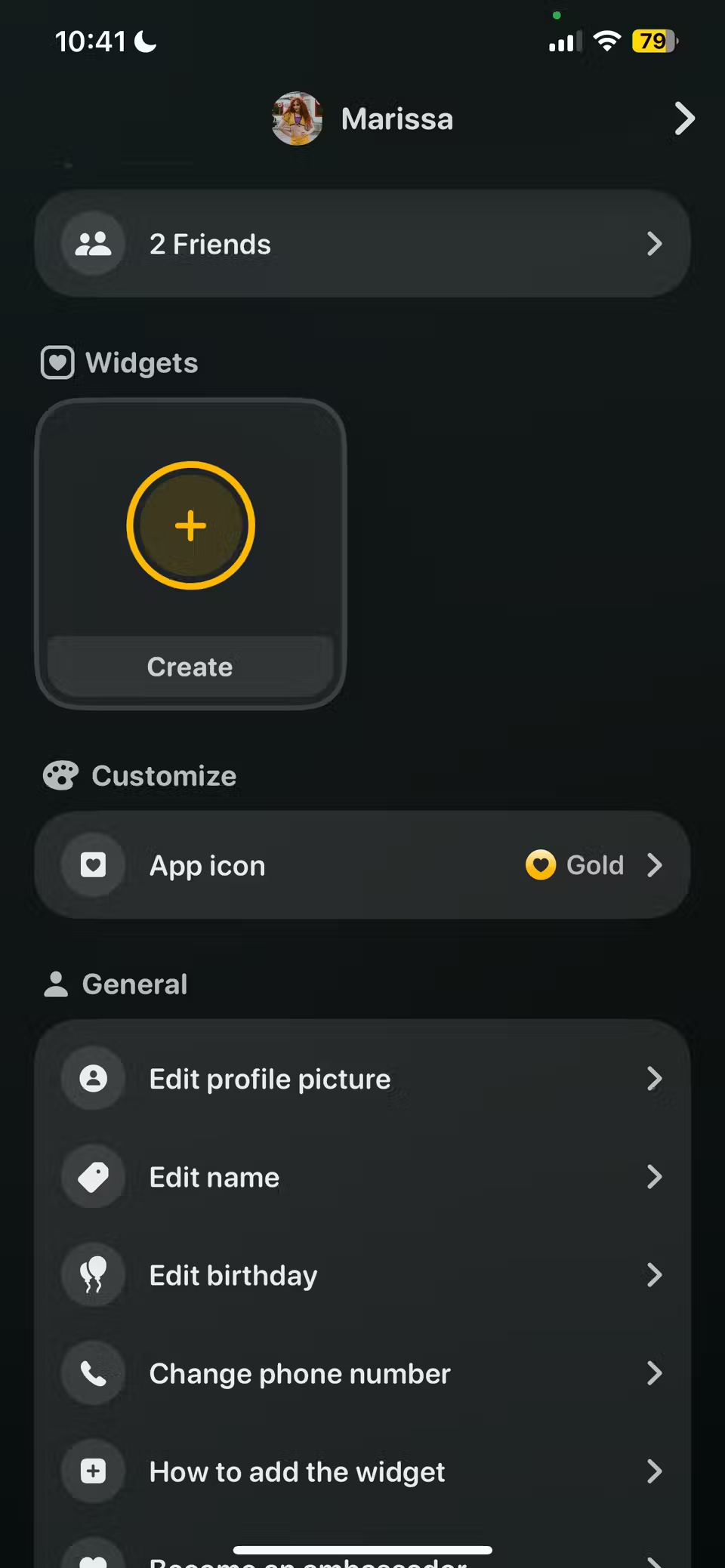

Add Locket widget to your phone
Locket is an app available on iOS and Android that allows sharing photos with friends. You can also add widgets to your phone to view photos your friends share without opening the app.
What features does Locket have?


Share photos on Locket
Locket works similar to the old days of Snapchat, where you can take a photo, send it to a friend or family member, and add a short caption. You can also respond to photos your friends send and even message them privately on the app. One of the favorite features is the group option to send photos to multiple friends at once.
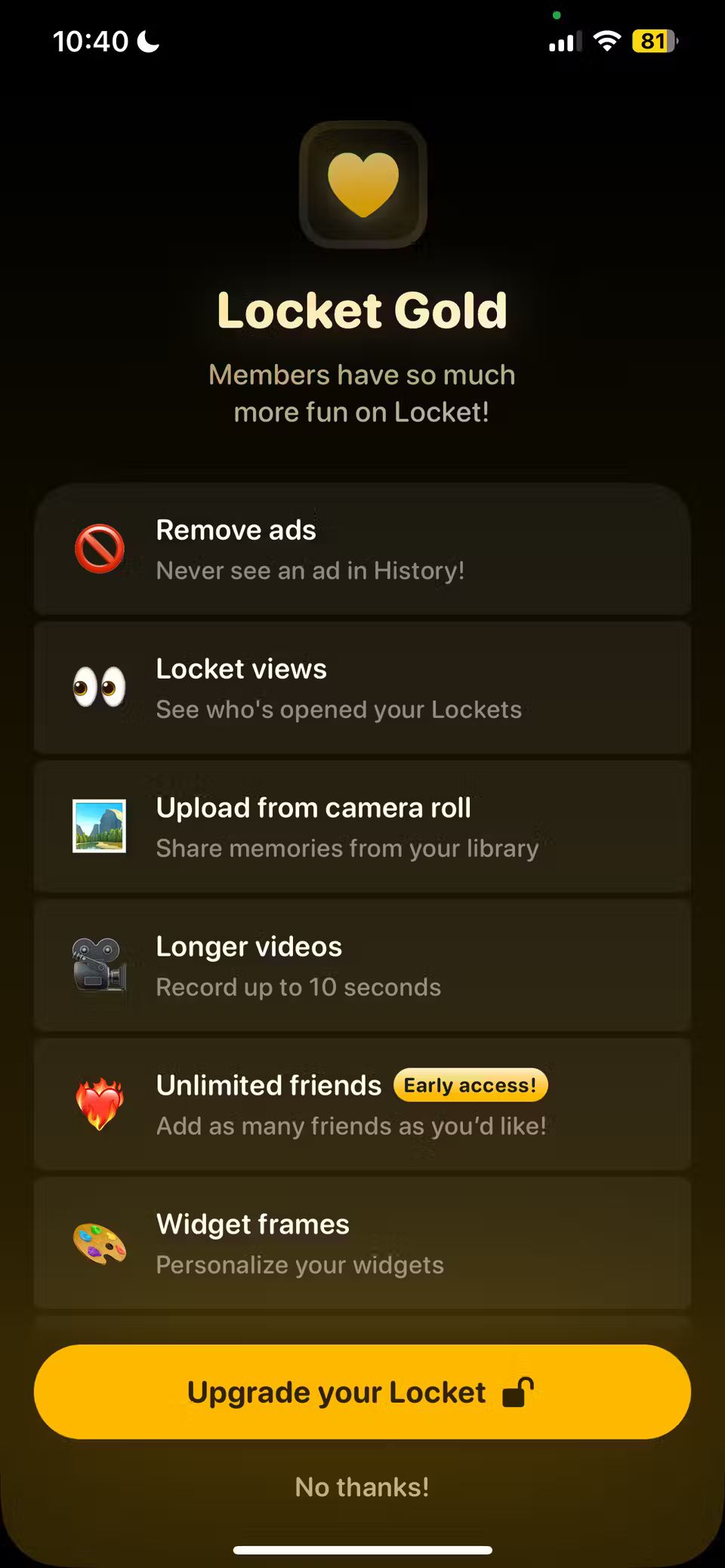
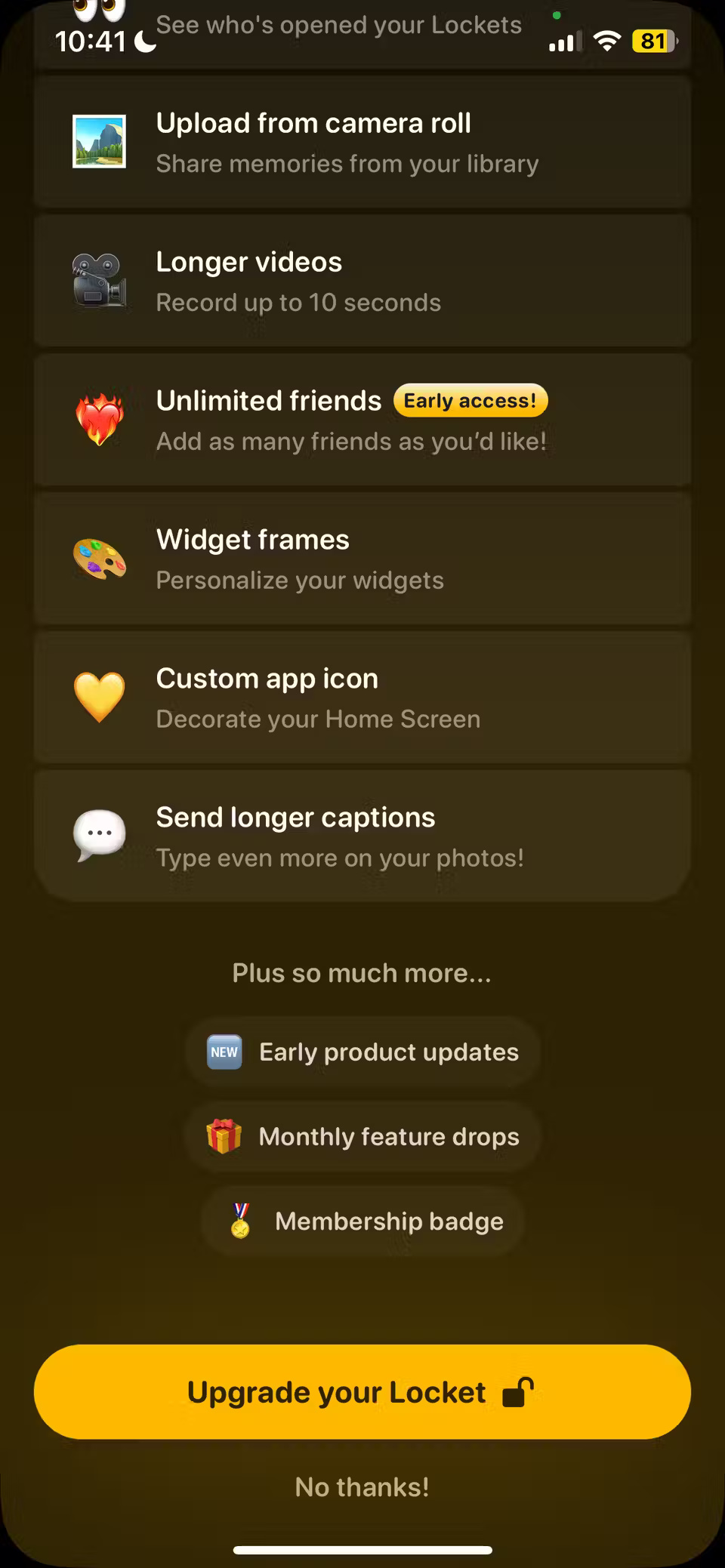
All features provided by Locket Premium
Locket has some ads, but they are photos and only appear when scrolling through previously shared photos. Locket also offers a premium subscription, but you don't need it to enjoy the simple feature of sharing photos with friends.
People like Locket because it cuts out all the unnecessary extras that are rampant on Snapchat and focuses solely on sharing photos with friends. Although the premium version offers more features, you'll be satisfied with occasionally sharing photos and then chatting through messages.
You should read it
- Tablet in Vietnam: Should buy now?
- Event (Event) in C #
- How to turn off Windows 7, Windows 8 / 8.1 updates
- New Android Trojans lead users to phishing websites by notification on the application
- How to deactivate and delete Kik accounts
- Cambridge, the leading university in the UK, offers free courses for everyone
 Toxic tagging is rampant on social media: Here's how to stay safe!
Toxic tagging is rampant on social media: Here's how to stay safe! Intel is about to cut thousands of employees
Intel is about to cut thousands of employees Meta was fined $1.4 billion for collecting users' faces
Meta was fined $1.4 billion for collecting users' faces The first person to have ChatGPT implanted in the brain to support operations on electronic devices
The first person to have ChatGPT implanted in the brain to support operations on electronic devices Can AMD Ryzen 9 9950X be overclocked to 6GHz?
Can AMD Ryzen 9 9950X be overclocked to 6GHz? Apply immediately how to convert Dynamic hard drive to Basic without losing data
Apply immediately how to convert Dynamic hard drive to Basic without losing data