Features of Android 5.0 Lollipop that Apple will 'borrow' for iOS 9
The battle between Apple and Google is a battle without end. Every time a new version of iOS or Android is released, both versions release new features borrowed from their opponents.

When launched, "Android L" became "iOS 7 of Google" . For the first time in history, Google's operating system has been improved deep, wide and truly beautiful. All of these details belong to a new Google design platform called Material Design . However, Google also has "unique" that Apple can not help but learn more about the next version of iOS and below are such features.
Smarter notifications

Although Android 5.0 Lollipop uses some features of the iOS notification function, Google does not forget to add its own features to make the notification function more complete as the new icon of the Phone app allows users. skip incoming calls without interrupting the game you are playing or a movie watching. In addition, notifications when sent will also be sorted by importance, so that an email message from a contact person will be ranked higher than a promotional email.
Priority mode
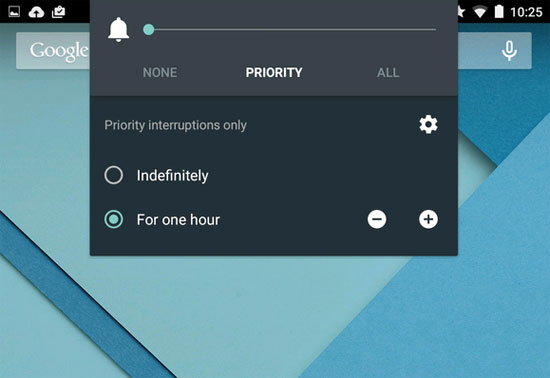
Although the interface of Priority Mode priority on Androd 5.0 Lollipop is not really as impressive as the Do Not Disturb feature on iOS, but the way Google demonstrates is very impressive. While on iOS it's all or nothing, Android allows users to control more of what won't bother you and when.
Especially the ability to allow events, messages, calls and reminders to be activated at certain times. For example, if you need to take a nap or get some job announcements, you can activate Priority Mode with a short amount of time without having to turn on the entire time.
Better battery
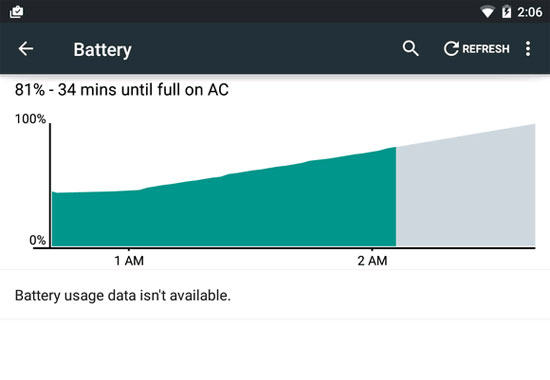
Like iOS 8, Androd 5.0 Lollipop allows users to view the list of most battery-intensive applications, but Google has also integrated Battery Saver mode so that users can turn off unnecessary processes, reducing the level. CPU usage and limit background tasks when battery life drops to a certain level. When plugging in the charger again, users will also see a notice of how long it takes to recharge the device's battery again, the feature that iOS still lacks.
Guest mode
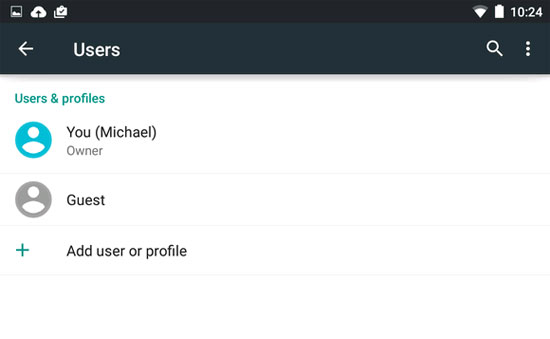
So far Apple has been "conservative" and there is no mode to allow for the setup of multiple user accounts on iOS, despite the fact that there are times when we need to share phones with other users. But Google has been doing it better on Androd 5.0 Lollipop. When switching to a Guest account on a smartphone or tablet, not only the user's personal information cannot be accessed, but everything else of the guest account used will be deleted after logging out. . It is like private browsing on smartphones and it will definitely be the iOS 9 feature that should be available.
Multitasking

iOS and Android both offer similar multitasking solutions, with minimized windows displaying the content of applications running in the background, and allowing users to quickly switch between those applications. But multitasking on Androd 5.0 Lollipop is proving to be better at working.
Accordingly, when you click the Overview button, you will get more than one menu of recently used applications. Each running task and tab will be displayed, so if you are working on a draft email, you can go back to the edit window or go to the mailbox. And on the phone, you will also see all the tabs being opened.
Preview the printout

The printing function on iOS has never been appreciated, because there are so few options that users can change. But Androd 5.0 Lollipop is different, offering a lot of options similar to when you print a job on a computer, including the ability to select the paper size, print and preview screen to be able to see exactly an image or document prepared for printing.
In the absence of a wireless printer connected, Androd 5.0 Lollipop users can even choose to print a PDF file for storage or sharing.
Touch the screen to wake up the phone
Clicking the Home button is not too difficult when users need to open the iPhone or iPad. But Androd 5.0 Lollipop offers a better screen unlock solution. Just by tapping on the display twice. This is definitely a much simpler and easier solution than the way iOS is doing.
Search in the Settings menu
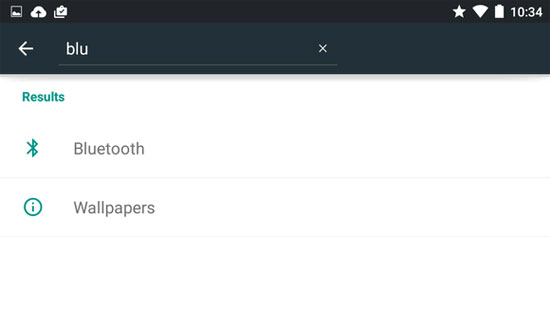
For every iOS version, many users expect Apple to add search functionality in its long Settings menu, but so far that hasn't happened. But now with the new Android version, Google has taken a step to beat Apple when integrating a magnifying glass (Search button) is extremely handy in the upper right corner of the Settings menu, so users can quickly find get the functionality you need instead of having to browse all the items in this menu.
Smart unlock
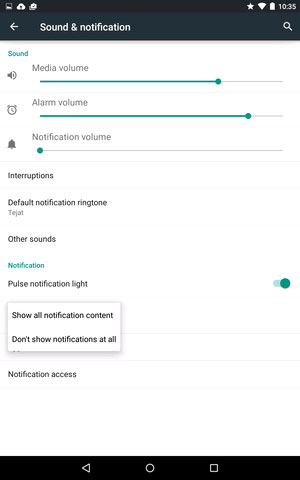
Undeniably, Touch ID is an easier solution to unlock an iPhone or iPad, but there are still many users who don't want or don't want to use this security method. However, Google has done something that Apple cannot be able to compromise between convenience and security. Accordingly, when connecting to a new Bluetooth or NFC device, the smartphone and tablet running Android 5.0 Lollipop will automatically unlock whenever such devices work within the scanning range, but of course only when you agree. then you can connect.
You should read it
- ★ Google released Android 5.0 Lollipop user guide
- ★ Android 5.0 Lollipop has a serious error message
- ★ Sticky battery loss error, Android Lollipop postponed release date
- ★ Google unveiled some new features of Android Lollipop Wear for smartwatch
- ★ Google confirmed the release of Android 5.0 Lollipop in early November 2014