Learn about Docs in Proton Drive: A private, distraction-free alternative to Google Docs
Proton users can now edit documents online
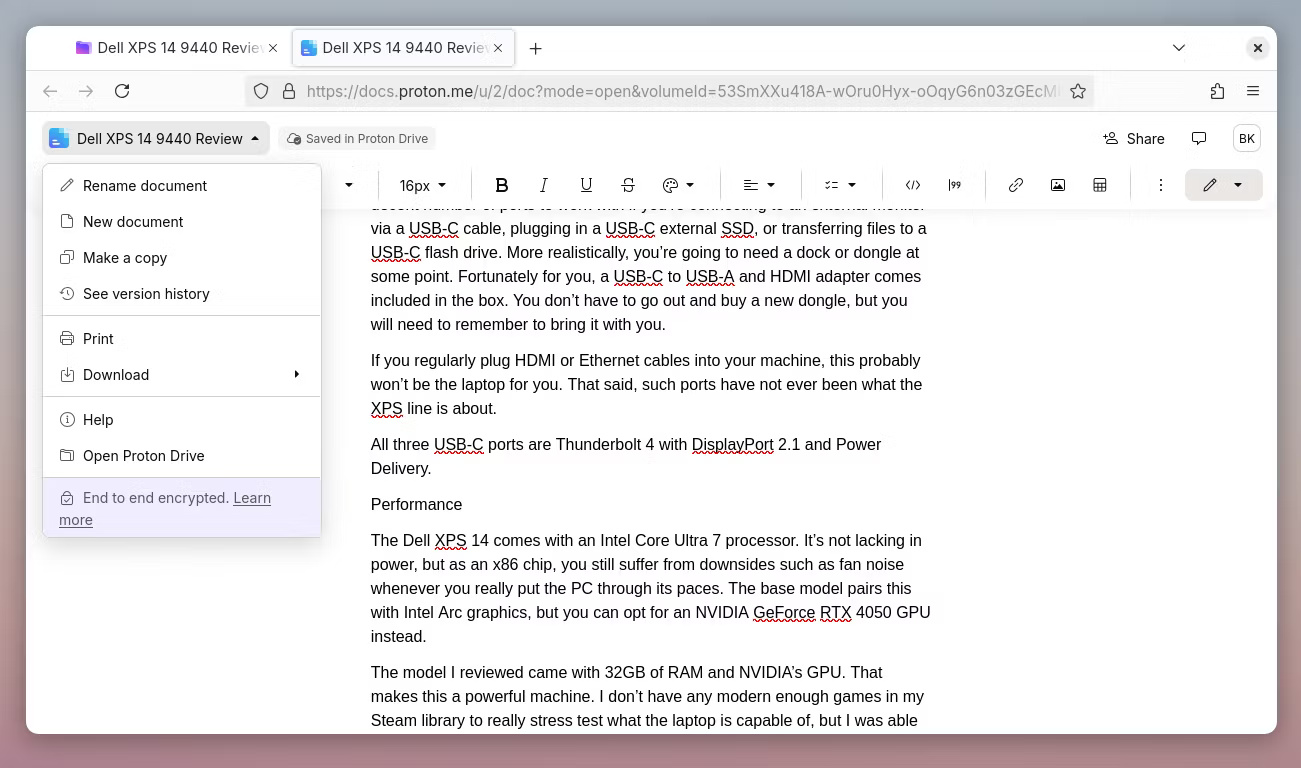
If you're trying to switch from Google to Proton, what do you do when you lack a Google Docs alternative? With Docs in Proton Drive, this suite of apps now includes a way to import documents and share them with others without sacrificing the privacy that attracted people to Proton in the first place. Like Google Docs, you can import documents and collaborate with others in real time, leaving each other comments in the process.
This feature is included in all Proton plans, including the free plan. This makes it accessible to everyone as a private online tool, regardless of the investment in the Proton ecosystem.
What's special about Proton Docs?
Docs in Proton Drive is here. This is what makes it different from Google Docs.
Collaborative documents are end-to-end encrypted
Google's business model is also its Achilles' heel - anything you type into a search box or text field on any Google service is fair game for the company to log, record, and record. remember and earn money. In exchange for convenience, you provide the company with in-depth insights into your personal, work and communication requirements.
Documents in Proton Drive are end-to-end encrypted. That means whatever you type is scrambled and converted into a private, unreadable format before it leaves your computer. It will not be readable again until the next time you open it on your computer or consciously share it with others. Unlike most web services, even Proton can't see what you type.
Security cannot be guaranteed to be 100% secure. There are potential exploits that could circumvent these security measures, but the fact that someone has to explicitly target you and your specific files is a huge step forward for privacy. You should move your online data to an end-to-end encrypted cloud storage provider if you haven't already done so.
Minimalist interface
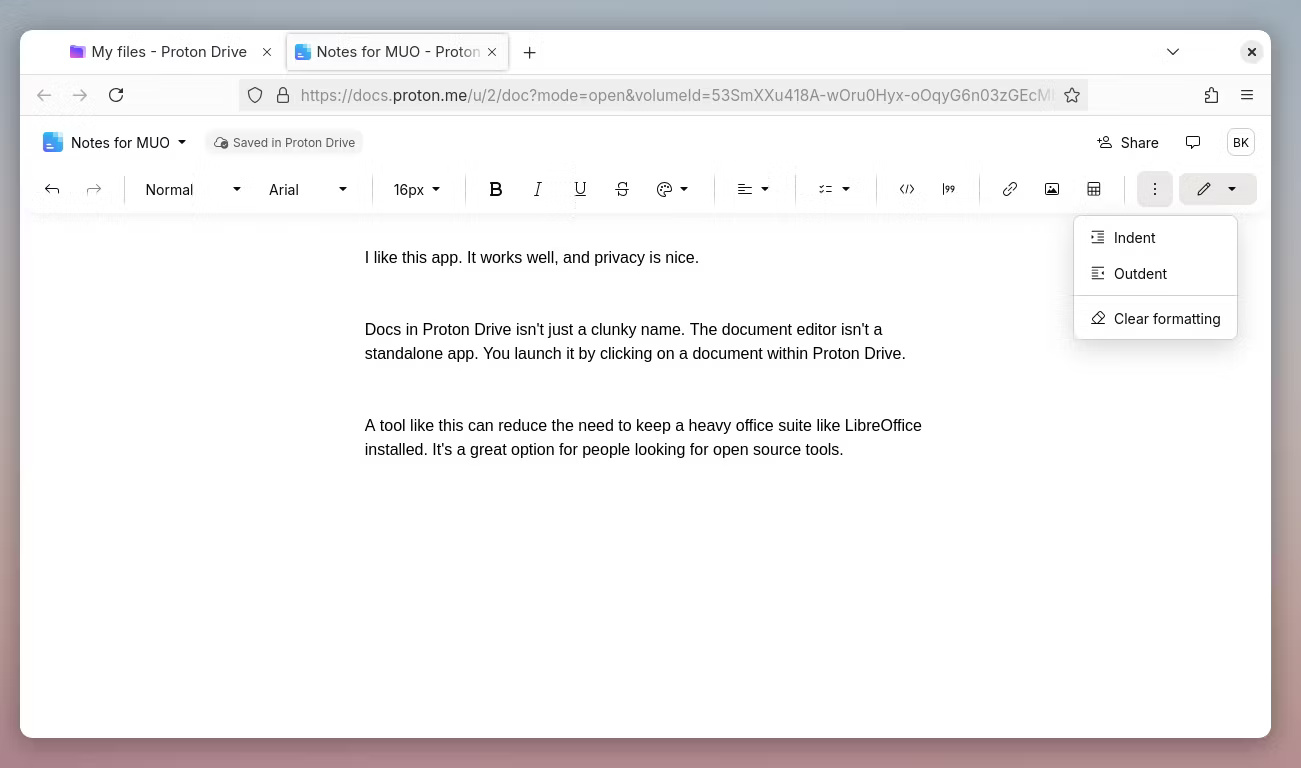
Although Docs in Proton Drive is an alternative to Google Docs, it is not a clone. You don't see a menu bar at the top like in Google Docs but get a similar floating formatting toolbar.
Most windows are blank, which makes Docs in Proton Drive feel more like a distraction-free text editor than a comprehensive office suite. However, this is not a simple Markdown writer like Obsidian or Jotterpad. You format the document using the toolbar, and can export and import DOCX format files.
Documents only, no spreadsheets or presentations
For now, this is just an alternative to Google Docs. There's still no way to create spreadsheets or slideshows like you can with Google Sheets and Google Slides.
That means, at the moment, Docs in Proton Drive is the most suitable tool for writers. It might be useful for a school paper or conference notes with others, but it's still not a fully replaceable office suite.
Can Docs in Proton Drive replace Google Docs?
Are Docs in Proton Drive really as good as Google Docs? That depends on each person's needs. Many people really like Proton's interface and find it more attractive in writing than Google's product. This is also a quick way to view documents sent to a Proton Mail account.
However, Docs in Proton Mail is not as fully featured as Google Docs, nor does it itself have as many features as Microsoft Word. There is also no mobile app available. Currently, the only way to access Proton's new word processor is to use a browser. But for those who find Google products a concern, there's a lot to like about Docs in Proton Drive.