Microsoft officially supports switching accounts without signing out between Microsoft 365 web apps
In fact, this is also one of the features that have been requested by Microsoft 365 users on the web for a long time. And after a long wait, Microsoft today officially confirmed that this feature has begun rolling out, and will be available to all Microsoft 365 users worldwide within the next few months.
Previously, to switch between accounts, users had to sign out of the Microsoft 365 web app, then sign in to another app. This is obviously a very laborious experience if you use your work account and personal account simultaneously in the same browser. Additionally, the security of multi-factor authentication at sign-in also hinders productivity and makes the overall workflow more cumbersome.
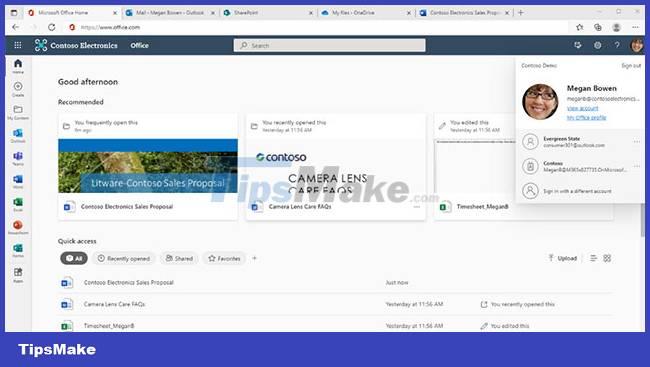
With seamless account switching rolling out, users will simply click on the account switcher in the top right corner of the Microsoft 365 web app interface, and then choose between other accounts that sign up for the account. enter the previous service. The transition should be seamless, and you won't have to log out of your current account and then log back in to another account as before.
However, there is one important thing to note: Users can only operate on one account per app. In other words, you cannot have two active applications with 2 different Microsoft accounts running in the same browser instance.
Now, seamless account switching for Microsoft 365 web apps has begun rolling out to Office.com Worldwide environments, Word, Excel, PowerPoint for the web, Outlook on the web, OneDrive for the web, SharePoint and Microsoft 365 admin center. Work is expected to be completed in June. In addition, Microsoft also plans to expand this feature to more services to enhance the user experience.
You should read it
- Instructions for creating the fastest Microsoft account
- Microsoft Office is now Microsoft 365. Here's how you could get it for free
- Microsoft will also have smart watches
- How to Become a Microsoft MVP
- 11 best tips to get started with Microsoft Loop
- Link Download Microsoft Word 2019
- Link download Microsoft Teams 1.3.00.3564
- 15 interesting features to use in Microsoft 365
May be interested
- 7 advantages when switching from PC to Mac you may not know
 please refer to 7 advantages when switching from pc to mac, you may not know below!
please refer to 7 advantages when switching from pc to mac, you may not know below! - Disable Fast User Switching on Windows 7, 8 and 10
 fast user switching allows users to log in to the computer when another user is still logged in. can say this feature is quite useful for users. but what also has two sides, besides the positive side, also has drawbacks. suppose if another user is logged in and you cannot start or shut down the computer, the risk of losing opened data or files is very high.
fast user switching allows users to log in to the computer when another user is still logged in. can say this feature is quite useful for users. but what also has two sides, besides the positive side, also has drawbacks. suppose if another user is logged in and you cannot start or shut down the computer, the risk of losing opened data or files is very high. - The 'weird' stories have not been told about Bill Gates
 signing idea man (the innovator) of microsoft co-founder paul allen has just been released on april 19, revealing unexpected information about his longtime friend - bill gates.
signing idea man (the innovator) of microsoft co-founder paul allen has just been released on april 19, revealing unexpected information about his longtime friend - bill gates. - Microsoft's top 10+ best rated mobile apps of 2019
 list of the best rated microsoft applications on mobile platforms in 2019.
list of the best rated microsoft applications on mobile platforms in 2019. - How to disable the Driver Signing check feature on Windows
 if the client cannot install the virtual ethernet adapters needed to work correctly, this may be due to the windows driver signing check feature.
if the client cannot install the virtual ethernet adapters needed to work correctly, this may be due to the windows driver signing check feature. - Google launches a video Hangout widget for Outlook users
 this feature only supports users with google apps business accounts and requires computers to run windows 7 or 8.
this feature only supports users with google apps business accounts and requires computers to run windows 7 or 8. - Apple stopped signing iOS 14.8, iOS 15 users can't downgrade to this version
 apple has just officially stopped signing ios 14.8, the official ios 14 version is almost the last for users, after 2 weeks since this technology company released the latest operating system ios 15.
apple has just officially stopped signing ios 14.8, the official ios 14 version is almost the last for users, after 2 weeks since this technology company released the latest operating system ios 15. - Microsoft Office iOS app has an important update, supports downloading PDF files for offline use
 the popularity of microsoft office in the modern working environment makes the user's demand for this useful office suite have long gone beyond pc platforms.
the popularity of microsoft office in the modern working environment makes the user's demand for this useful office suite have long gone beyond pc platforms. - Microsoft officially supports Windows 11 on Mac Apple M1 and M2
 if you really want to install windows 11 on your mac, microsoft currently offers several officially supported solutions.
if you really want to install windows 11 on your mac, microsoft currently offers several officially supported solutions. - Windows 11 officially launched: Copy many features from macOS, run Android apps, update for free
 at the recently held online event, microsoft officially announced the successor to windows 10 for windows 10. unexpectedly, its official name is windows 11.
at the recently held online event, microsoft officially announced the successor to windows 10 for windows 10. unexpectedly, its official name is windows 11.










 One of the biggest HTTPS DDoS attacks ever seen was stopped
One of the biggest HTTPS DDoS attacks ever seen was stopped Why Apple's Thunderbolt 4 Pro Cable Is So Expensive, $129
Why Apple's Thunderbolt 4 Pro Cable Is So Expensive, $129 Hackers fake Windows 11 download page to spread malicious code
Hackers fake Windows 11 download page to spread malicious code Microsoft dismantled the ZLoader botnet, naming key members as a deterrent
Microsoft dismantled the ZLoader botnet, naming key members as a deterrent How to change page scroll speed with mouse or trackpad on Mac
How to change page scroll speed with mouse or trackpad on Mac Microsoft is about to allow IT admins to send messages to the screen or taskbar for employees in the company
Microsoft is about to allow IT admins to send messages to the screen or taskbar for employees in the company