Instructions to enable missed call notification Zalo
Zalo is a popular messaging and social networking application in Vietnam, allowing users to send messages, make voice and video calls for free with stable quality.
Turn on missed call notification Zalo on phone
2. Detailed instructions
Step 1: Download or update the latest version of Zalo here:
+ Download Zalo for Android
+ Download Zalo for iPhone
Step 2: Open Zalo => Select Personal (person icon in the lower right corner of the screen)
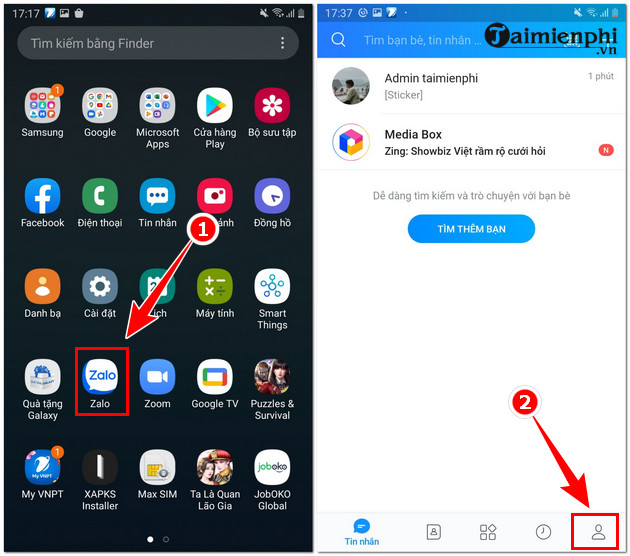
Step 3: Here, select Settings (gear icon) => Find and select Calls to turn on missed call notifications.
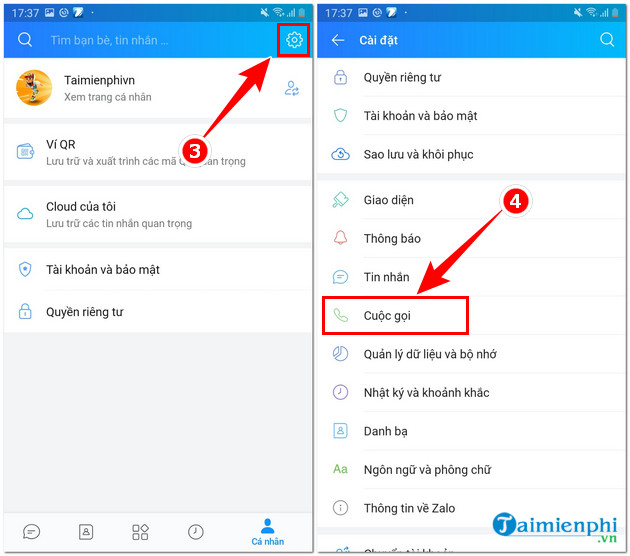
Step 4: At the call interface, select to enable Missed call notification from phone and enable Sync call information from phone .

Step 5 : Open Settings on your phone => Select Notifications => Find Zalo and turn on notifications for the application .

In addition to enabling missed call notifications on Zalo, you can also manage birthday notifications to avoid being disturbed when Zalo sends reminders to chats or groups.
Above are the steps to enable Zalo missed call notifications on your phone. If you are having problems or have questions about the installation steps, you can leave a comment below and TipsMake will help you answer. Good luck!
You should read it
- How to use Zalo Web without installing software
- How to insert stickers into videos, images on Zalo
- How to read newspapers on mobile using Zalo Channel
- Experience with 4 exciting new features on Zalo
- How to pin a conversation to the top of the Zalo PC
- How to lock Zalo, set a password for Zalo to secure the message
 How to enable dark mode on Zalo computer, phone
How to enable dark mode on Zalo computer, phone What to do if you can't leave a group conversation on iPhone?
What to do if you can't leave a group conversation on iPhone? How to translate Messenger calls directly
How to translate Messenger calls directly Chat and have fun with 6 fun iMessage games
Chat and have fun with 6 fun iMessage games How to unblock Facebook, remove Facebook block on phone and computer
How to unblock Facebook, remove Facebook block on phone and computer How to temporarily disable Facebook on computer and phone
How to temporarily disable Facebook on computer and phone