Fix Windows Update error 0x80070BC2 on Windows 10
And after restarting, the Windows Update installation history page shows the following error in that particular update (s):
Last failed install attempt on [date] – 0x80070BC2 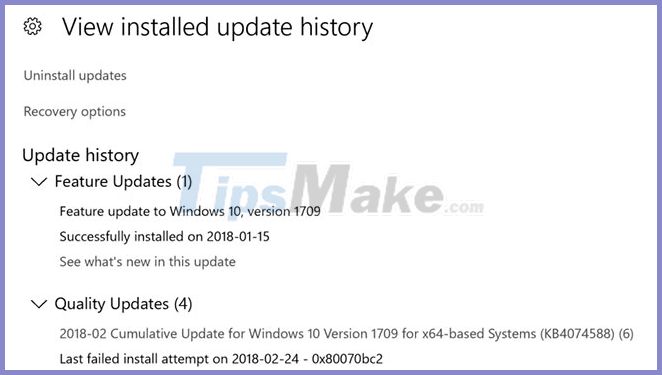 The Windows Update installation history page shows the following error in the specific update (s)
The Windows Update installation history page shows the following error in the specific update (s)
And the Windows Event log (Windows Event) records this error, referring to the KB number:
Installation Failure: Windows failed to install the following update with error 0x80070BC2For example:
0x80070BC2: 2018-01 Cumulative Update for Windows 10 Version 1709 for x64-based Systems (KB4056892)What does error 0x80070BC2 mean?
Error code '0x80070BC2' indicates that an error occurred while installing new cumulative updates in Windows 10. This may be related to the following updates:
- KB4056892
- KB4074588
- KB4088776
- KB4093112
The cause of the problem usually cannot be resolved by clicking the "Repeat" button displayed by Windows, and they can occur for many reasons.
For example, error 0x80070bc2 could be caused by Update Service or Windows in general is not working properly. Additionally, the error might occur because a corresponding update has been installed. In some cases, third-party vendor security software may result in an unsuccessful update process.
How to fix Windows Update error 0x80070BC2?
Step 1. First of all, launch Command Prompt (Admin).
Step 2. Then just enter the following commands, press Enter after each one:
SC config wuauserv start= auto SC config bits start= auto SC config cryptsvc start= auto SC config trustedinstaller start= autoBy far, one of the most common errors affecting Windows 10 updates is error 0x80070BC2. Apply the steps above, and then restart your PC before reinstalling the latest updates.
This time, the entire process should work without any issues. Error 0x80070bc2 will no longer occur.
Of course, if you still can't enjoy the latest cumulative updates, you can always download the standalone update package from Microsoft's Update Catalog website.
Often times, the update error is related to a corrupt user profile, so you should also try creating a new admin account.
Once you've logged into your new profile, perform a clean boot, then check for updates. Are things better now?
Good luck !
You should read it
- The new update fixes many bugs on Windows 10 April 2018 Update but causes a more serious error
- How to fix Windows Update error
- Instructions on how to fix blue screen errors on computers running Windows
- How to fix the Facebook tab error is suspended in the browser
- Apple fixes Toshiba SSD errors on MacBook Air 2012
- How to handle the error Windows 11 does not receive enough RAM
 5 ways to fix Windows 10 can not connect to WiFi error
5 ways to fix Windows 10 can not connect to WiFi error How to fix error msvcr100.dll on Windows 100% effective
How to fix error msvcr100.dll on Windows 100% effective kms pico for window 10, Downloading KMSpico Portable, Downloading KMSpico Install
kms pico for window 10, Downloading KMSpico Portable, Downloading KMSpico Install Instructions to restore Windows 10 to the newly installed state
Instructions to restore Windows 10 to the newly installed state Troubleshoot problems with Avast Free Antivirus in Windows 10
Troubleshoot problems with Avast Free Antivirus in Windows 10 Fix 'The Driver Being Installed Is Not Validated' error on Windows
Fix 'The Driver Being Installed Is Not Validated' error on Windows