Instructions to change Mobifone phone number at home
Recently, MobiFone has launched a special service that allows subscribers to easily change Mobi number at home with fast and easy procedures, not necessary to go to Mobifone's centers to do it. As before.
To change Mobi number at online home, the first thing users need to do is access Mobifone's website and register an account, use their own subscription number and follow the instructions below.
Conditions to change Mobi number at home
- To join the service of changing Mobi number at home, you are sure to register Mobi account to use.
- With postpaid subscribers need to go to Mobifone store to submit the code, ID card to help staff.
- After changing Mobi number at home, fee will be deducted, so the account must be greater than 25,000 VND.
Steps to change online Mobi number at home are as follows:
Step 1 : To be able to change MobiFone number at home, you can access the website of Mobifone.

Step 2 : If you already have an account, you just need to enter your subscriber number to proceed to change the subscription number. If you do not have an account, you can use the subscription number you use, access the registration section to follow the instructions of the system.
Step 3 : Now the system will transfer you to the selection of new subscriptions, including 3 parts to choose:
- Select the first number : You will select the numbers that MobiFone is issuing including: 089, 090, 093, 0120, 0121, 0122, 0126, 0128.
- Number : There are good numbers and regular numbers, but with the service of changing MobiFone numbers at home, you can only choose the regular number.
- Contains number : Enter the number you want to have in your new phone number.
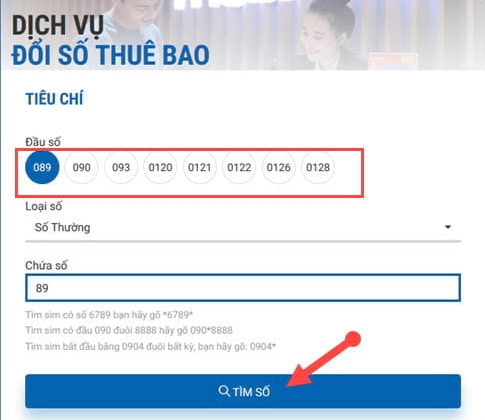
In this article, Network Administrator will try to select the number 089 and contain the number 89 in the range of subscriber numbers to change. After filling in, you just need to click on Find Number below.
In case the system does not have the subscriber number as you request, you will now receive the message "no number meets your requirements", and this time of course you must choose another number if want to continue changing numbers.
Step 4 : Now try with a more popular number to see if the system has the number range you require. Select any number like number 0126, if you still like your subscription number that contains the number 89 in the sequence, enter 89 in the box containing the number. Finally enter Find Numbers.
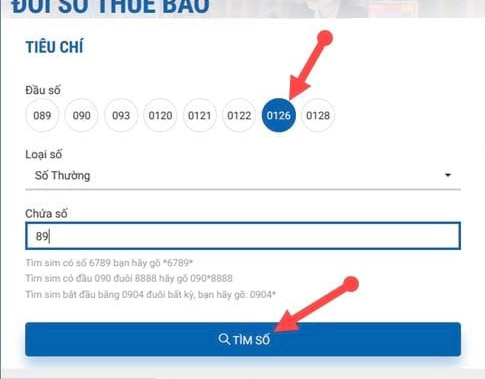
Step 5 : With this universal sequence, the system gives you a lot of results for you to choose. If the above sequence meets your needs, then proceed to change the number. If that number sequence still does not meet the demand, you can also change and keep the same number of old subscribers.

Step 6 : In case if you like a certain number, but have not made a decision, you can choose to keep the number, the system will keep that number for you in 30 minutes, now no one is selected The number of subscribers you have kept. After the specified time expires, if you agree to continue to change the number of old subscribers, select the number change confirmation.
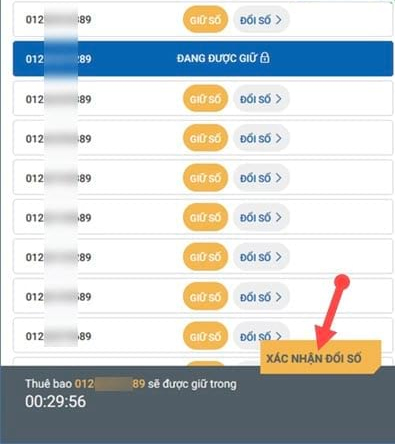
Step 7 : Finally, after changing the system number will require users to confirm the subscription information to confirm that the subscriber is the owner. With this regular number, when you exchange, you will not be charged.
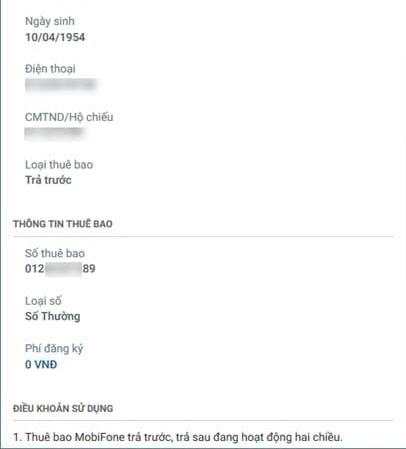
Fill in the information, now drag down to the bottom of the phone screen and check the box I agree with the terms of use and then click Finish .
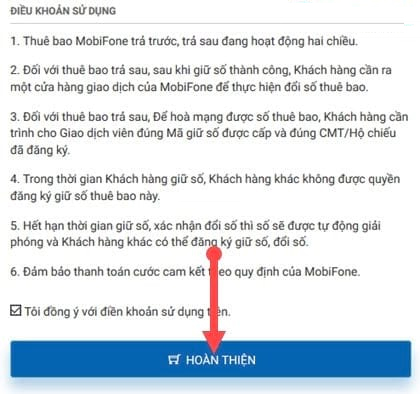
Step 8 : At this time, the system will send your subscription number a code confirming that you have successfully changed the subscription number. Now just open the message and copy that number here and click Confirm .
Note : Each confirmation code is valid within 10 minutes, if you go crazy after 10 minutes, the code is no longer valid, and will have to repeat the above steps.

After confirming the completed code, you have completed the change of Mobi number at home.
With a few simple steps, hope you have a number of MobiFone subscribers to your liking to facilitate communication.
I wish you all success!
See more:
- How to transfer 11 subscribers to 10 numbers in the iPhone phone book
- How to transfer subscribers 11 numbers to 10 numbers in Android phone book
- Instructions for adding phone numbers for Facebook, zalo, viber . when shortening sim numbers 11 numbers
You should read it
- ★ How to shoot money Mobi, Mobifone phone transfer
- ★ How to transfer 11 subscribers to 10 numbers in the iPhone phone book
- ★ Check and supplement information for Mobifone subscribers under Decree 49 at home
- ★ How to receive up to 20 GB data when loading card for MobiFone
- ★ How to register for Mobile Interphone package of Mobifone