How to view Cookies on Chrome
Cookies help the browser save the user's information such as login information, personal settings . In this article, Software Tips will guide you how to view Cookies on Chrome.

1. View Cookies on Google Chrome
Step 1: You proceed to start Google Chrome and select the Options icon (Three vertical dots) -> Settings .

Step 2: In the Settings window , select Privacy and security . After that, you continue to choose Website settings to see more extended information.

Step 3: You continue to choose Cookies and Web site data to see more Cookie options on Google Chrome.
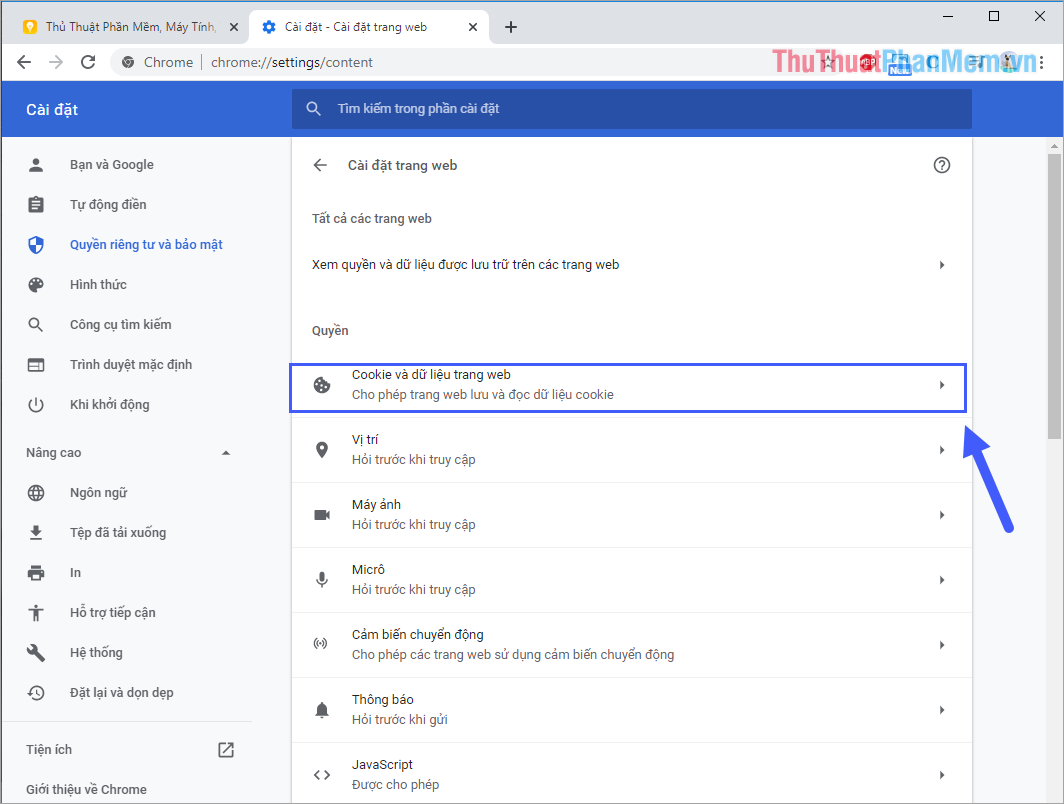
Step 4: Finally, you select View all Cookies and Web site data so that you can view Cookie storage pages on Google Chrome.

All Cookie data on Google Chrome will appear here and can be observed.
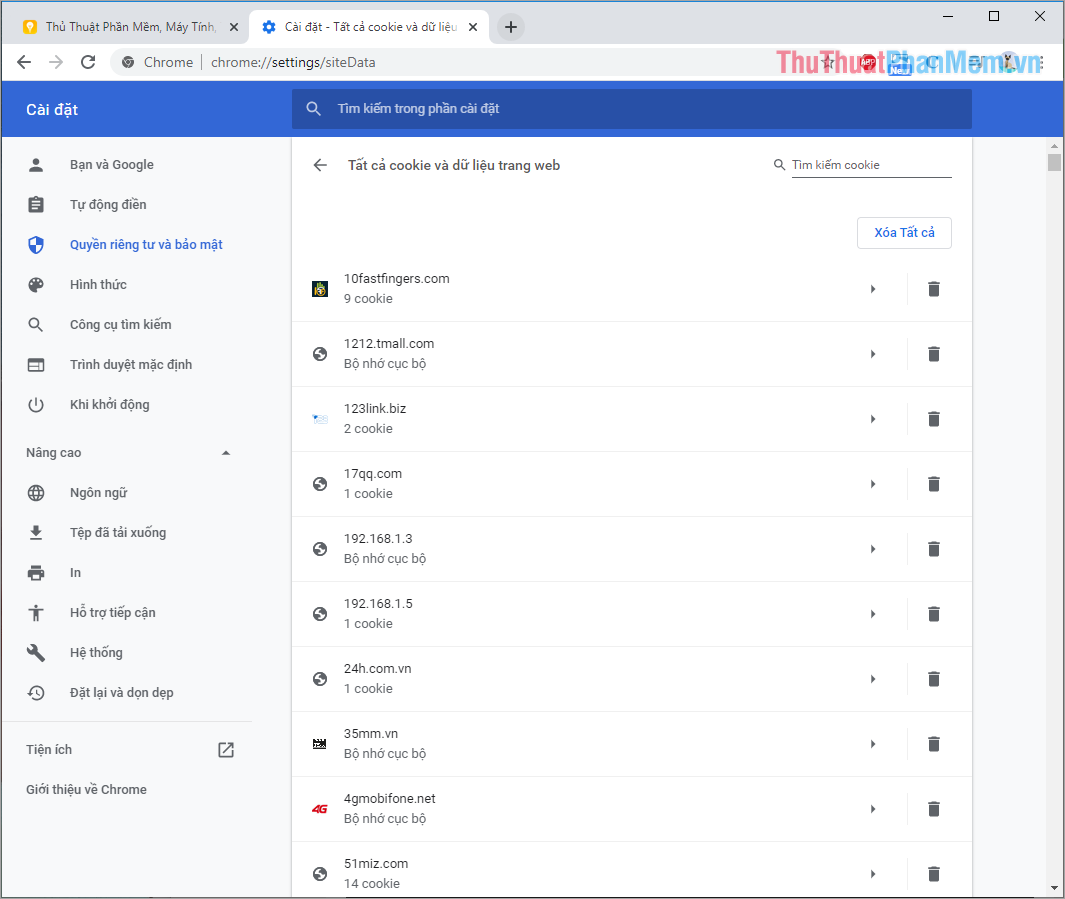
2. Delete Cookies on Google Chrome
To delete Cookies on Google Chrome, simply click on the Trash icon or select Delete All to delete all stored Cookies.
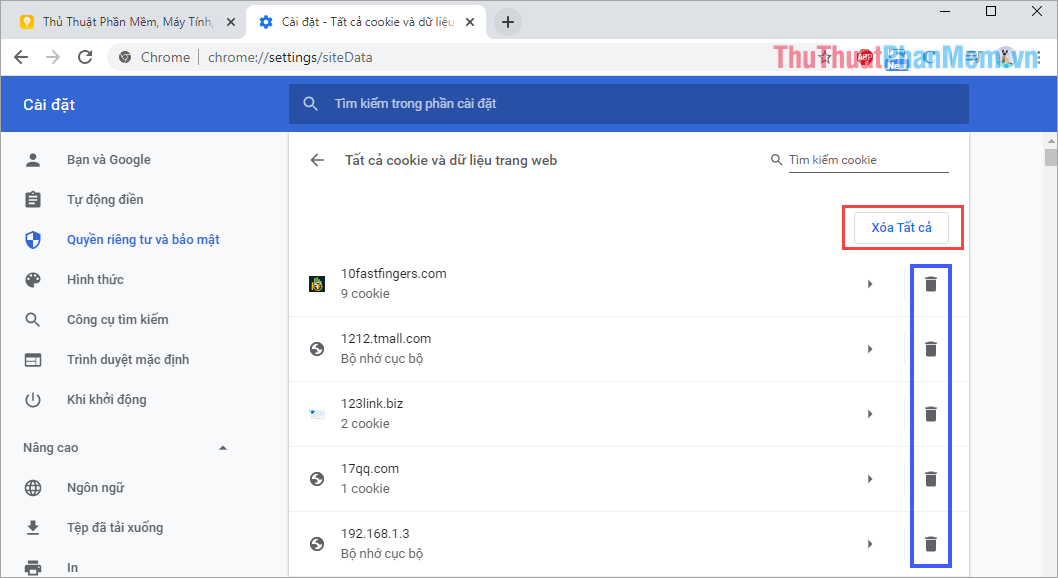
3. How to disable cookie storage on Google Chrome
Step 1: You proceed to start Google Chrome and select the Options icon (Three vertical dots) -> Settings .
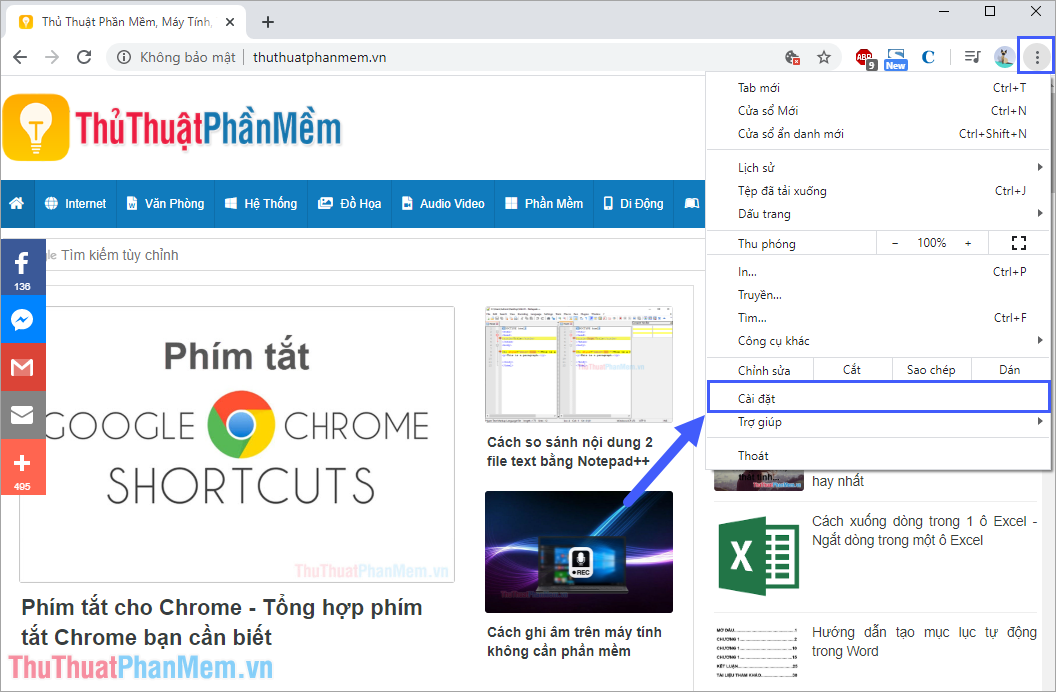
Step 2: In the Settings window , select Privacy and security . After that, you continue to choose Website settings to see more extended information.
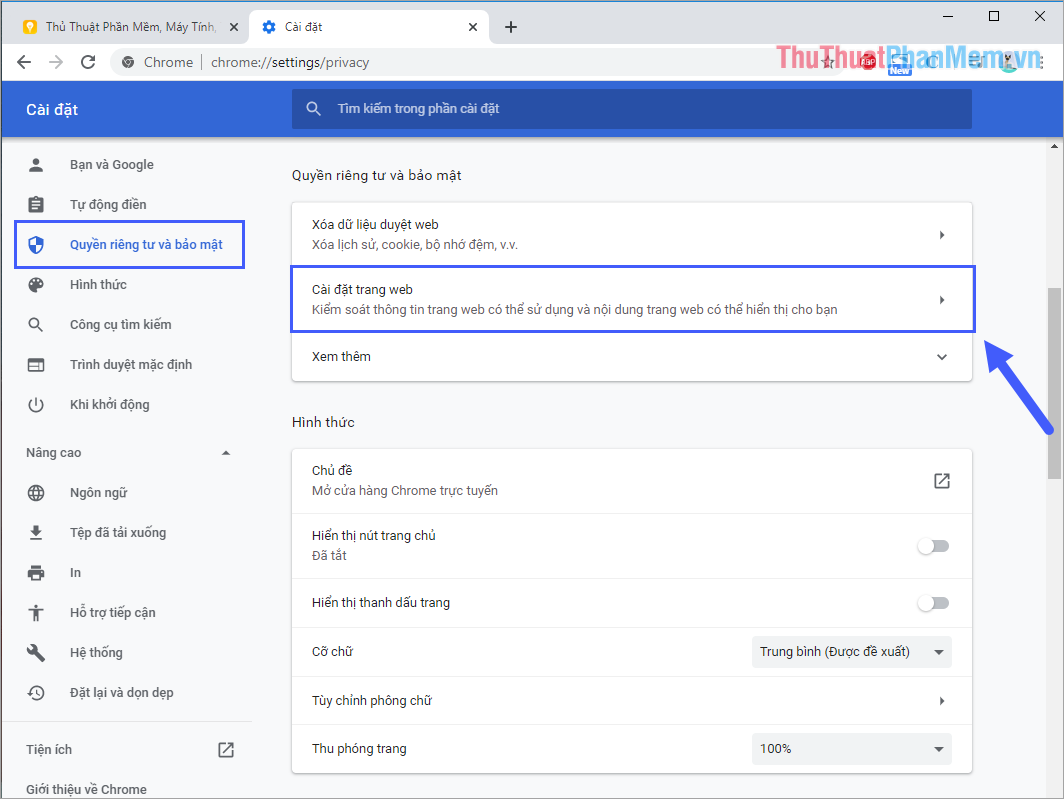
Step 3: You continue to choose Cookies and Web site data to see more Cookie options on Google Chrome.
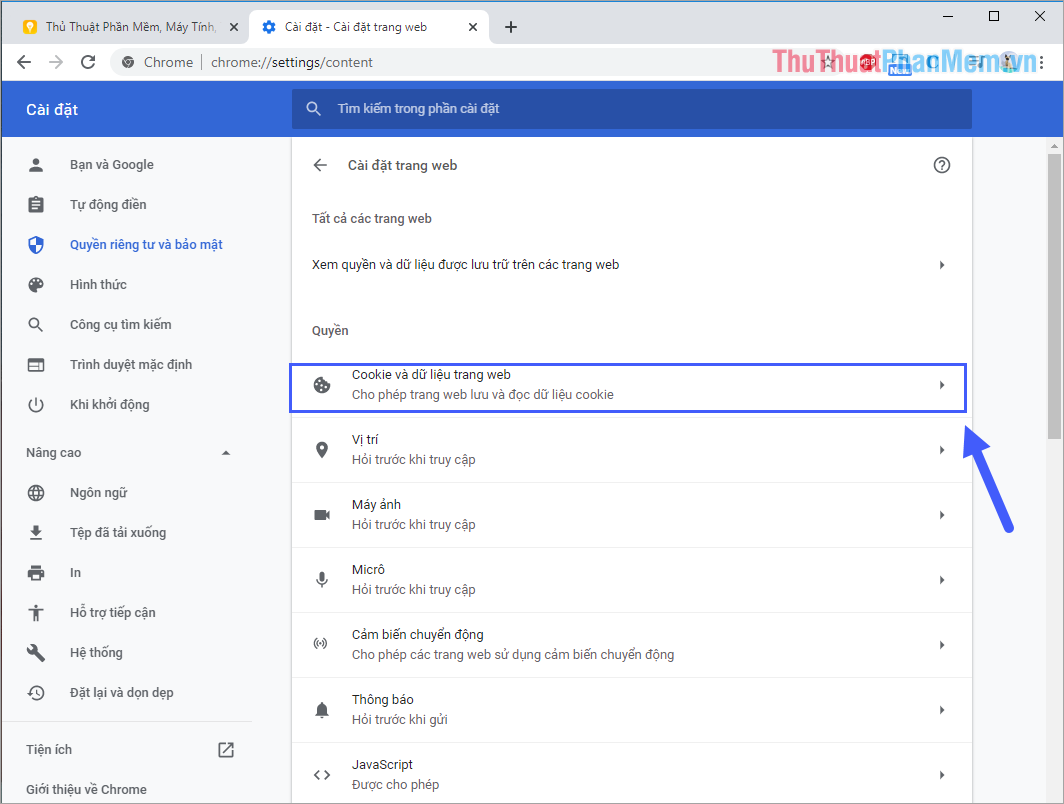
Step 4: Finally, you just need to turn off the feature:
- Allow web pages to save and read Cookie data
- Block third-party Cookies

In this article, Software Tips showed you how to view Cookies, delete Cookies and disable saving on Google Chrome Cookies. Good luck!