Instructions for registering a Minecraft account
If you want to play multiplayer on Minecraft, you need to have an account to have personal information and connect with other players. You can quickly create a Minecraft account following the instructions below to play with other players.
- How to install Vietnamese for Minecraft
- Guide to playing Minecraft for free on the web
- How to install Minecraft on Raspberry Pi
Instructions for creating Minecraft accounts on your computer
Step 1: First go to the link to create a Minecraft account and click Register one here .
 Instructions for registering a Minecraft account Picture 1
Instructions for registering a Minecraft account Picture 1
Step 2: Next write your email address information in the Email Address and Repeat email address section and write the password in the Password section.
Then select the date of birth, below, please tick I agree to collection of usage data .
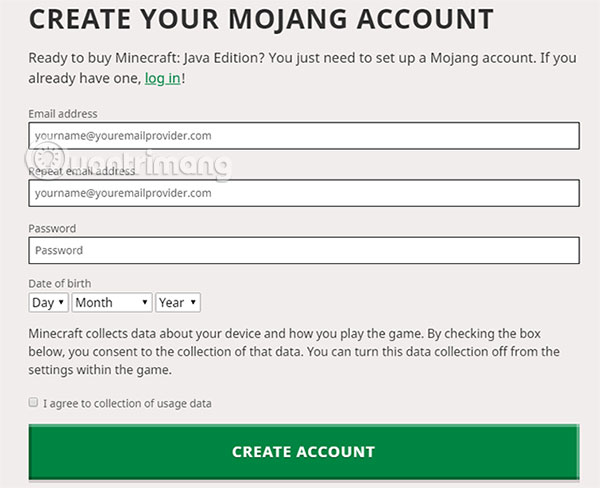 Instructions for registering a Minecraft account Picture 2
Instructions for registering a Minecraft account Picture 2
Next you will receive a confirmation of the email address used to create your Minecraft account.
 Instructions for registering a Minecraft account Picture 3
Instructions for registering a Minecraft account Picture 3
Step 3: Now go to your email inbox, in the main mailbox you will see the email Mojang sent to you, right at the letter header you can see the confirmation code, your confirmation code here is X7Z8.
 Instructions for registering a Minecraft account Picture 4
Instructions for registering a Minecraft account Picture 4
Get the verification code and fill in the Verification code box and click Verify .
 Instructions for registering a Minecraft account Picture 5
Instructions for registering a Minecraft account Picture 5
Next, you can test by logging into the minecraft account just created on the website.
 Instructions for registering a Minecraft account Picture 6
Instructions for registering a Minecraft account Picture 6
Upon successful login, you will be prompted to buy minecraft with international payment card (VISA / Mastercard). To view your account information, click on the account name in the upper right corner and select Profile .
 Instructions for registering a Minecraft account Picture 7
Instructions for registering a Minecraft account Picture 7
So you can sign up for a minecraft account on your computer and can buy games, buy gift code minecraft and discover the exciting play packages of minecraft on Mojang's website.
You should read it
- How to Create a Minecraft Account
- Instructions for creating your own Minecraft mods to play games in your style
- TOP the most recommended constructions in Minecraft PE
- How to make things in Minecraft games
- Minecraft for PC - Download Minecraft for PC here
- The most complete command of MineCraft, MineCraft cheat code
- How to Create a Minecraft PE Server
- How to set up Minecraft server with Hamachi
- TOP the best seeds in Minecraft 1.18 PE
- How to Create Lots of Fun in Minecraft
- Types of weather and how to enter the command to change the weather in Minecraft
- Minecraft: New updated version details 1.20
May be interested

Truth Arena: Some simple tips to help you climb high rank in the game

Instructions for installing World of Warcraft Classic on your computer

Top most powerful equipment Truth Arena 9.16

Will Phantheon appear in the Truth Arena?

If you want to climb quickly to rank Truth Arena, quit these habits

Top 4 strong teams despite the meta School of Truth






 How to Create a Minecraft Account
How to Create a Minecraft Account Instructions for registering a Skype account
Instructions for registering a Skype account Instructions for creating your own Minecraft mods to play games in your style
Instructions for creating your own Minecraft mods to play games in your style Instructions for playing Minecraft on the web
Instructions for playing Minecraft on the web Instructions for registering and installing Dropbox
Instructions for registering and installing Dropbox Instructions for registering a Flickr account
Instructions for registering a Flickr account