Instructions for recalling iMessage messages on iOS 16
With iOS 16, Apple has added many completely new features, very worthwhile upgrades that make users extremely excited. Besides Customizing the lock screen on iOS 16, people can also recall sent iMessage messages on this latest operating system update.
Apple's Messages app gets a number of new features with iOS 16 including the option to edit iMessage messages, delete messages entirely, and mark text messages as unread.

In this article, let's learn how this feature works, helping iPhone users to quickly recall unwanted iMessage messages sent.
Note that iOS 16 is currently available as a developer beta, and the free public beta will be available in July. Everyone can refer to the guide on how to install iOS 16 beta version to quickly. Experience new features.
How to revoke iMessage messages in iOS 16
Step 1: Once you've installed iOS 16 on your iPhone, open the Messages app.
Step 2: Find specific conversations and messages that people want to recall. Next, tap and hold the message.
Step 3: When the pop-up menu appears, tap the Undo Send option to recall the sent message.
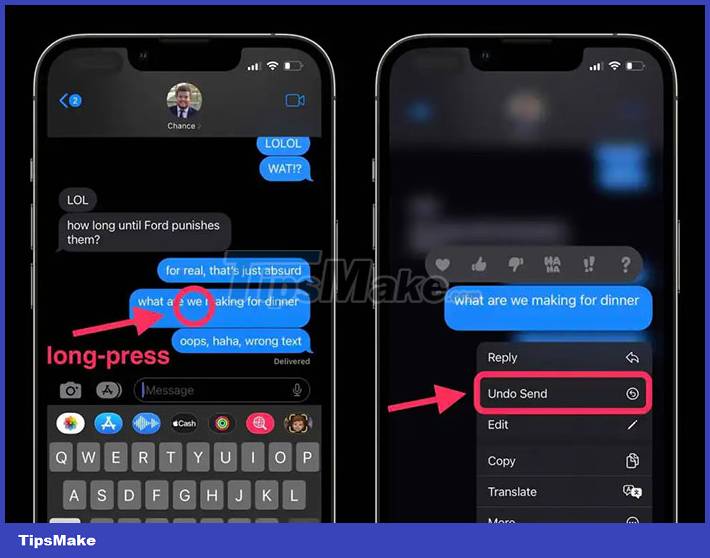
This new Undo Send and Edit message option only works for 15 minutes after sending the message.
Apple notes that when people try to revoke iMessage messages that have been sent to a device running iOS 15 or earlier, the recipient can still see them.
Users do not need to confirm this recall operation, immediately after opening the messages on iPhone there will be a small animation that looks like the message explodes and disappears.

Notes and limitations of the message recall feature on iOS 16
One important thing to note, if the recipient isn't using the iOS 16 that the sender sent and then revokes the message, Apple will issue a notification that they can still see your message.
And if the recipient of the message is using iOS 16, they'll see a notification that the message has been revoked.

There is also an interesting aspect that the message of the revoked message will also be dismissed when the sender does this.
So the recipient will see that the user has used the feature, but may not know what the message is (as long as they haven't seen the original message before the sender can revoke it).