How to install and use Sound Booster to increase computer speaker volume
Installing Sound Booster on your computer will make it more convenient for you to customize the sound, increase the speaker volume according to your wishes, and amplify the sound louder without distorting the original sound thanks to the performance monitoring function. fruit. So how to install Sound Booster software on your computer, Taimienphi will guide you.
Instructions on how to install Sound Booster on your computer
Step 1: Download the latest version of Sound Booster software here.
Step 2: Double click on the downloaded installer, start the installation process. First, click on the I accept the agreement box, then click Next
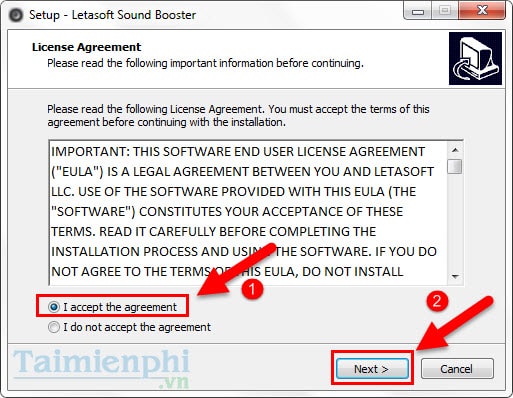
Step 3: Select the installation directory, then click Next
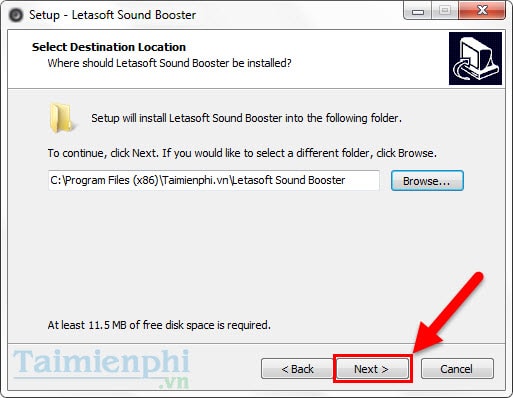
Step 4: Select the folder displayed in the Start Menu, then click Next

Step 5: Choose whether to create shortcuts outside the desktop or not. Then click Next

Step 6: Confirm installation information. Click Install to start the Sound Booster installation process

Step 7 : Wait for the installation process to take place, click Finish to complete the installation of Sound Booster

So, you have completed installing Sound Booster. The software will start with Windows, display small in the system tray and adjust the volume level similar to Windows, this is quite accessible for new users.
How to use Sound Booster to increase speaker volume on your computer
After installation is complete, the Sound Booster software icon will appear on Task.
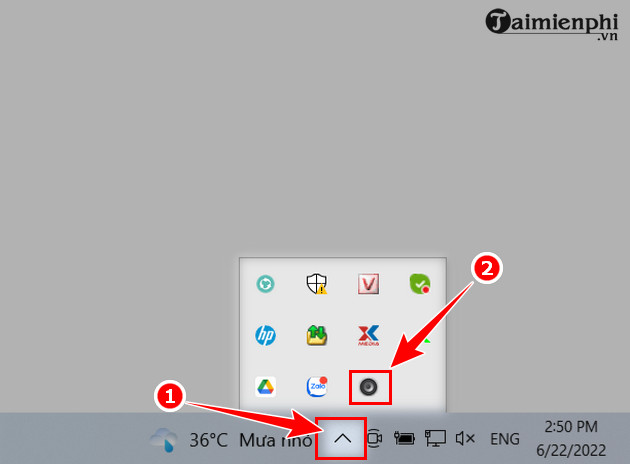
You can adjust the sound by pointing your mouse at the slider and dragging it up to make it louder and down to make it quieter.
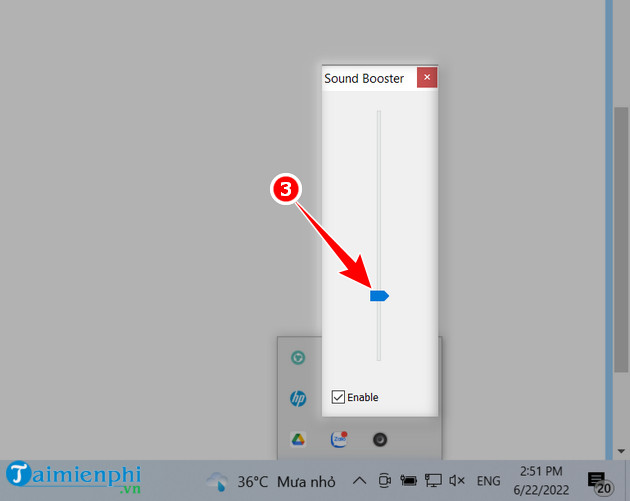
Above is how to install and use Sound Booster to amplify sound, helping you increase the speaker volume of your computer. Thanks to that, you can increase the speaker volume for programs and utilities on your computer to suit your needs.
What are the benefits of installing Sound Booster?
Installing Sound Booster can provide several benefits to your music listening or video viewing experience:
- Volume Booster: Sound Booster can help increase the sound volume on your device, helping you listen to music or watch videos at a higher volume without having to turn up the volume on your speakers or headphones.
- Improve sound quality: Some Sound Booster apps provide EQ (sound balance adjustment) features so you can fine-tune the sound to your personal preferences, improving overall sound quality .
- Noise cancellation: Sound Booster can help partially eliminate outside noise by increasing the volume of the sound, helping you hear more clearly even in noisy environments.
- Increased entertainment experience: With louder sound and improved sound quality, installing Sound Booster can increase your entertainment experience when listening to music, watching movies or playing games on your device.
System configuration required to use Sound Booster on PC
- The computer has a peripheral device that plays sound
- The audio driver is installed on the computer
- Processor: 1.0 GHz or higher
- Minimum RAM: 256 MB
- Free hard drive space: 10 MB
- Operating system : Windows 10 / 8 / 7 / Vista / XP, 32 & 64 bit