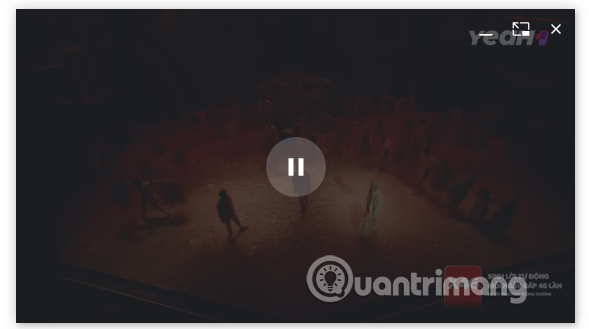How to Add PiP Mode Controls in Google Chrome
Google Chrome's Picture-in-Picture interface is quite simple compared to other browsers, when there are no other control buttons other than stopping playback or returning to the default video mode. This will more or less affect how we watch videos in PiP mode on Chrome. If you want to add PiP mode controls in Google Chrome, follow the instructions below.
How to add PiP mode controls in Google Chrome
Step 1:
On the Chrome interface, go to chrome://flags to adjust settings.
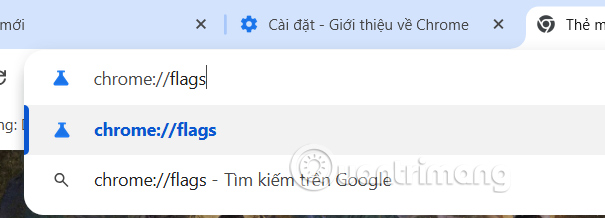
Then in the interface you enter the flag Video picture-in-picture controls update 2024 and click on the flag found below.
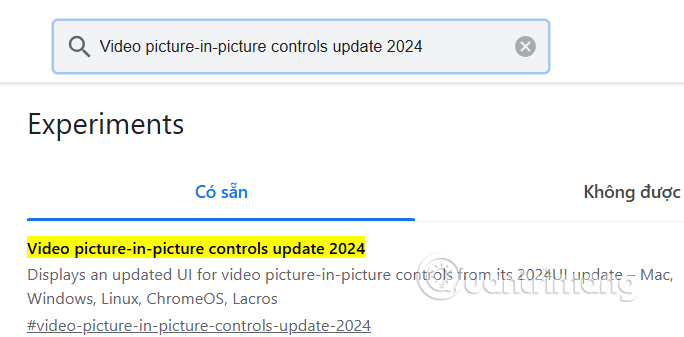
Step 2:
Now we switch to Enabled mode to activate the Video picture-in-picture controls update 2024 flag on Chrome.

Finally you need to restart your browser to apply the new changes to the browser.

Step 3:
You open the video on Chrome browser as usual, then click on the music player icon in the browser access bar.
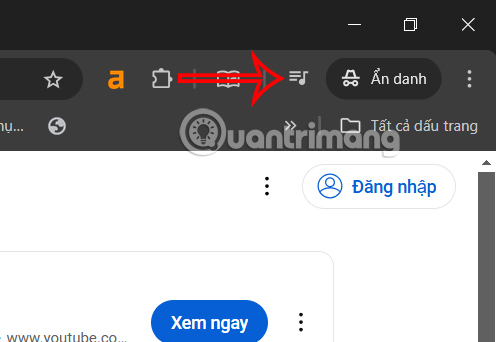
Step 4:
Show PiP mode manager on Chrome, you click on PiP icon to watch floating mode video on browser.

The resulting video shows PiP mode on Chrome, along with some PiP control icons on Chrome including play/pause, minimize button, and tab back button moved to the upper right corner.