Instructions for checking Video quality on Mac
If you are wondering if the quality of the video you are watching is HD or full HD, . Here are the steps to guide you to check the video quality.
1. What is HD?

HD stands for High Definition English phrase meaning High Definition or High Definition, is a term for digital digital TV programs, multimedia files (movies, audio, games . .) is shown at a higher resolution than the usual standard (PAL, SECAM, NTSC).
High resolution has realistic image quality, much more impressive than low resolution.
Usually HD video has a resolution of 1280 × 720 (720p) or 1920 × 1080 (1080i or 1080p), an aspect ratio of 16: 9 and uses between 24 and 60 frames per second.
2. Steps to check video quality on Mac
Step 1:
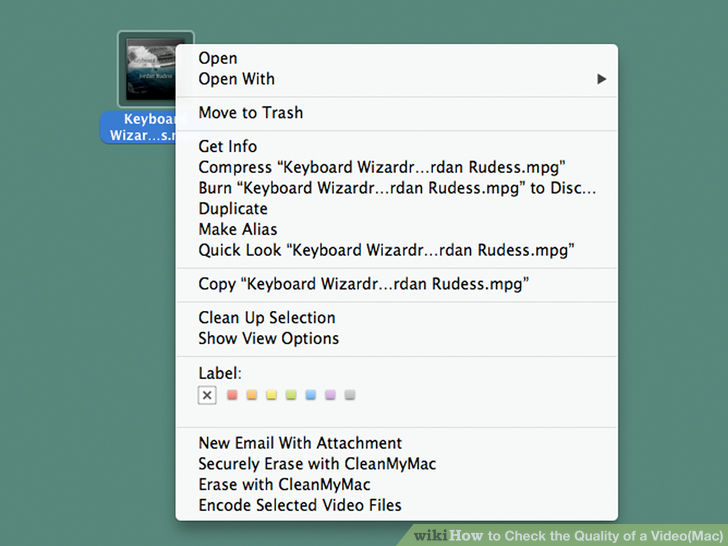
Right-click your video file.
Step 2:
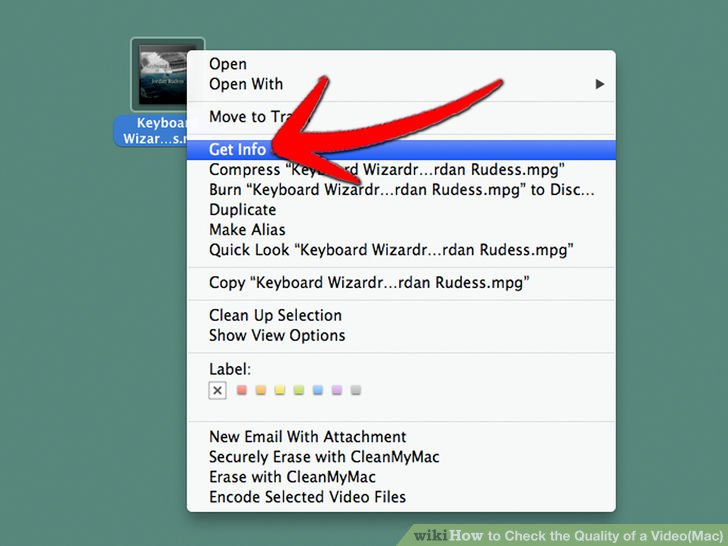
Select Get Info.
Step 3:
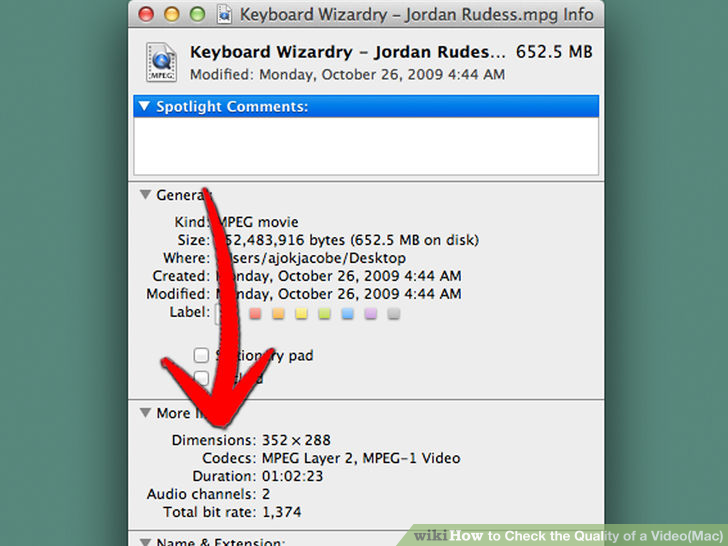
Find Dimensions .
Step 4:
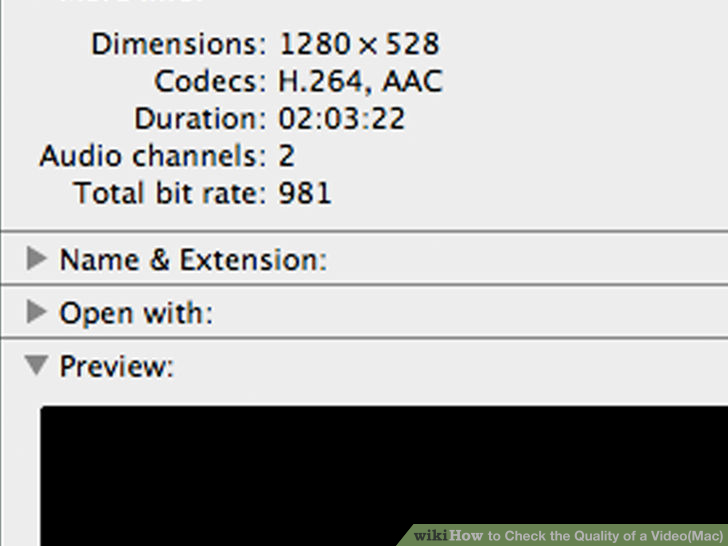
Check video resolution:
- 1920x1080 (1080p) : Full HD resolution.
- 1280x720 (720p) is usually HD resolution.
- 720x480 (480p): Average resolution.
- Under 480p : Low resolution.
Refer to some of the following articles:
- How to create 360 videos and upload to YouTube
- Tutorial 3 simple ways to turn off ads on YouTube videos
- Instructions on how to create Chanel YouTube
Good luck!