15+ Popular Python IDEs in 2024
IDE (Integrated Development Environment) is an integrated environment used for software development to help you write better code. Not only that, IDEs also come with other support tools such as compiler, interpreter, error checking tool (Debugger), formatting or highlighting source code, and organizing folders. contains source code, searches for source code. Therefore, it is very necessary for you to find a suitable IDE for development.

Python has many other useful IDEs that can help manage projects effectively and quickly. TipsMake.com introduces some of the best IDEs for Python to help your productivity become more efficient. Please follow the list below!
1. IDLE
- IDLE (Integrated Development and Learning Environment) is the default editor that comes with Python
- This IDE is suitable for beginner level developers
- IDLE tool can be used on Mac OS, Windows and Linux
- Free of charge
IDLE's most notable features include:
- Ability to search multiple files
- Interactive interpreter with syntax highlighting as well as error and i/o messages
- Smart indentation, along with basic text editing features
- A very capable debugger
- This is a great Python IDE for Windows

2. PyCharm
PyCharm, developed by JetBrains, is said to 'enchant' Python developers at all levels. PyCharm offers many smart features like code completion, easy navigation, and error checking. This IDE can automatically indent, detect duplicate text, and check for errors. Additionally, PyCharm has smart source code search features to find each word at a glance. In addition to Go-To, there is also Lens mode to hover near the code and highlight it to return to work later.
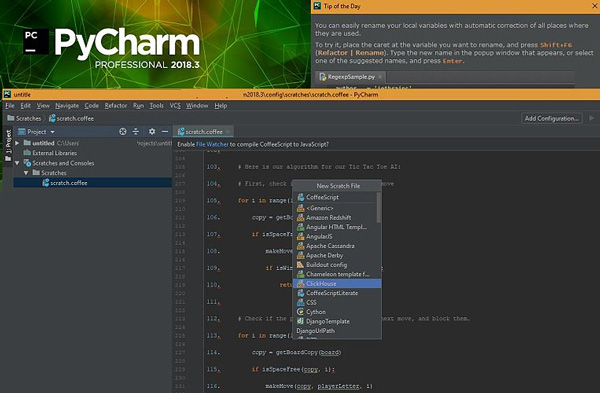
And of course an IDE with so many smart features like this will not be cheap, you will have to pay $200 for the first year, and from the third year you will get a discount from the publisher for $119. for annual usage fee. With its amazing features, PyCharm is arguably the best IDE for all levels of Python programming. As you learn, you can find a complete set of tutorials on the JetBrains website.
3. Visual Studio Code
- Visual Studio Code is an open source (and free) IDE created by Microsoft. It is used a lot in Python development
- VS Code is lightweight and comes with powerful features that only some paid IDEs offer
- Free of charge
Visual Studio Code's most notable features include:
- One of the best ways to complete smart code is based on many different factors
- Git integration
- Debug code in the editor
- It provides extensions to add additional features such as coding, themes and other services

4. Sublime Text 3
- Sublime Text is a very popular code editor. It supports many languages, including Python
- It is highly customizable and also offers fast development speed and reliability
- Free of charge
Sublime Text 3's most notable features include:
- Highlight syntax
- Custom user commands for IDE usage
- Manage project folders effectively
- It supports additional packages for web and Python development
- This is a great Python IDE for Windows

5. Atom
- Atom is GitHub's open source code editor and supports Python development
- Atom is similar to Sublime Text and offers most of the same features, with an emphasis on speed and usability
- Free of charge
Atom's most notable features include:
- Supports a large number of plugins
- Smart autocomplete
- Supports custom commands for users to interact with the editor
- Supports cross-platform development
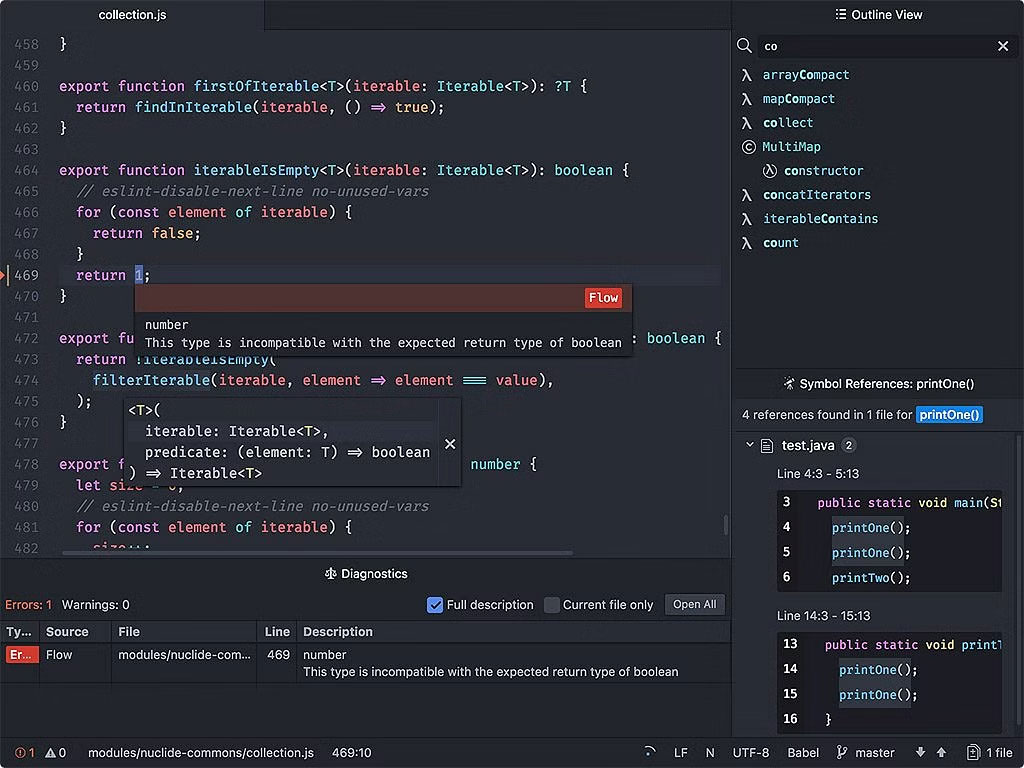
6. Jupyter
- Jupyter is widely used in the field of data science
- It is easy to use, interactive and allows direct code sharing and visualization
- Free of charge
Jupyter's most notable features include:
- Supports numerical calculations and Machine Learning processes
- Combine code, text, and images for a better user experience
- Incorporation of data science libraries such as NumPy, Pandas and Matplotlib

7. Spyder
- Spyder is an open source IDE most commonly used for scientific development
- Spyder comes with the Anaconda distribution, popular for data science and Machine Learning
- Free of charge
Spyder's most notable features include:
- Supports automatic code completion and splitting
- Supports drawing different types of charts and data manipulation
- Integrates data science libraries such as NumPy, Pandas, and Matplotlib
- This is a great Python IDE for Windows

8. PyDev
If you are willing to give up a bit more smart and convenient features like PyCharm above to want a free and open source tool, then come to PyDev. PyDev is a Plugin that allows you to install into Eclipse and program Python right on Eclipse IDE. For a free IDE, PyDev also has no shortage of smart coding features such as code auto-completion, block indentation, bracket highlighting, debugger, etc. Furthermore, all the necessary features are included. available in the navigation menu and you can analyze your code easily.
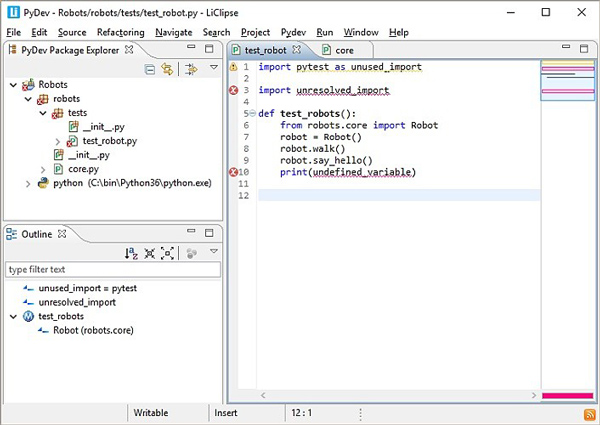
9. Thonny
Thonny is a free IDE ideal for teaching and learning Python programming
Thonny's most notable features include:
- Simple debugger
- Functional evaluation
- Automatically detect syntax errors
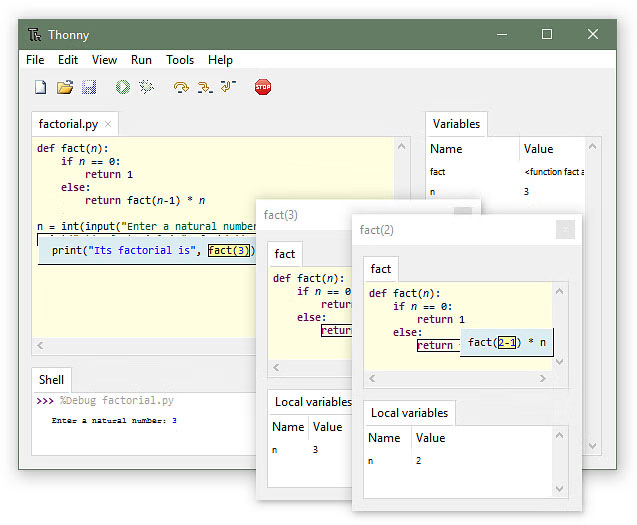
10. Wing
- Wing is also a popular IDE that offers many good features to ensure a productive environment
- Wing offers a 30-day trial version for developers to test and learn the features of this IDE
- Price: US$95 - US$179 for commercial license
Wing's most notable features include:
- It provides immediate feedback to your Python code
- It provides support for test-driven development with unit tests, Pytest, and the Django testing framework.
- It supports remote development
- Automatic code completion
11. Vim
It is a flexible, open source terminal-based text editor. Vi Improved, which means this is an improved version of the Vi text editor.
12. GNU Emacs
Finding the right code editor for Python development can be difficult. Emacs is a collection of macro extensions for many different code editors. Richard Stallman applied it to the GNU project in the early 1980s.
13. Dreamweaver
It is one of the popular web development IDE tools. It helps you create, publish, and manage websites. It can be uploaded to any web server.
14. Eric
It is a full-featured Python editor and IDE, built on the cross-platform Qt GUI development framework. It has excellent plug-in management support.
15. Visual Studio
This is an integrated development environment from Microsoft. It is used to develop computer programs such as web services, web applications, and mobile applications.
16. PyScripter
PyScripter is a new software development environment for Python, provided completely free and open source tool. PyScripter is extremely lightweight unlike other premium IDEs. The tool's compiler comes with all the basic features of a coding platform and can cater to the needs of Python users of all levels, from beginners to experts. All programs will show up in the running window and you can use them multiple times to check for errors. Once again, this is one of the best free IDEs out there and you won't be disappointed.
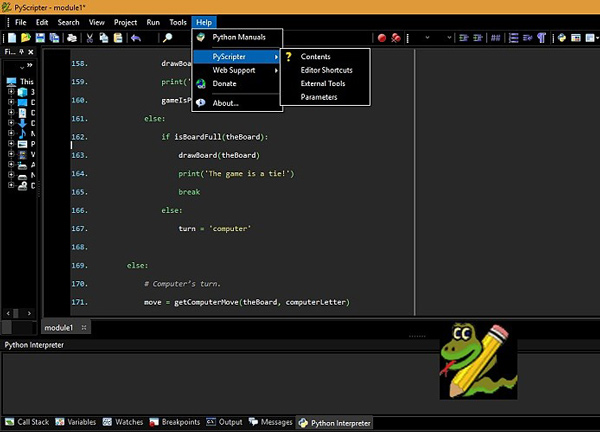
17. Rodeo
This is one of the best IDEs for Python. It is developed for data science related tasks like retrieving data and information from different sources and planning problems. Rodeo supports cross-platform functionality. It can also be used as an IDE for interactive testing.
Conclude
According to the community of developers at StackOverflow.com, Python is considered the fastest growing mainstream programming language, increasingly used in Internet of Things and Big Data applications. Whether you are an experienced developer or you are just learning to code, it is always important to stay up to date with the latest code development environments. No IDE is ideal for everyone. The best IDE is the one that best suits you. But it can be affirmed that no matter which software you use from this article, you will not be dissatisfied with the results achieved.
Try it out and please let TipsMake.com know what you think!
 Instructions for using sound in ScratchJR
Instructions for using sound in ScratchJR 9 best free Figma courses
9 best free Figma courses The US government urges coders to use 'memory-safe programming languages'
The US government urges coders to use 'memory-safe programming languages' How to create an interactive timeline using CSS and JavaScript
How to create an interactive timeline using CSS and JavaScript How to implement pagination for app in Vue
How to implement pagination for app in Vue How to implement infinite scrolling and pagination with Next.js and TanStack Query
How to implement infinite scrolling and pagination with Next.js and TanStack Query