How to export Google Photos library
Visit the Google Takeout website and sign in to your Google account. Click the 'Deselect All' button to export only media content from Google Photos and exclude the information from the rest of Google services.

Click the 'Deselect All' button to export media content from Google Photos only
Scroll down to find 'Google Photos' and check the box next to it.
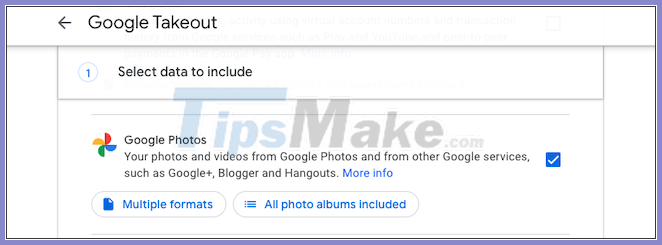
Check 'Google Photos'.
With the 'All Photo Albums Included' option , you can choose which albums you want to extract a copy of. By default, Takeout backs up all of your photo albums.
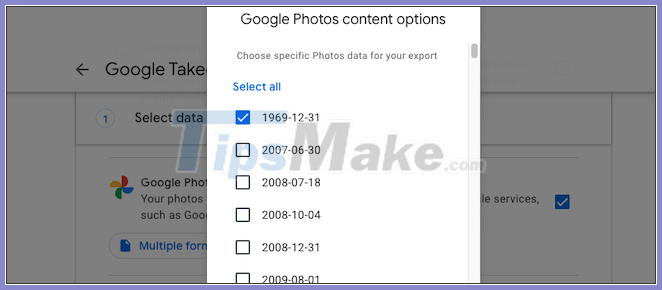
Select which album you want to extract a copy from
The 'Multiple Formats' button tells you in what format the photos and videos will be exported.
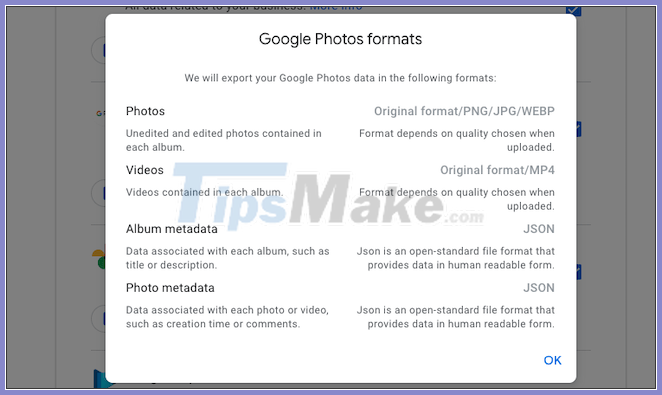
The 'Multiple Formats' button tells you in what format the photos and videos will be exported
Click the 'Next Step' button at the bottom of the page.
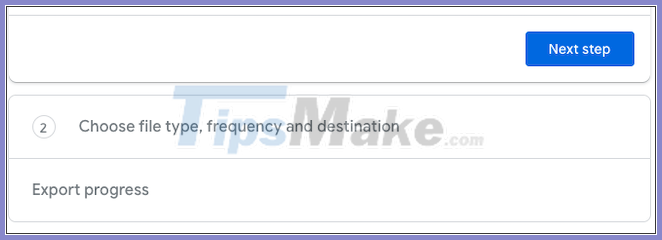
Click the 'Next Step' button.
Here, Google allows you to personalize some aspects of the backup process. You can choose whether you want Google to save it to your favorite cloud storage or send it to you by email, as well as ask Google to automatically export your Photos data every 2 months, setting the archive file type and size.
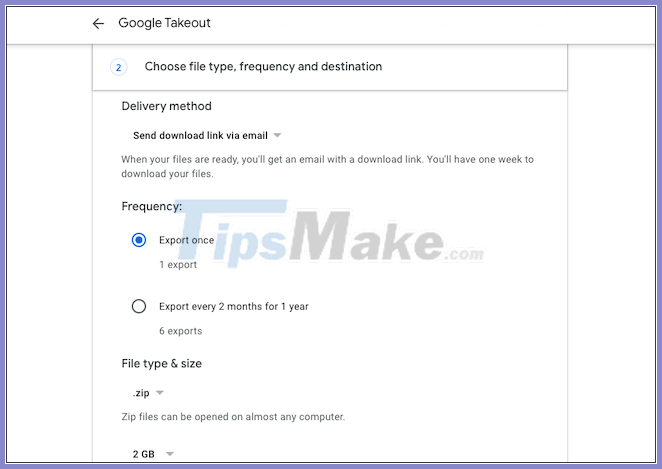
Google allows you to personalize several aspects of the backup process
Click "Create Export" once you have customized the export.

Click "Create Export" to start exporting
Google will start creating a copy of your Photos library. Depending on how many photos and videos you have in the selected albums, this might take a few hours or even days. You can cancel the process using the 'Cancel Export' button.
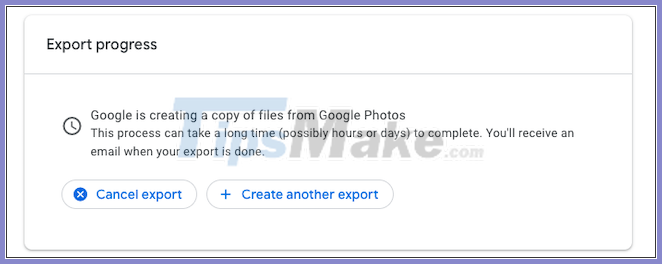
You can cancel the process with the 'Cancel Export' button.
When done, Google will send you an email titled 'Your Google data is ready to download' . Click the 'Download Your Files' button found inside this email to go to the archive download page. Sign in again with your Google account to confirm.
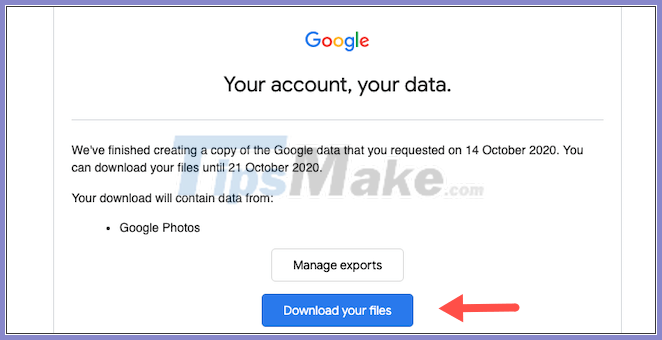
Click the 'Download Your Files' button found inside this email to go to the archive download page
The file will begin downloading as soon as you visit the following 'Manage Your Exports' page . If not, select 'Download' next to the Photos export item in the list to request it manually. Please note that this download link will expire after a week.
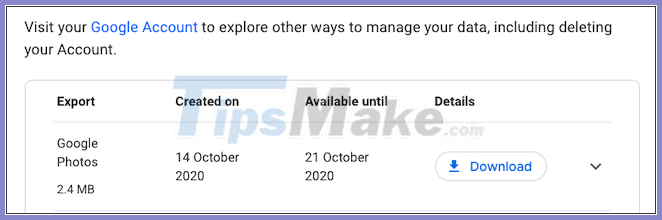
Select 'Download' next to the Photos export item in the list to request the export
There are two ways you can explore your downloaded archive. You can open the document 'archive_browser.html' to browse the gallery from a custom web application in a browser, or view individual photo or video files with the 'Google Photos' folder .
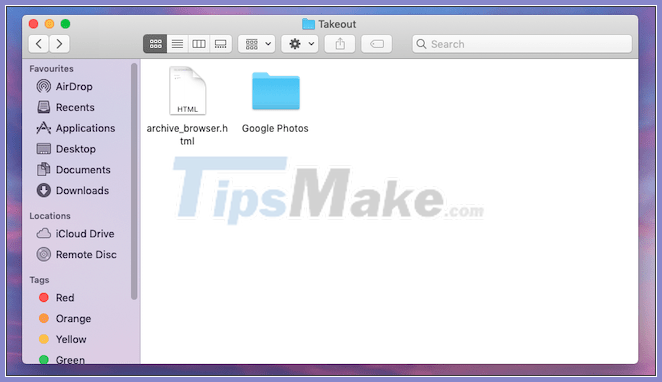
Explore the downloaded archive
In addition to Photos, Google Takeout allows you to extract copies of data from other Google services like Gmail.