If you want to save your phone battery, apply these 4 ways right away
Reduce screen timeout
The screen is the most power consuming part of the phone. Therefore, reducing screen brightness and limiting standby time will help your phone save a significant amount of battery.
You can set screen timeout and auto-lock after 15-30 seconds is best. To install this feature, go to Settings -> Display -> Screen time to customize.
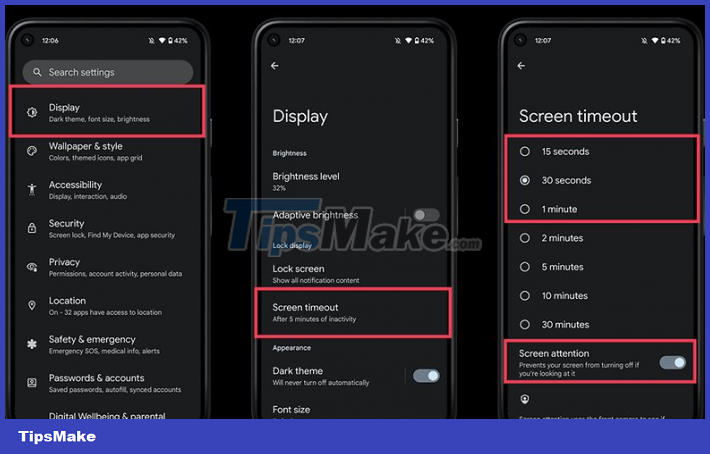
For iOS devices, go to Settings -> Display and Brightness -> Auto-Lock. By default iOS plays heienj whenever you look at the screen, so it doesn't dim the screen like it does on Android devices.

Reduce screen brightness
On Android devices you do the following to reduce screen brightness.
You go to Settings -> Display -> Brightness, then customize the brightness accordingly.
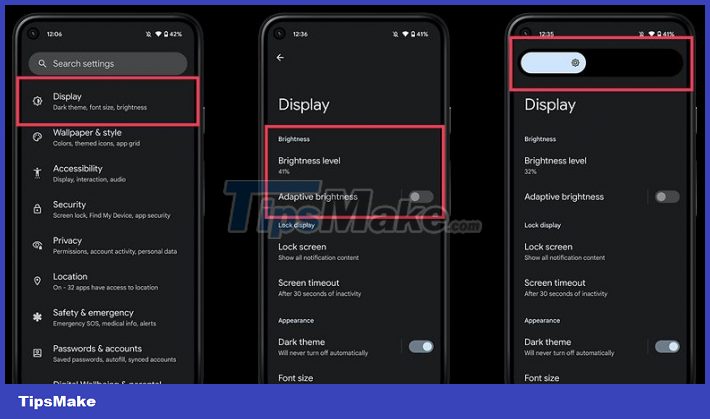
With iPhone, you can customize the brightness on Control Center or go to Settings -> Display and Brightness -> Brightsness to reset it.

Reduce screen resolution
Not everyone knows that reducing the screen resolution helps save battery life for the phone. Because in practice it is difficult to notice the difference between 4K, QHD and FHD+ in small screen phones. But the big screen makes a big difference. To do this, go to Settings -> Display -> Screen resolution and reset the resolution to a lower level than currently available.
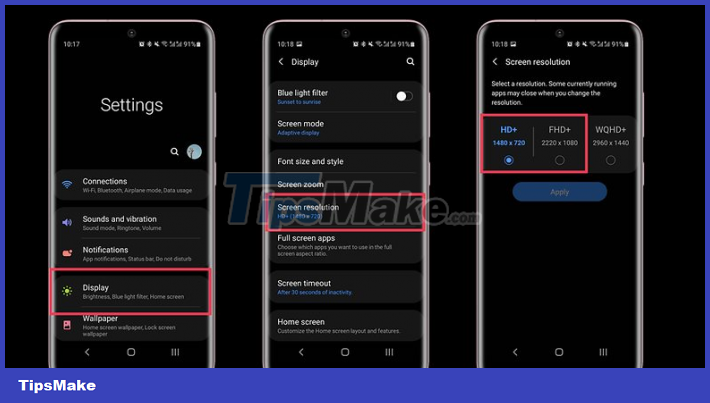
However, not all devices have this feature, so please try to check it on your device.
Reset screen refresh rate
In recent years, manufacturers have begun to pay attention to the screen refresh rate on their devices. Choose a higher display refresh rate between 90 – 144 times per second – that is, at 90, 120 or 144 Hz. While it may be pleasing to the eye, the higher the Hz, the more power the phone consumes.
In the screen settings you will see an on and off button for this feature (devices with high refresh rate). If your phone supports changing the screen refresh rate, customize it accordingly.
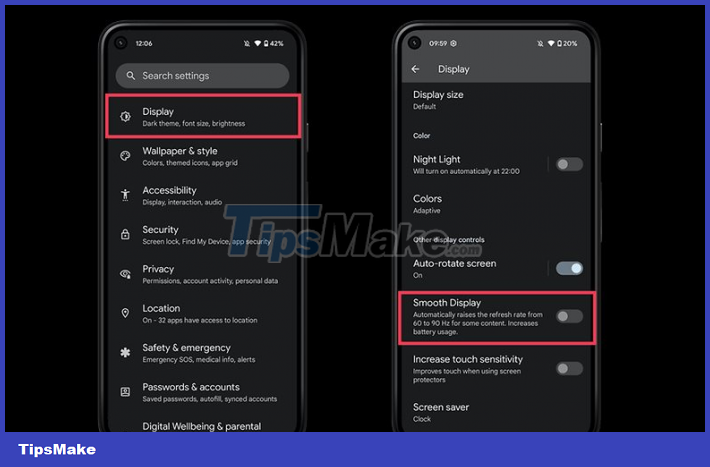
For iOS devices, this feature is called ProMotion Display and can be toggled on the Limit Frame Rate option, which will hit the device's maximum frame rate to 60 fps.
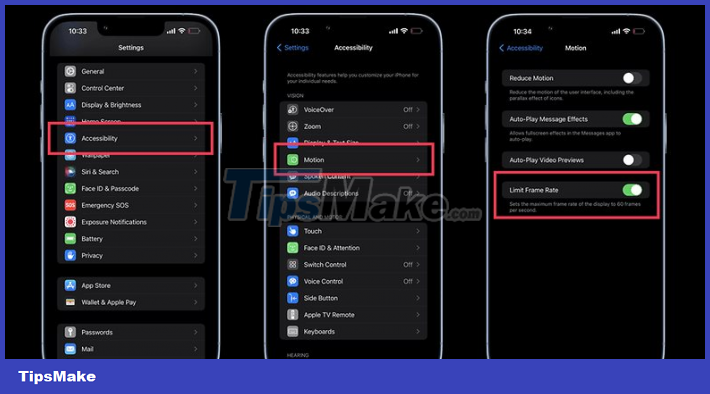
Thus, just applying these 4 ways will also help you save battery significantly for your phone. Try it and feel the results.
You should read it
- ★ Simple tips to help you save your laptop battery efficiently
- ★ Handbook to save energy in the home
- ★ Renewable energy 'goes beyond' all forms of new energy generation
- ★ Meaning of energy ranking labels saves electricity on appliances
- ★ 5 minutes to adjust the laptop to run longer when the battery is low