How will Safely Remove harm the device?
Many users have a habit of removing an external USB drive / hard drive without performing safe exit (Safely Remove) on the computer. So how will Safely Remove harm your device?
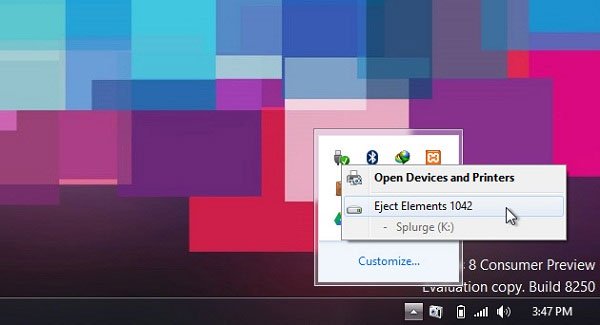
The Safely Remove icon has become familiar to Windows users
According to HowToGeek , if you remove the hard drive / USB from the computer before performing Safely Remove Hardware operation, the removed device may still be in the process of writing the file. Suddenly removing the storage drive may cause your data file to fail. In case the damaged file is a file system, you may lose a whole folder.
In addition, even if the hard drive or USB drive is not in read / write state, Windows may not have saved all data to an external storage drive: these data are only in the device's clipboard ( RAM). This is the cache mechanism. In fact, on most computers, Windows often disables cache mode on USB storage drives, and therefore in most cases removes the " hot " USB drive when there is no signal read / read light. does not cause errors. However, if this mechanism is enabled, you will definitely lose data if you remove the external drive without Safely Remove.
In any case, performing the Safely Remove step is still a secure step to make sure that the write streams, pointers (the location of the memory locations) and the cache are closed. safe way. You cannot be sure whether the hard drive / USB is used by an underground application.
With an external hard drive, removing " hot " is extremely dangerous and can lead to bad sector error .
In case Windows doesn't allow you to Safely Remove and you can't find out which application is using the external hard drive, consider saving all the necessary data and turning off the computer (shut down) and then removing the drive in a way. safe.
In short, Safely Remove is an essential step for your device. Doing Safely Remove will only take you a few more seconds, and wagering your data for that brief period of time is not worth it.
You should read it
- ★ Remove the USB drive when the computer is in sleep mode (Sleep) is it safe?
- ★ How to identify hard drive failure, hard drive failure, bad hard drive on Windows
- ★ Pros and cons of using an external hard drive for PS4
- ★ How to fix an external hard drive error is not displayed on the Mac
- ★ 7 best external hard drives