How to Zip an MP3 File
Method 1 of 1:
Compressing Through WinZip
-
 Run the WinZip utility by selecting it from the Programs list in the Start menu.
Run the WinZip utility by selecting it from the Programs list in the Start menu. -
 Agree to the terms and conditions if prompted to do so at startup.
Agree to the terms and conditions if prompted to do so at startup. -
 Press the "New" button in the top-left corner. This will pop up the "New Archive" window.
Press the "New" button in the top-left corner. This will pop up the "New Archive" window. -
 Use the file browser box to select the folder where you want to store the zipped file.
Use the file browser box to select the folder where you want to store the zipped file. -
 Type the name you want to give to the new file in the "File Name" textbox.
Type the name you want to give to the new file in the "File Name" textbox. -
 Press the "OK" button. The "Add" window will appear automatically.
Press the "OK" button. The "Add" window will appear automatically. -
 Select the MP3 file that you want to compress. You can go to the file and select it using the file browser.
Select the MP3 file that you want to compress. You can go to the file and select it using the file browser. -
 Press the "Add" button. The MP3 file that you had selected will be zipped and the new zipped file will be saved in the folder that you had assigned in the New Archive window.
Press the "Add" button. The MP3 file that you had selected will be zipped and the new zipped file will be saved in the folder that you had assigned in the New Archive window. -
 Close WinZip after you are done using it by clicking on the cross sign in the top-right corner.
Close WinZip after you are done using it by clicking on the cross sign in the top-right corner.
5 ★ | 1 Vote


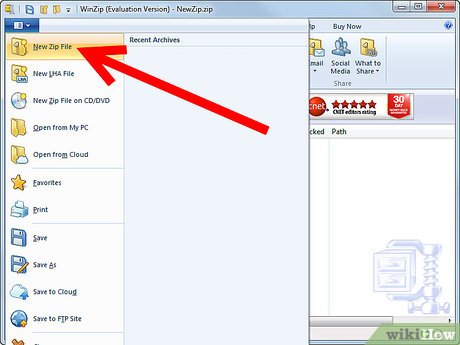

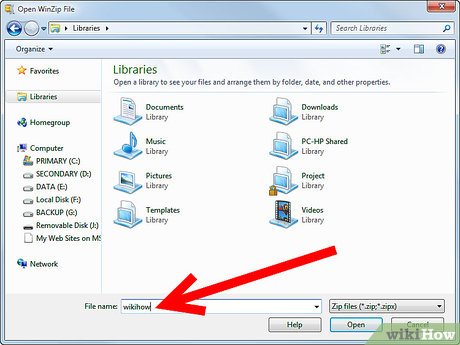




 How to Insert a Multiple Page PDF Into a Word Document
How to Insert a Multiple Page PDF Into a Word Document How to Open an MP4 File on PC or Mac
How to Open an MP4 File on PC or Mac How to Burn a Divx Movie to Play in a DVD Player
How to Burn a Divx Movie to Play in a DVD Player How to Convert Unprotected WMA Files Into MP3 Files
How to Convert Unprotected WMA Files Into MP3 Files How to Convert a WAV File to a MP3 File
How to Convert a WAV File to a MP3 File How to Convert a VHS to DVD
How to Convert a VHS to DVD