How to watch age-restricted YouTube videos without logging in
YouTube's age-restricted content requires you to confirm your age before watching, which can be extremely annoying.
Note : YouTube is constantly changing the way it implements code for its videos and regularly blocks new methods for bypassing age restrictions on the site. People in different parts of the world have tested each method with varying degrees of success. That is, don't expect all of them to work in your country or region.
Use the YouTube front-end instead
You can watch age-restricted YouTube videos right in your web browser with an alternative front-end. They run in a web browser, just like regular YouTube, while other options are available for Android devices.
1. Invidious
When running Invidious, you can search for YouTube videos and play them as usual. You can also grab the URL of a specific YouTube video and paste it directly into the search box to play it without logging in.

If things don't seem right, you can switch the instance of Invidious that's running, allowing you to choose an alternate version of the front-end. If the video doesn't play in a standard browser window, try clicking the Download button on the side. This doesn't actually download the video, but rather tries to open it in a new tab.
2. ListenOnRepeat
ListenOnRepeat works well with age-restricted YouTube music videos. The search bar lets you look up the videos you want, and the front-end lets you return to your favorites if you're logged in.
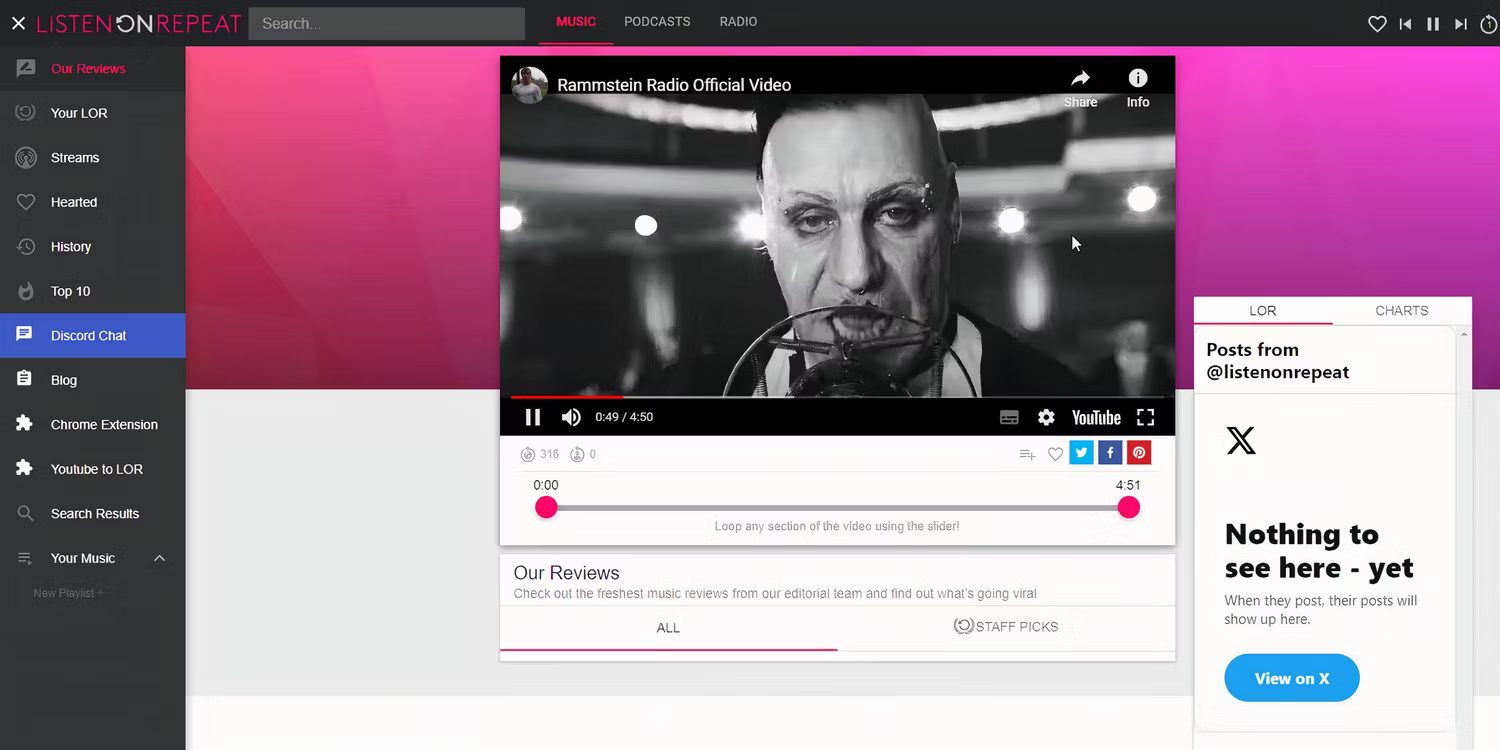
Get the YouTube app instead
Another option to watch age-restricted videos without logging in is to install an alternative YouTube app on your laptop or phone. Obviously this is less convenient as it means you can't watch videos in your browser, but the good thing about apps is that they tend to be updated regularly.
FreeTube (Windows, macOS, and Linux), NewPipe, and SkyTube (both for Android) are the best apps to use. It's all free and open source, which should help address any security concerns. They're easy to use - just search and play videos like you would with YouTube.
Unfortunately, the best option for iOS/iPadOS, Yattee, is not working at the time of writing and it has been tested on several devices. That doesn't mean it won't come back in the future, just that Yattee isn't available during testing.
1. FreeTube for PC
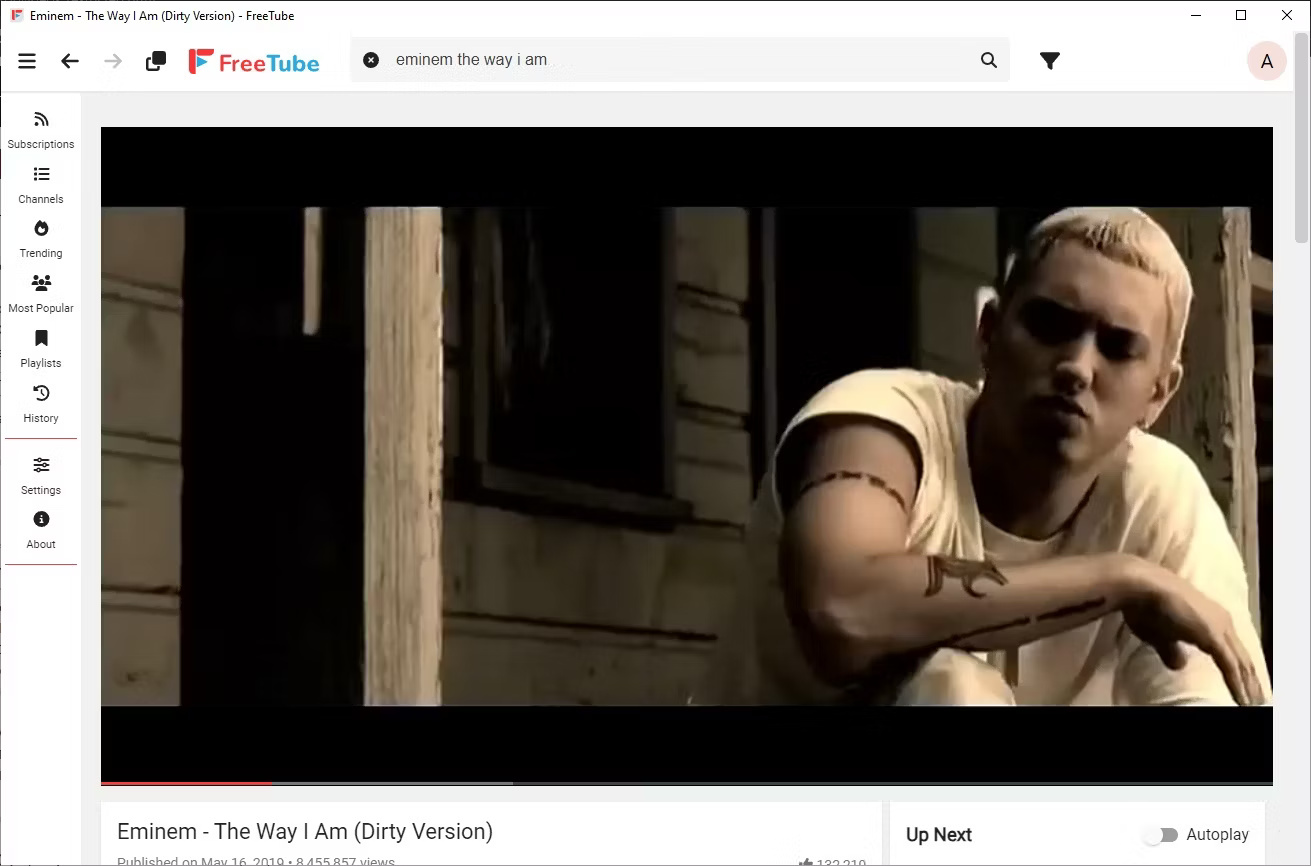
You can download FreeTube directly from its website. It is available for Windows, macOS, and Linux distributions. Once installed, you can search within the app or paste a URL to watch NSFW YouTube videos without logging in.
2. NewPipe for Android
NewPipe is an app for Android phones that you won't find on the Play Store. The app is available through F-Droid, the open source Android app store, or directly from the NewPipe website.
However, to install NewPipe on Android devices, you must first enable third-party APK installation.
- Go to Settings > Apps & notifications .
- Click Special app access .
- Click Install unknown apps .
- Choose to allow APK installation from the source of your choice.
Now, go to NewPipe and download the APK from the website directly to the device. Select the file and the installation process will begin. Once installed, you'll need to enable age-restricted content to watch on your Android device.
- Go to Settings > Content .
- Enable the option to show age-related content.

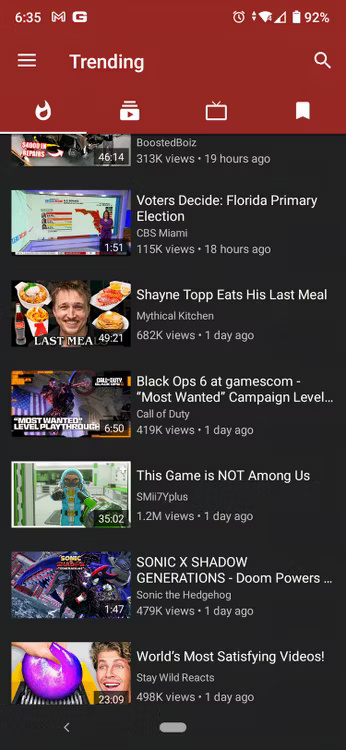
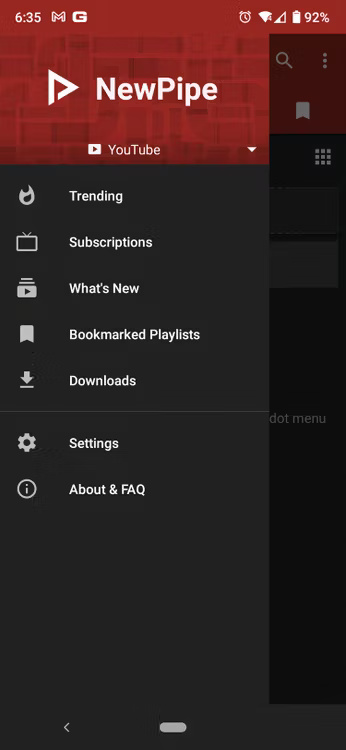
Once done, you can start watching age-restricted YouTube videos.
3. SkyTube for Android
SkyTube must also be installed as a third-party APK. It works quite similarly to NewPipe, allowing you to watch age-restricted YouTube videos without logging in.
- Visit the SkyTube F-Droid archive.
- Scroll down and download the latest version of the app. The download link is marked as Download APK and each version is marked with a date.
- Once downloaded, install the app.
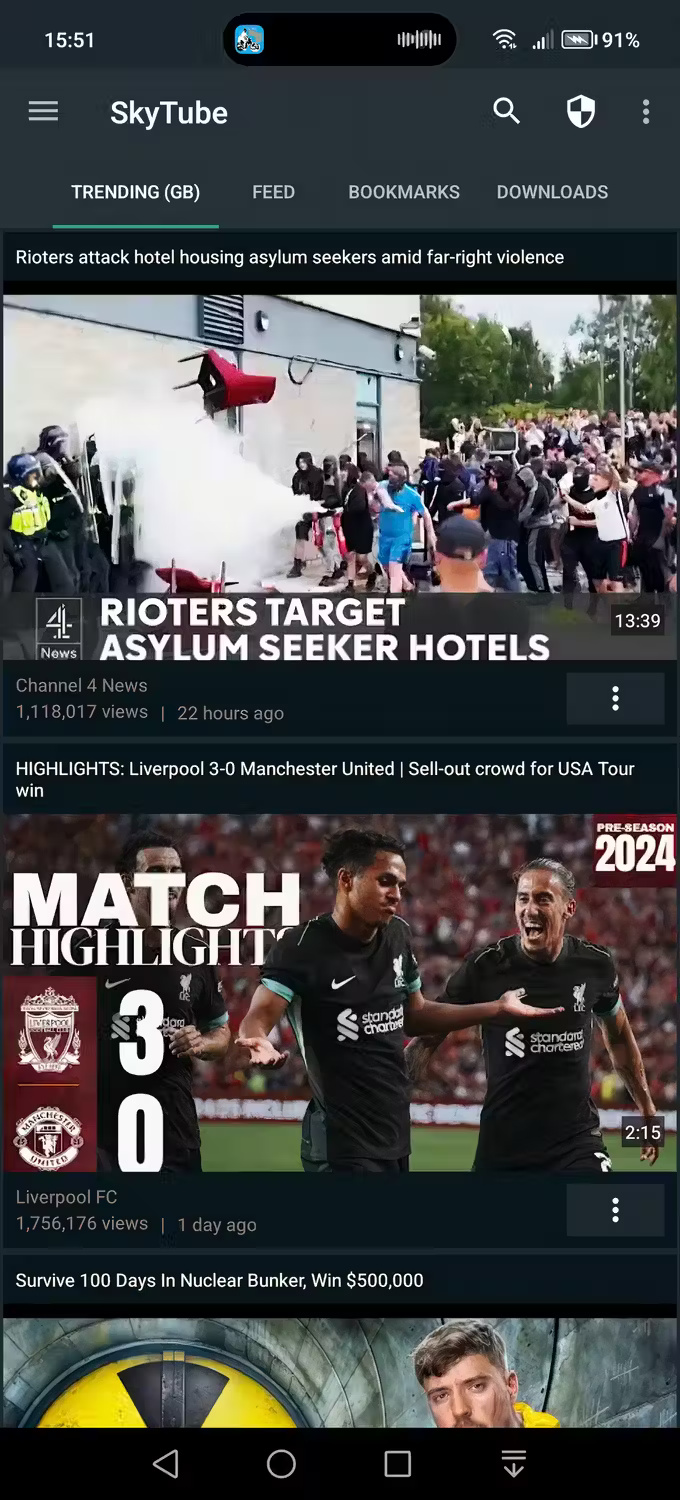
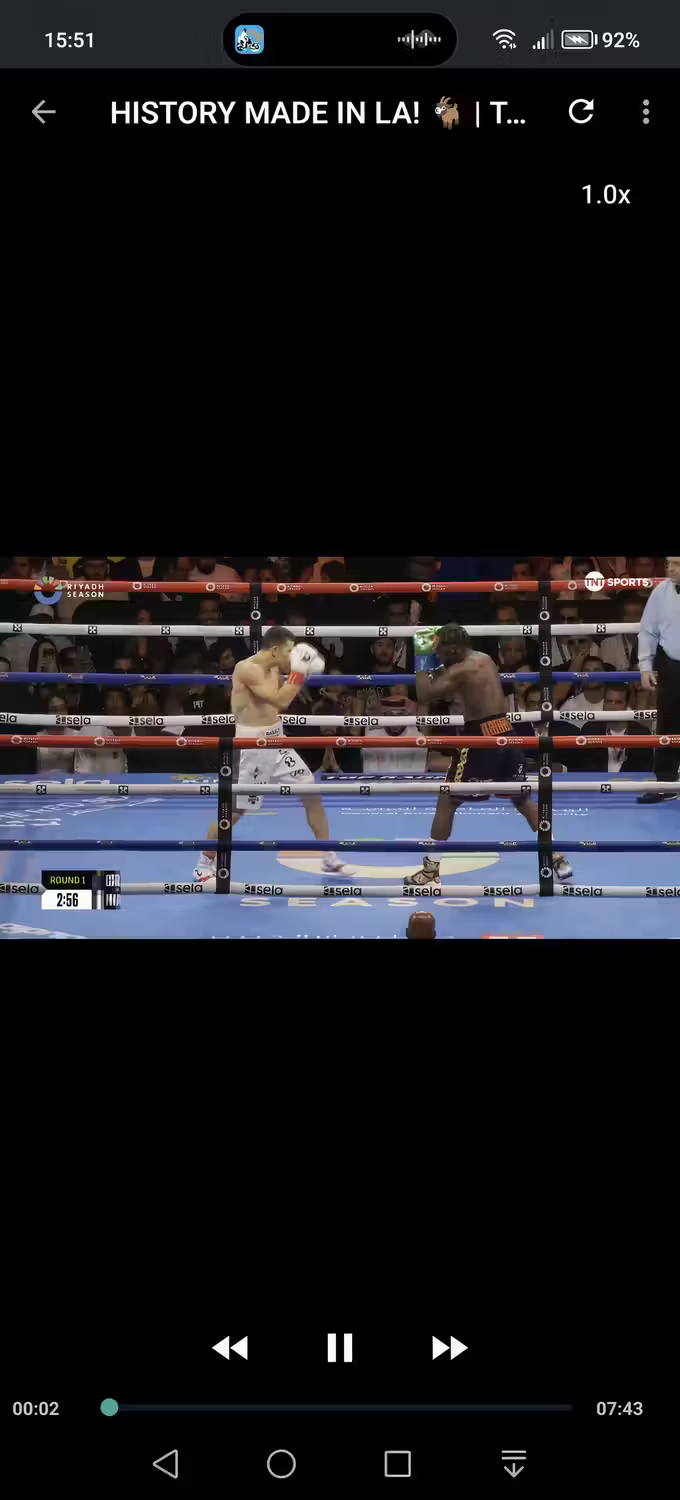
Once done, you can start watching age-restricted YouTube videos.
Install browser scripts
Installing browser scripts is a good way to bypass YouTube's age restriction. It sounds complicated, but it's not. You just need to use a desktop browser. The article tested Tampermonkey on Chrome, Brave and Firefox.
Tampermonkey is an extension that allows customization and performance enhancement of websites. To set up:
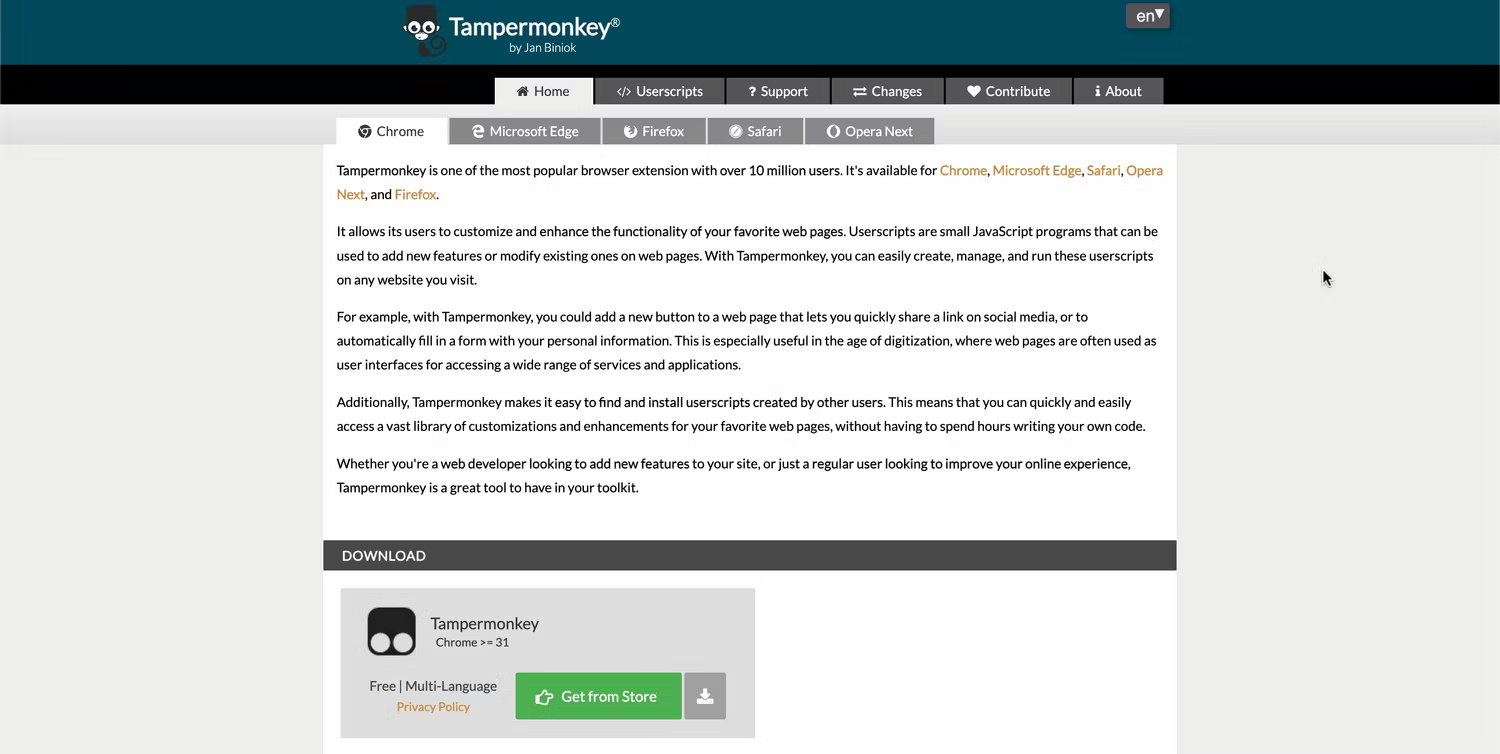
- , then select your browser from the tab bar at the top (choose Chrome for Brave or other Chromium-based browsers).
- In the Download section , click Get from Store or any button with a relevant label, then follow the onscreen instructions to install the extension. It's no different than installing any browser extension.
Once done, install the script to allow you to watch restricted videos without logging in. The Simple YouTube Age Restriction Bypass script is open source and can be viewed on GitHub. However, for ease of use, you should download it from the Greasyfork script website.
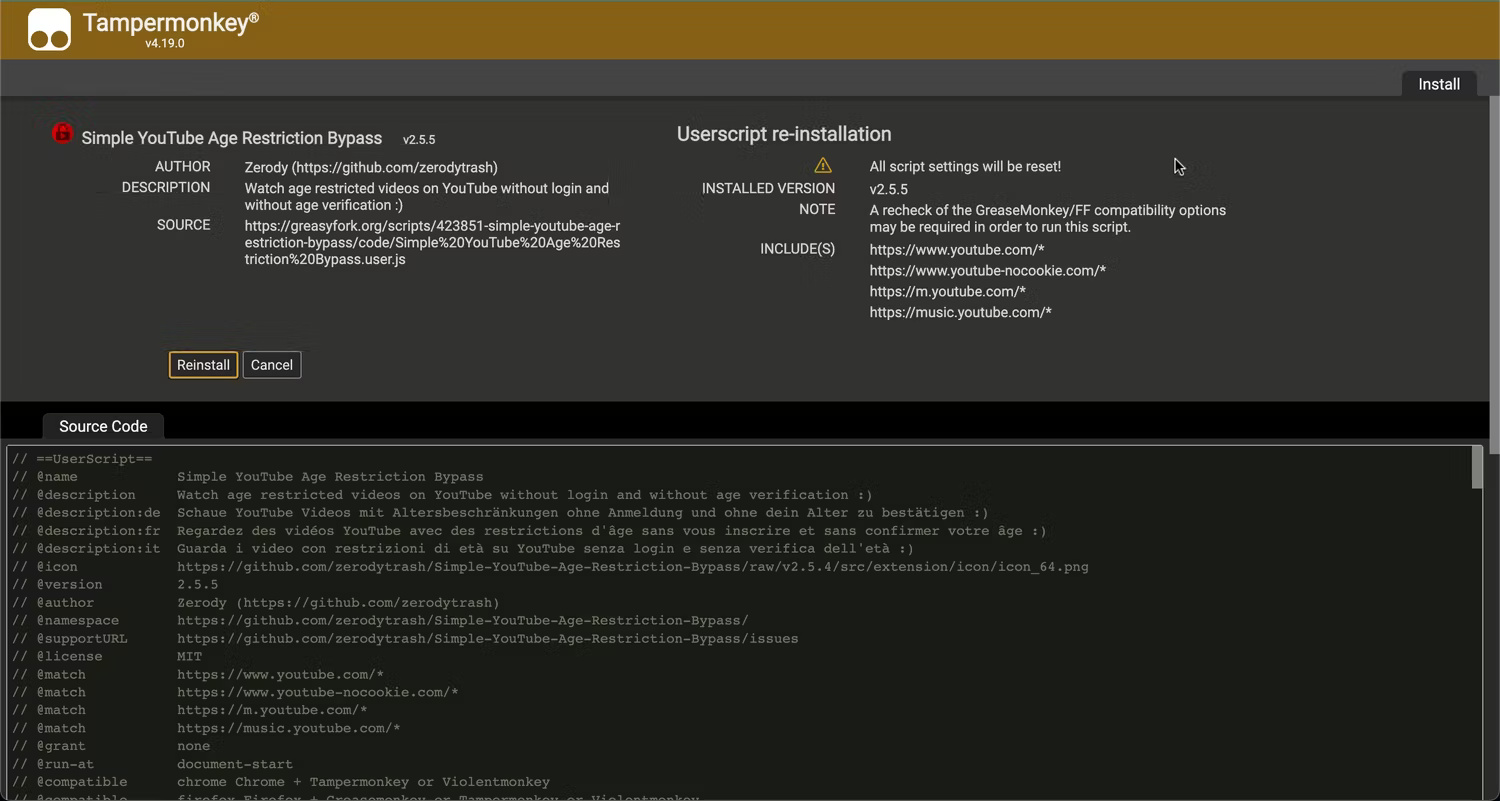
- .
- Click Install this script .
- A new tab will open, displaying the code for the script. Click Install .
The tab will close immediately and the script will be installed. Now, load the restricted YouTube video to check if it works.
To delete a script, open the Tampermonkey extension from your browser's toolbar, select Dashboard , then click the trash icon next to the script name.
With Google tightening its methods of accessing NSFW content on YouTube, there is no guarantee that these tools are still working at the time of reading. And these tools don't just help you watch NSFW videos without logging in. Some also help download specific parts of videos or skip sponsored segments.
Wish you success!
 Handle I/O error 112 on HJSplit
Handle I/O error 112 on HJSplit How to copy on the computer, copy and paste website content
How to copy on the computer, copy and paste website content How to recover deleted photos, best lost photo recovery software
How to recover deleted photos, best lost photo recovery software How to recover deleted data using Recuva on computer
How to recover deleted data using Recuva on computer Compress and decompress data to RAR, ZIP files on your computer using WinZip
Compress and decompress data to RAR, ZIP files on your computer using WinZip Create UEFI standard USB boot with DLC Boot
Create UEFI standard USB boot with DLC Boot