How to view the cache of any Web page using Google
Web cache has many benefits for users, especially when losing network. With the Web cache, users can view the contents of the website saved in an emergency. In addition, Web cache also helps users to save bandwidth usage. Most web pages now have web caches, but web caches are only recommended when you try to access a website without an Internet connection. Today, the Software Tips will guide you How to view the cache of any Web page using Google.

Method 1: View directly by link
To view the cache of a website, proceed as follows:
Copy the code below and paste it into Google Chrome: https://webcache.googleusercontent.com/search?q=cache:(WebSite) .

Then, you proceed to change the "(WebSite)" with the name of the site you want to view and press Enter.
For example: I will look at the cache of Thuthuatphanmem.vn page

The entire cache of the Web page after being saved will display here, you can track it in detail.

Method 2: Use intermediary sites
You access the website below to use: https://cachedviews.com/
Then, you proceed to enter the Web site you want to see the Cache and press Enter .

The site then automatically switches to view the cache on Google.
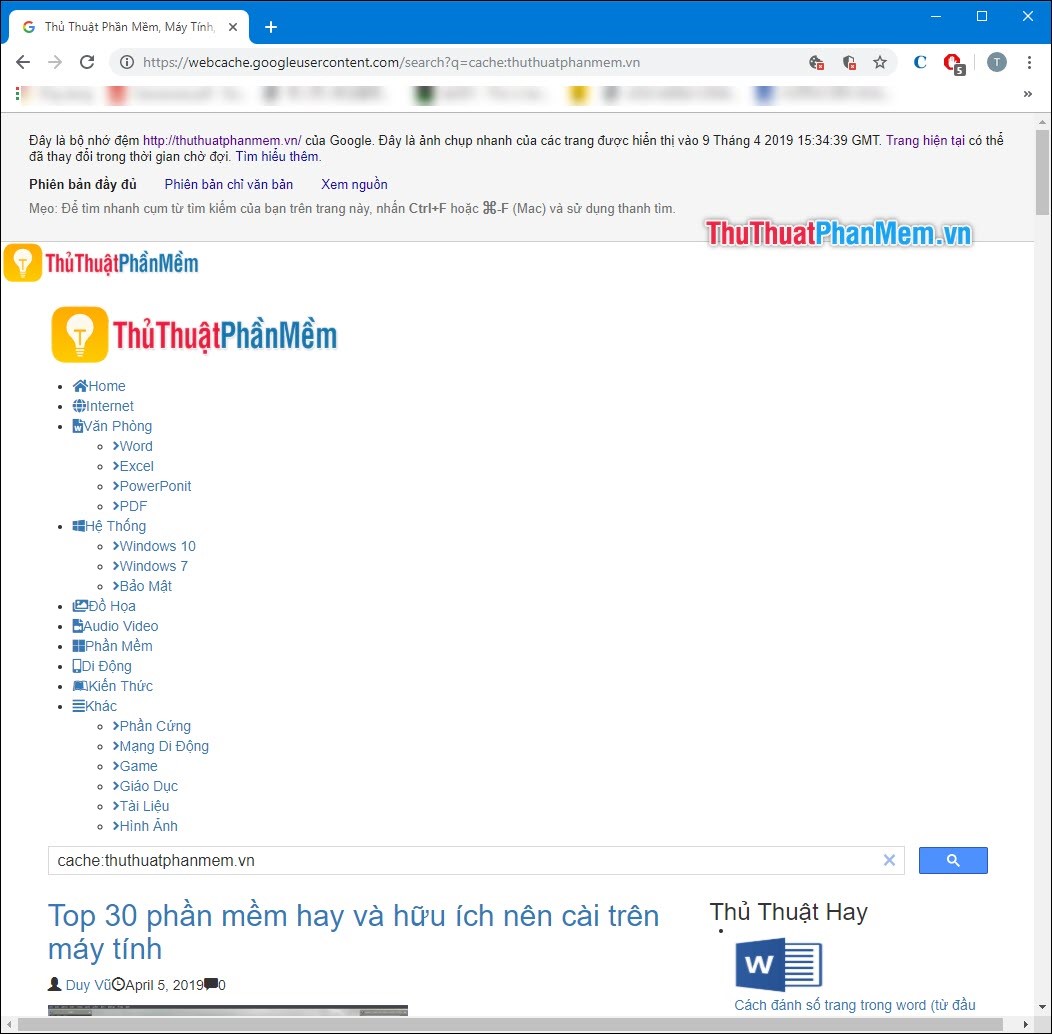
In this article, Software Tips showed you how to view website Cache with Google. This way you can use it on any website. Good luck!