How to verify Instagram account (add a green tick next to the name)
If you've ever seen the green tick icon next to the Instagram user name and jealous because you don't have it, feel secure, you're not the only one. The following article will show you how to be verified on Instagram.
How to get verification for Instagram account?
First of all, it should be noted that this verification mark does not mean Instagram approves this account or advises people to follow the account holder. While not regularly managing verified accounts, Instagram says it will also revoke it if the account violates the regulations.
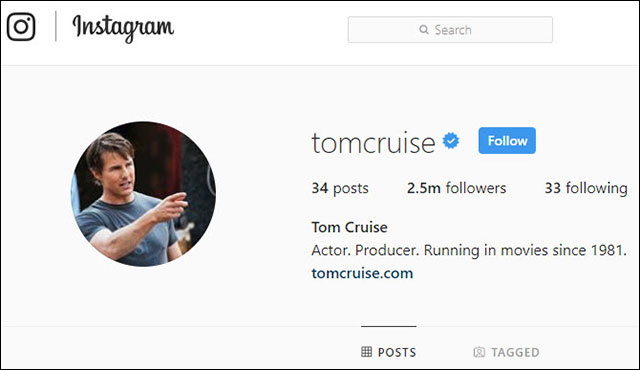
Celebrity accounts are verified
To request account verification, open the application and go to your personal page. On Android, the 3-stripe icon is the Menu key in the right corner that will bring you to the Settings screen below. On iOS, you select the Gear icon next to Edit Profile.
Then scroll down to find Request Verification.
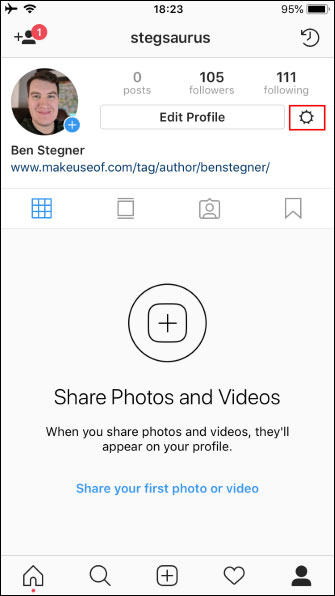
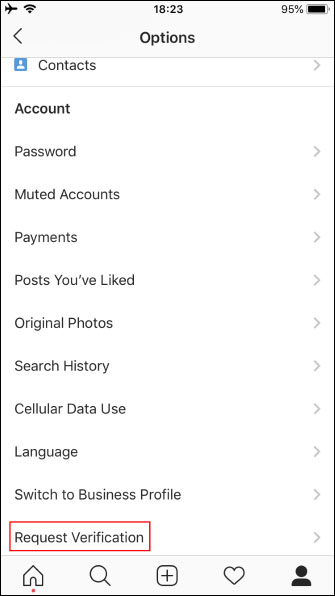
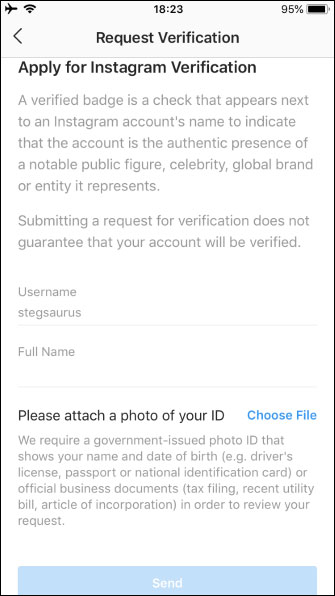
Requires authentication of Instagram account
Here, fill in some basic information such as name, photo by ID card and click Send and wait for Instagram to process and decide whether to approve it or not. If rejected, you can return it after 30 days.
Which Instagram accounts are verified?
Here are some criteria for authenticated accounts that Instagram provides. Your account must:
- Authentic: accounts must be real individuals / businesses.
- Unique: the account does not copy another page.
- Full: the account must be public, full of avatars, summary information and posted at least one photo.
- There is a sound: the account must represent 'celebrity, much sought or brand'.
Therefore, ordinary individual users will not be able to authenticate the account unless they build a certain reputation on this social network. Even people with millions of followers are not authenticated if they are not famous, but have less than 200 followers.
To increase your chances of verifying your account, increase your personal / business brand identity. You can create and link to other social networking sites to attract more. One thing to keep in mind is to build a reputation on non-Instagram pages. Also, inactive accounts will not be verified, illegal acts (such as follow-up but not interacting .) should also be avoided and this verification cannot be paid for.
See more:
- Online accounts on Instagram will have a green dot next to the avatar
- Instagram allows you to remove your followers if you find them annoying
- Being able to insert music into Instagram Stories