How to find users on Tik Tok by ID
Like a miniature world of entertainment and fun-loving people, Tik Tok is currently an extremely hot video social network that is widely attended by users. Whatever your purpose of visiting Tik Tok, you will surely have a relaxing time thanks to the extremely creative series of "love people". Similar to other social networks, Tik Tok also has outstanding faces that many young people care about. Even, these characters are also widely shared on Facebook, Zalo, Instagram, .
So what if you accidentally come across a video on Tik Tok and want to follow them? Usually using Tik Tok each person will have a unique ID and you can use this ID number to search for users on Tik Tok. This is the same account name of that person, so even if you don't know their nicknames, you can still use ID Tik Tok to find your personal page.
- How to record videos of Tik Tok through
- How to turn Tik Tok back in time
- How to download Tik Tok videos to your phone
Instructions for finding users on Tik Tok by ID
Step 1:
Open Tik Tok app on your phone or Tik Tok on your computer. If you do not have this application, you can click on the link below to proceed with the installation and experience now.
- Tik Tok for iOS : https://apps.apple.com/vn/app/id1235601864
- Tik Tok for Android : https://play.google.com/store/apps/details?id=com.ss.android.ugc.trill
Step 2:
Next, go to the ID you want to search. For example, here, we will access the account named Cindy by clicking on the profile page . Then, copy this person's ID . If you see on the screen the message " Copyed" means that this operation is complete.


Step 3:
After obtaining the Tik Tok ID of the person you want to track, you return to the main working interface of the application and click on the icon of the globe like the image below. Here, you will see the Search box, click it and paste the ID into the Search for users section .
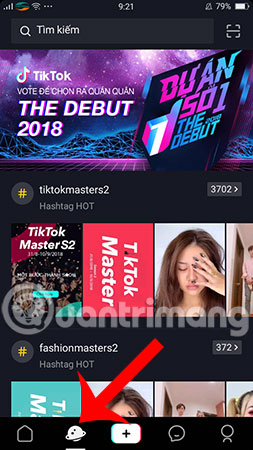

Step 4:
Immediately, the system will start to help you find users on Tik Tok by ID. And after only a few seconds, the results show exactly who you are looking for. Now, you can press the Follow button to update all of their video posts.
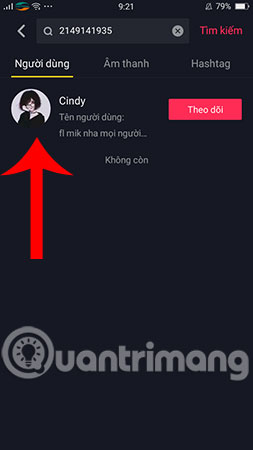
With Tik Tok videos shared on other social networks, it will only display the ID number, then you need to remember this code if you want to find the Tik Tok ID of that video owner. For example, we do not know your account name, but thanks to the ID attached to the video when you upload it, you will easily find this account on Tik Tok.
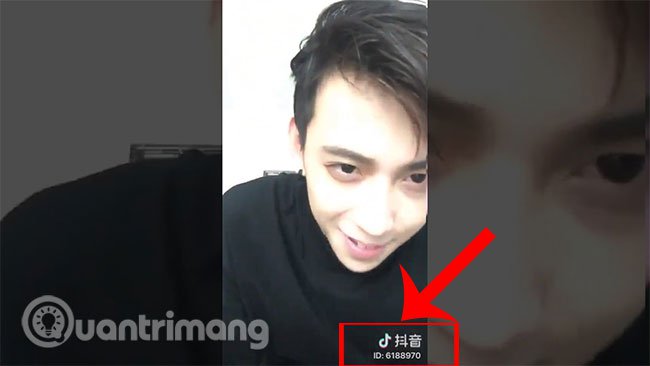
You only need to enter the correct ID number in the search box of the Tik Tok application, the result will immediately display that account.
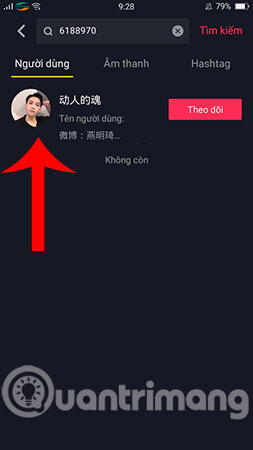
Above is how to find users on Tik Tok with ID, hope this tip will help you gain more experience using Tik Tok and have more interesting experiences. In addition to Tik Tok, you can also refer to other video social networks like Kwai, using Kwai on the phone to add effects, parodying the video voice is also extremely hot online.
Hope you are succesful.
See more:
You should read it
- Google introduces a new feature that makes it easy to find important moments in a video
- Quick, accurate video search tips on YouTube
- Search for deleted browser history with History Search
- Instructions for finding names in Excel
- How to find black and white drawings on Google
- How to search for text messages on iPhone and iPad
 How to post photos to Instagram from a computer
How to post photos to Instagram from a computer Facebook group and Facebook page in online marketing
Facebook group and Facebook page in online marketing Instructions to make a representative picture of Facebook celebrating National Day
Instructions to make a representative picture of Facebook celebrating National Day How to post photos and videos at the same time to Facebook Fanpage
How to post photos and videos at the same time to Facebook Fanpage Everything you need to know about Facebook Groups
Everything you need to know about Facebook Groups Experience Direct, a live messaging app from Instagram
Experience Direct, a live messaging app from Instagram