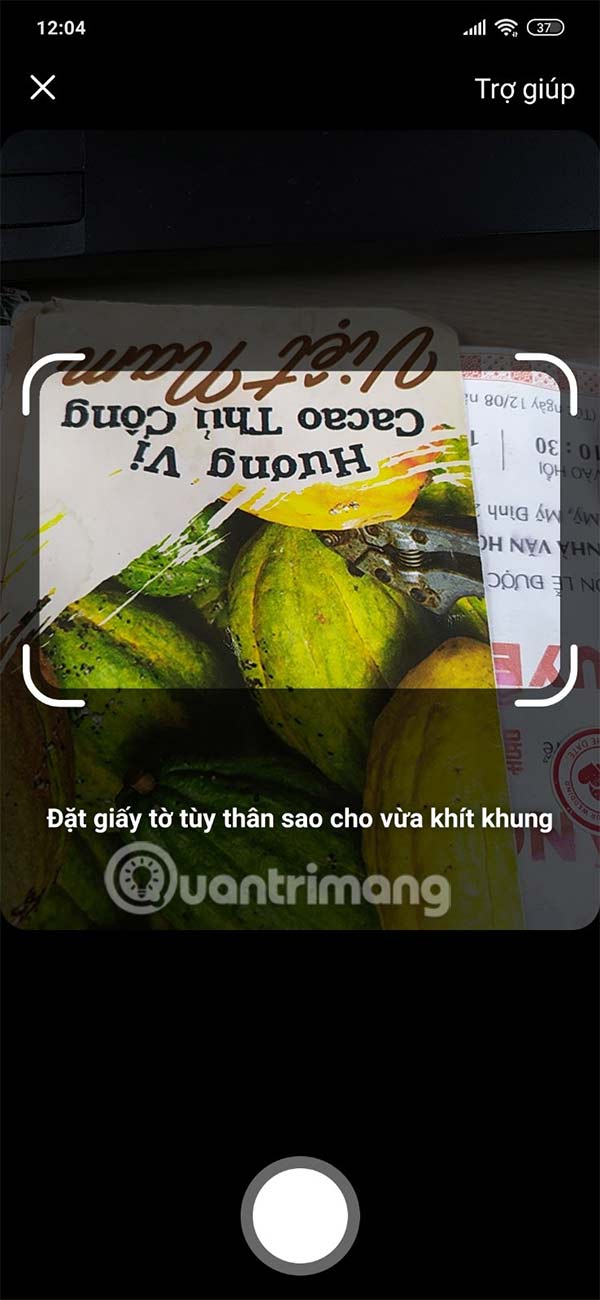Instructions for verifying Facebook account identity
To ensure that your Facebook account is not hacked or locked by Facebook, users can verify their Facebook account identity through their personal documents. When there is any impact on your Facebook account, it is easy to verify the owner to handle. Below are instructions for verifying your Facebook account identity.
How to verify your Facebook account identity
Step 1:
On the Facebook interface, users click on the 3-dash icon below. Then you click on the gear icon .

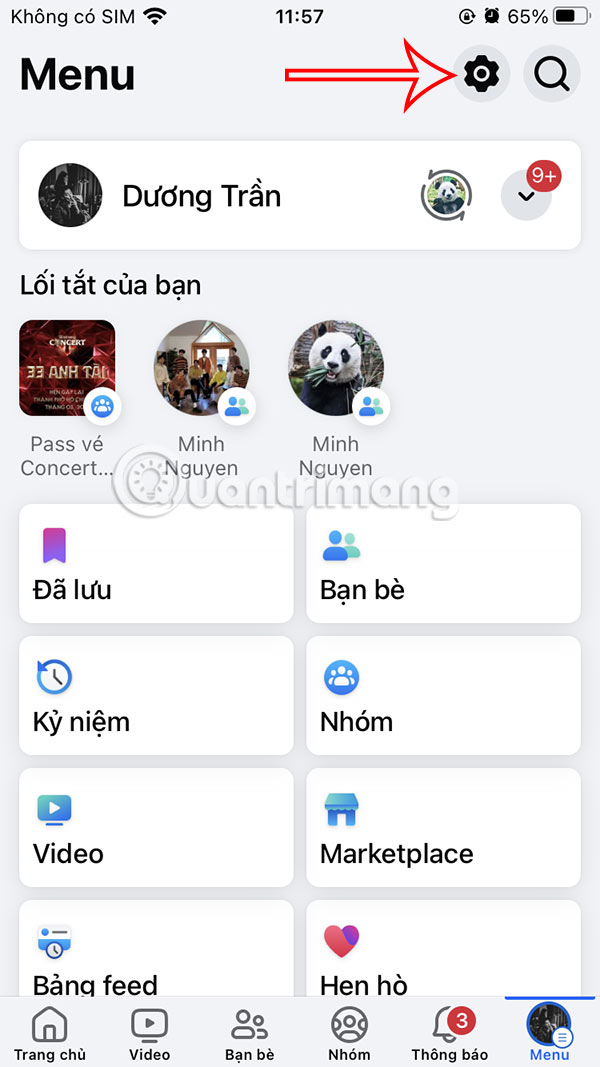
Step 2:
Switch to the new interface, click on Personal Information to access. Continue to click on Personal Information .
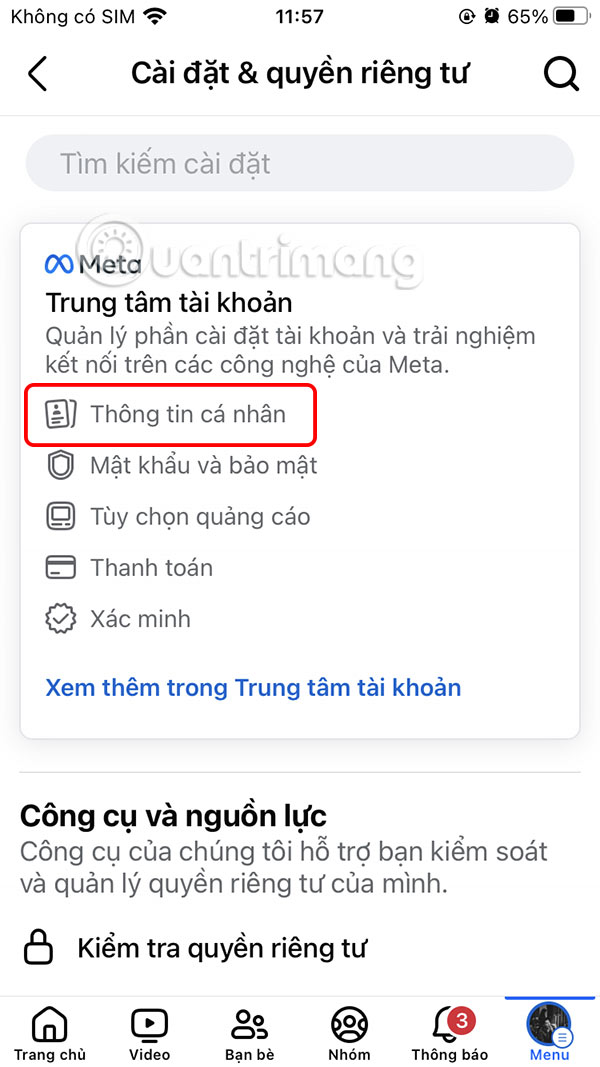

Step 3:
In the interface as shown, we click on the Confirm Identity item to perform. Click on Confirm Identity in the next interface. We choose to Run ads on social issues, elections or politics .
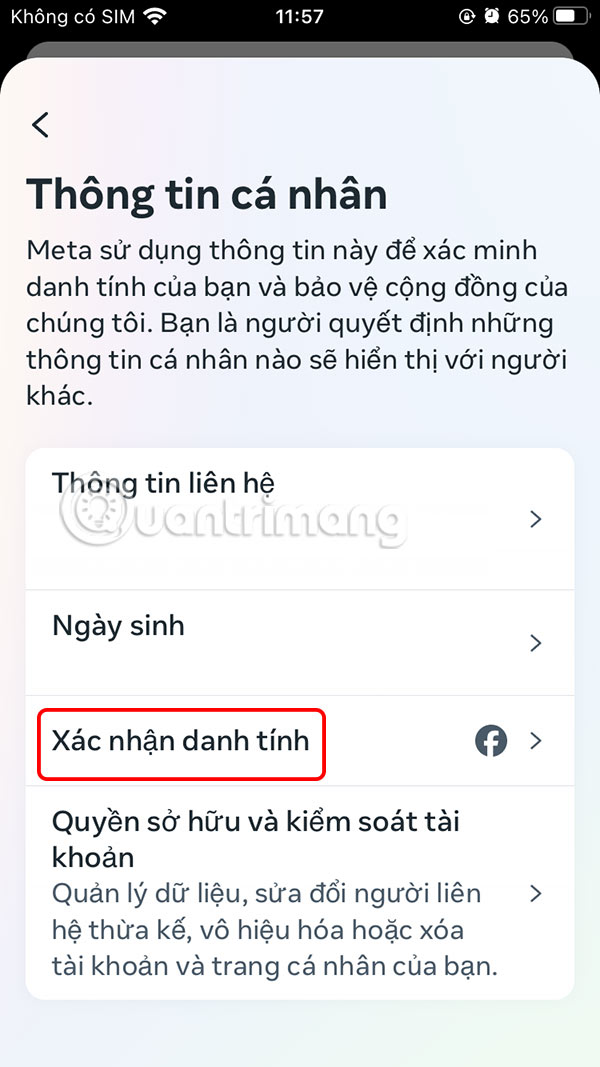
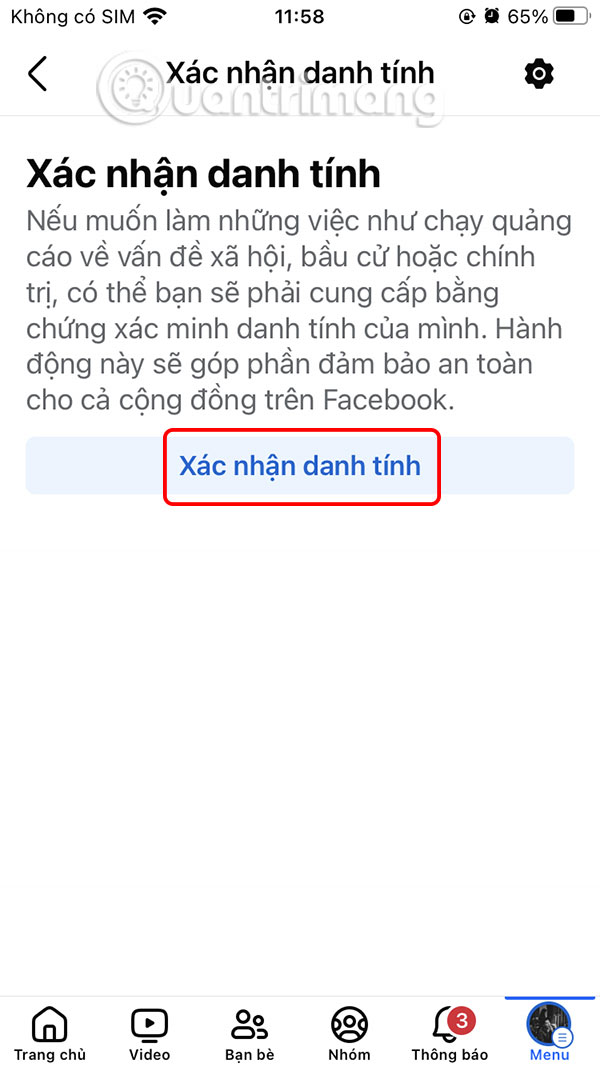
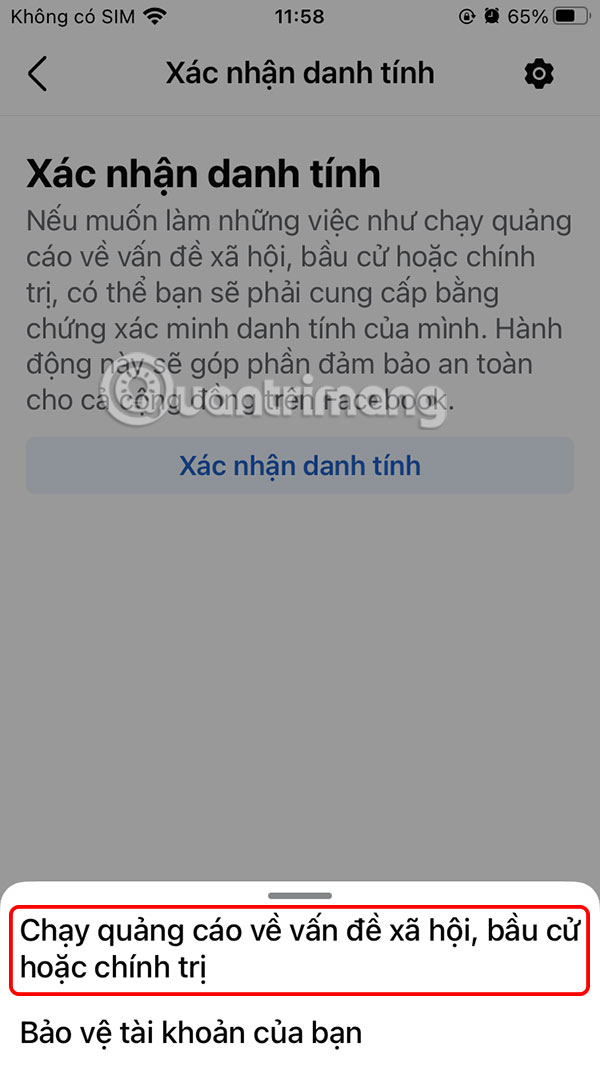
Step 4:
First, you choose your current location. Then click Next below to proceed. Note that we need to authenticate our account with 2 layers via Facebook.

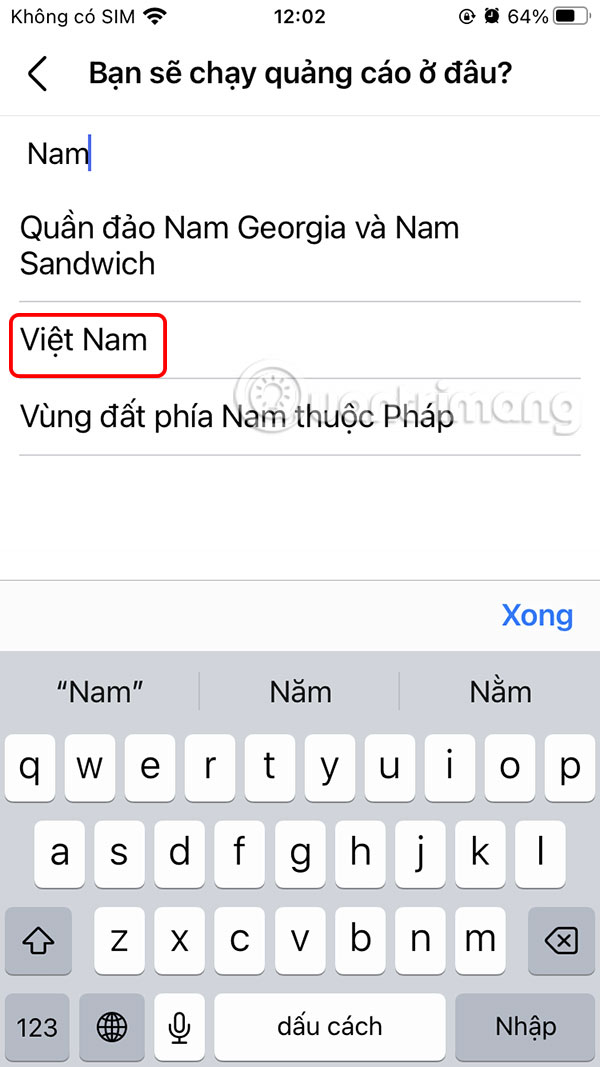
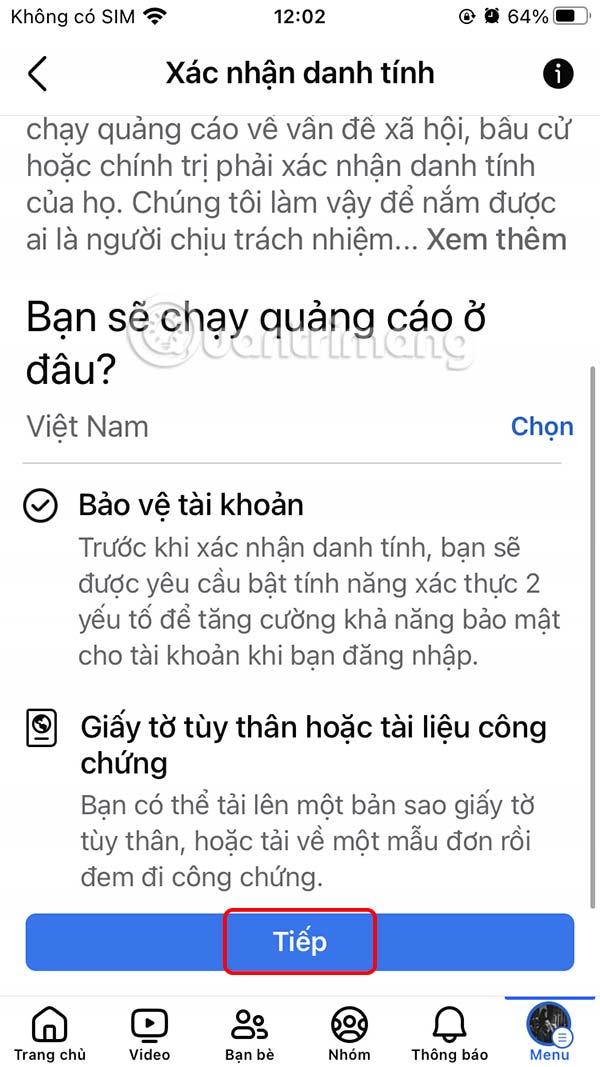
Step 5:
After successfully verifying 2 layers for Facebook, you click on Identity documents or notarized documents . You then click on Upload identity documents .
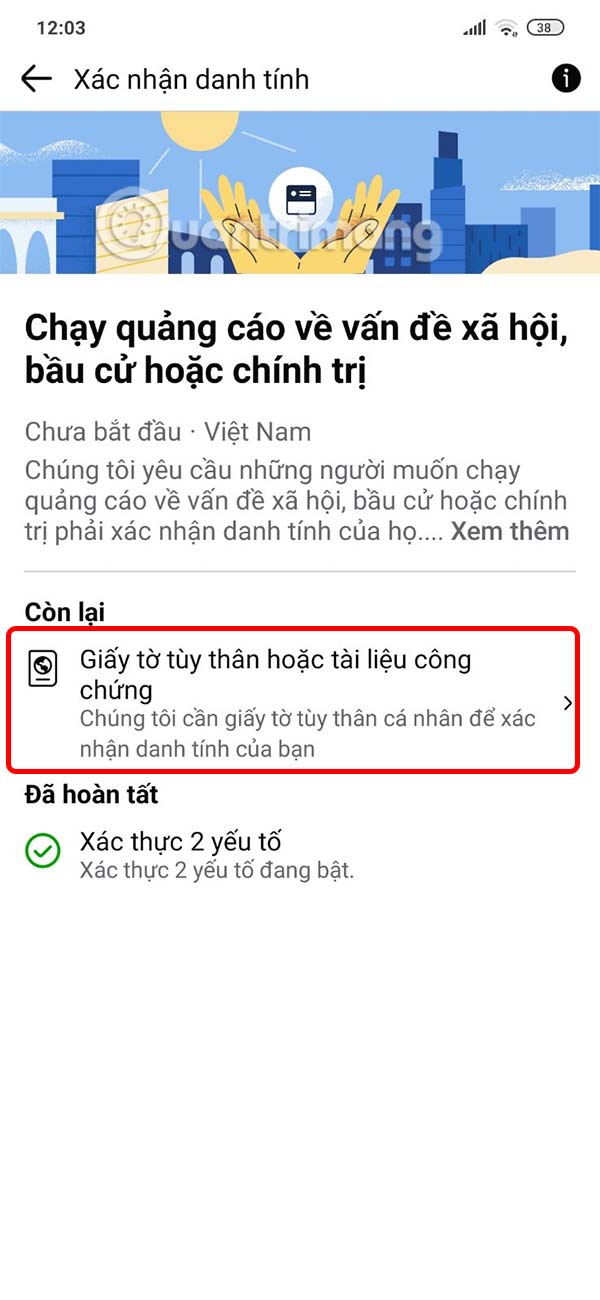

Step 6:
Now you will select personal documents to upload to Facebook, click Show more to expand the types of documents.
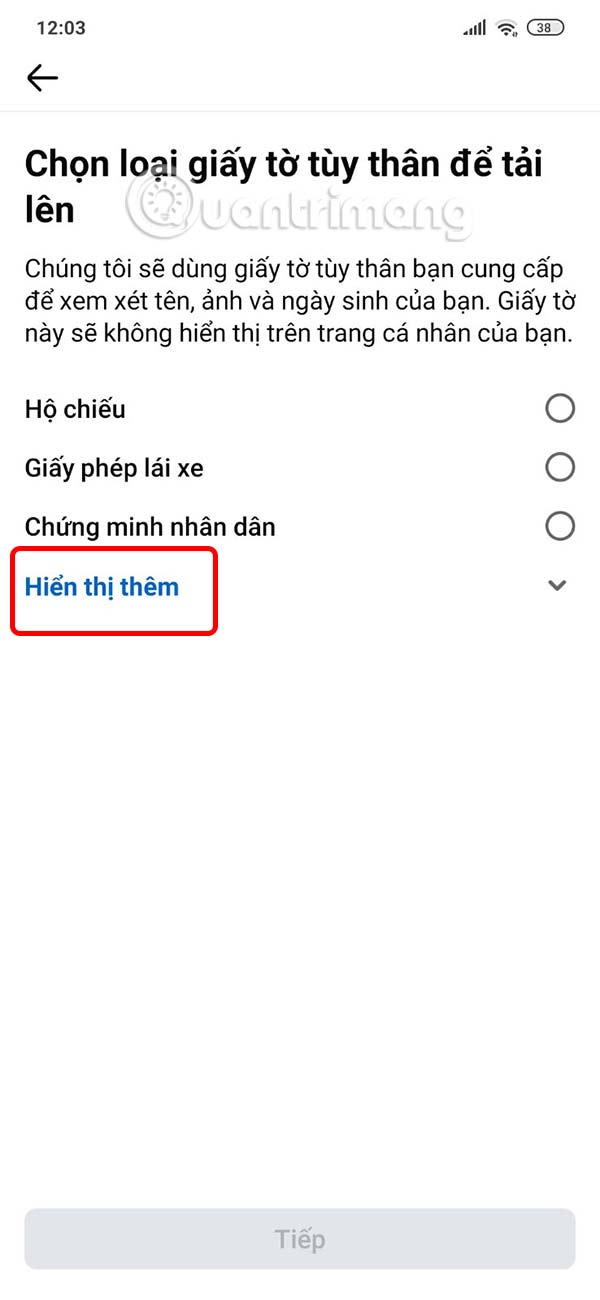
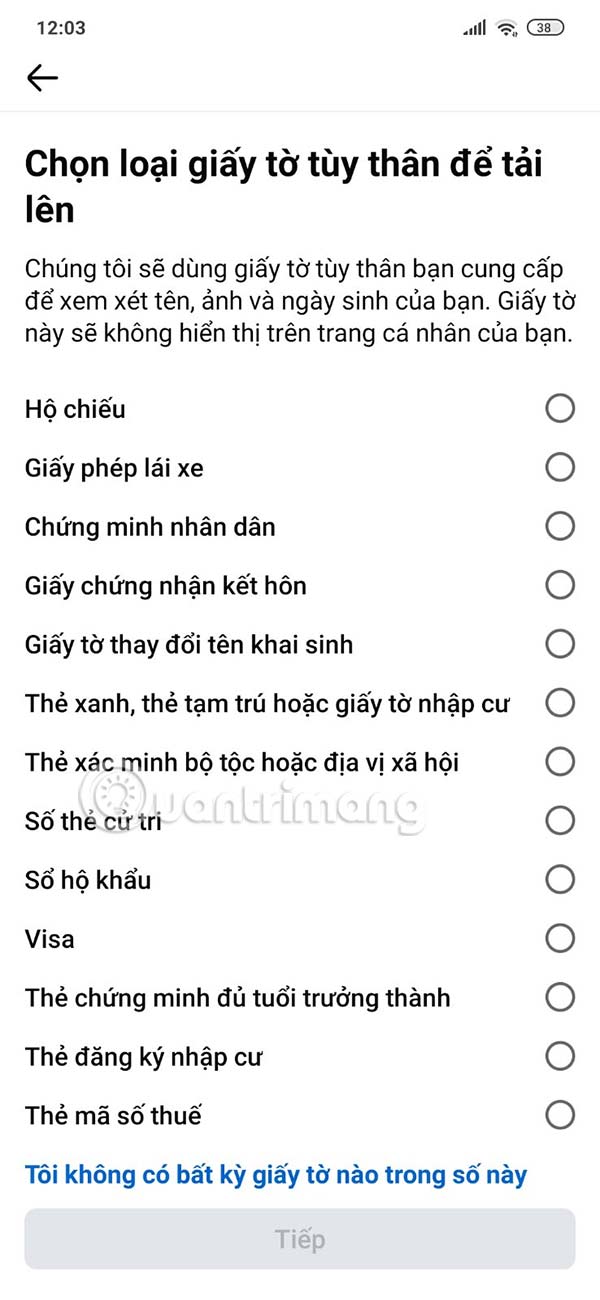
Click on the type of document you want to use to verify your Facebook identity. Click Start to take a photo of your personal document.

Note, you absolutely must not provide your identity documents to anyone. Only upload to the Facebook interface according to the instructions above to verify your identity.