How to use Vietmap to track car journeys
Maps applications and navigation software are now very rich for users to choose, such as Google Map or software for surveillance cameras. And to facilitate travel, users will install map applications, track the itinerary on the phone to track anytime, anywhere. Vietmap is a well-known, well-known cruise monitoring software. Vietmap supports on a variety of devices including Windows, Android, iOS and various surveillance camera products. The following article will guide you how to use Vietmap application on the phone.
- Google Maps and 8 useful tips you should know
- How to use offline Bing Maps on Windows 10
- How to preview images where needed on Google Maps
Guide to tracking journeys on Vietmap
Step 1:
Users install the Car Management System application on Android, iOS according to the link below.
- Download Android Vehicle Management System
- Download iOS Vehicle Management System
Step 2:
In the first interface users enter with the account provided by the company. After that you can change your password as you like. Switch to the main interface of map and car images.


Step 2:
Clicking on the 3 dashes icon will display your vehicle list. At this list we will see the operation notice of the vehicle via colors like blue (active), black (shutdown), yellow (stopping or parking).
Clicking on any one vehicle will display additional information including vehicle information, vehicle route and vehicle speed.
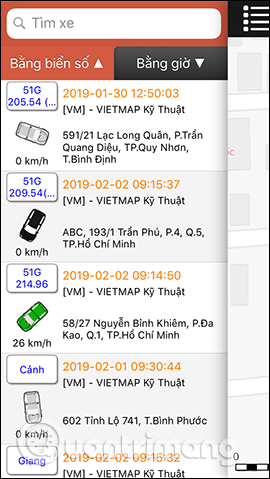
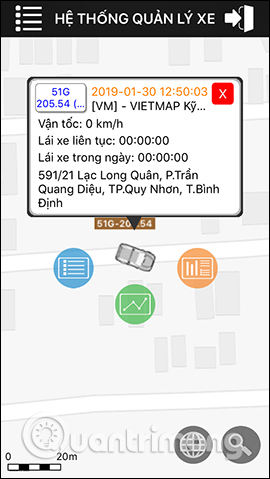
Step 3:
Click on the 4 dash icon to see the car journey carefully. Here the information will be broken down into different sections.
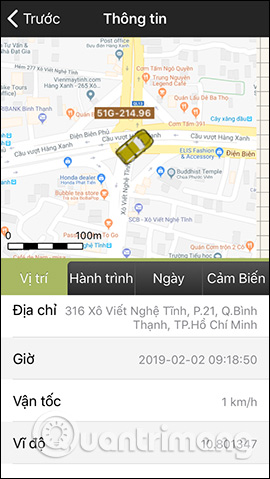
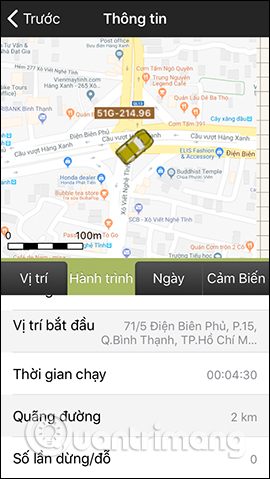
Step 4:
Go back to the main interface and click on the car and click on the map icon to select how many hours it will take. In the interface there will be 2 items: Total Time and Report data .
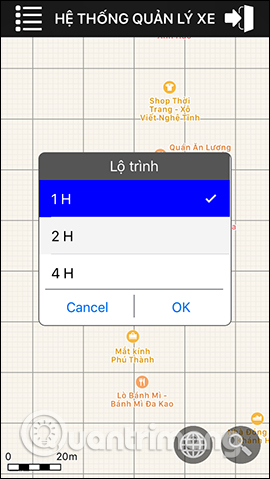
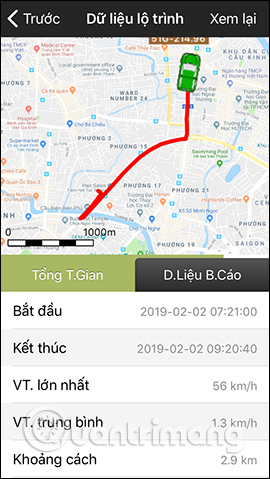

When you click on the Review item, you will see the travel distance of the vehicle with the speed, the direction of travel.
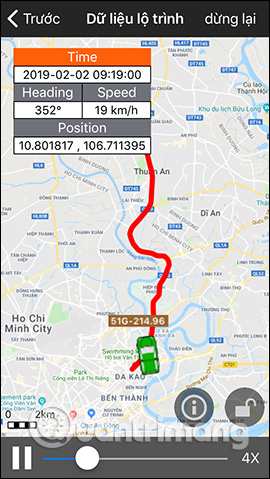
Step 5:
Clicking on the map icon will show the velocity data, report the average speed, the maximum speed, the distance traveled at the time frame you choose.
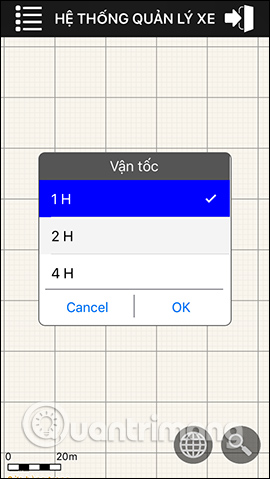

The report data is aggregated in detail and clearly to users.


Step 6:
Vietmap application offers many different types of maps and vehicle search mode through number plates when clicking on the magnifying glass icon . Thus users do not need to open the vehicle list to search but can find faster.
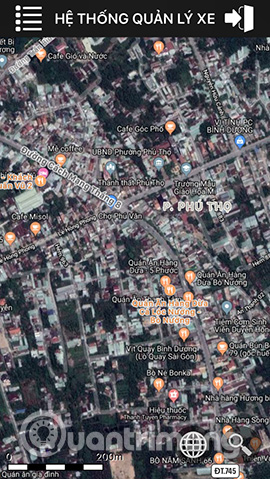
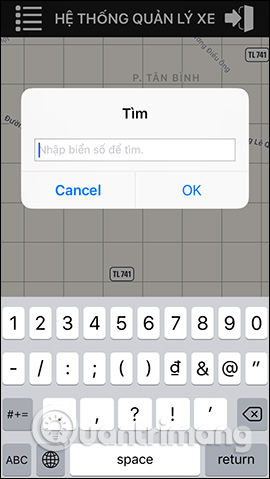
Vietmap application gives users the features to track the schedule of vehicles in great detail with various schedule and speed reports. Users can track the details of the journey according to each time, or follow the travel route at different speeds.
See more:
- How to message on Google Maps for businesses
- How to send Google Maps routes from PC to phone
- How to create and share favorite places on Google Maps
I wish you all success!
You should read it
- ★ How to close the application on Android
- ★ How to track storms directly on the browser, phone
- ★ Turn your phone into a watch like a Hollywood movie thanks to the application of the former CIA agent
- ★ How to lock applications that require extreme security on Android
- ★ These GPS applications do not need the best Internet connection for Android