How to track storms directly on the browser, phone
Windy will provide the latest storm situation as well as temperature information for the current time and forecast for the next week, along with wind, weather, rainfall, location coordinates. on the map.
In particular, Windy will show the path of storms, wind range, storm intensity and more. All information will be displayed in real time every day and every hour. The following article will show you how to use Windy to monitor weather information and Typhoon Mangkhut.
- Accurate weather forecast applications on the phone
- 10 best weather forecast apps for Android
Watch storms directly on the browser
Just a browser and Internet connection you can watch the storm about to land directly by visiting the Windy website.
Visit the website: Windy.com> click on the menu in the upper left corner:
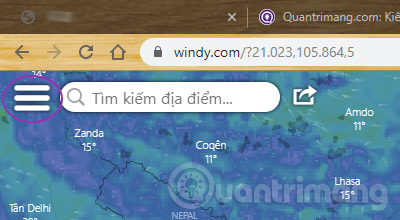
Select Storm tracker :

Select the storm you want to track by clicking on its name, here I choose Wipha:

The image of the storm comes along with its previous path:
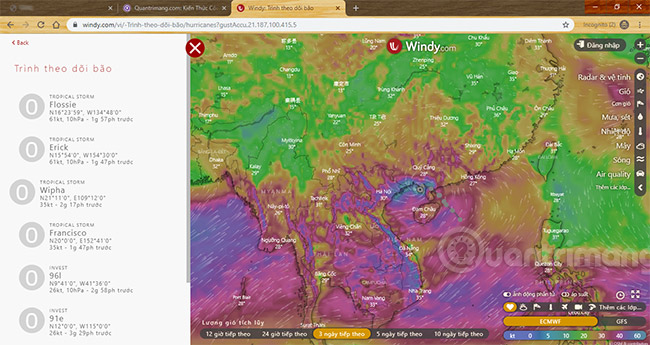
You zoom in to make it easier to track and you can choose the time below to see what happens next.
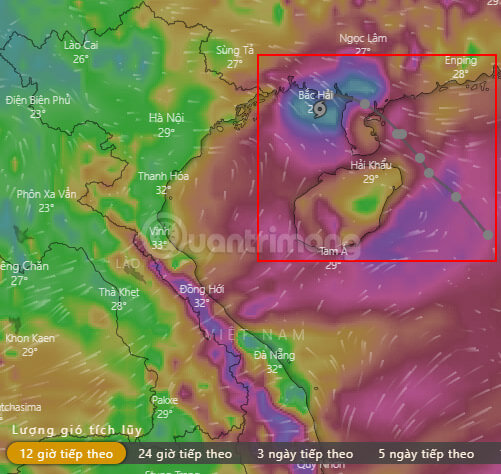
How to track storms on Windy on the phone
Step 1:
Users download the Windy app for Android and iOS according to the link below and proceed to start.
- Download Windy for Android
- Download Windy for iOS
Step 2:
When you start the application, you will receive a message telling Windy to access the location , then click Allow . You will then see the map showing the locations as well as the current wind defaults.
To change a specific location if you want, click on the input box above to change it.

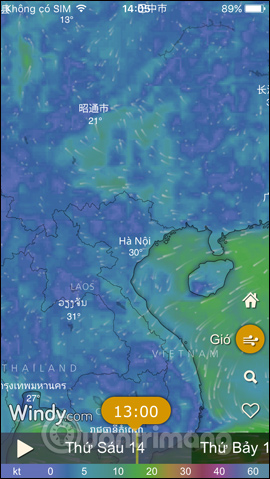
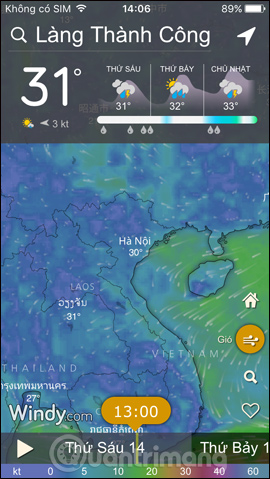
Step 3:
Enter the location in the frame and then click the magnifying glass icon . When the position is pressed and held at that position, the new interface will be displayed with the longitude and latitude of the position. At the same time, users will have 3 different options, click Forecast for this location .
The results will show weather information for today and the next day, including specific hours, temperature, rainfall, wind, wind direction, wind.
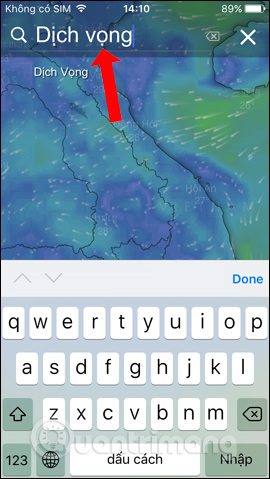
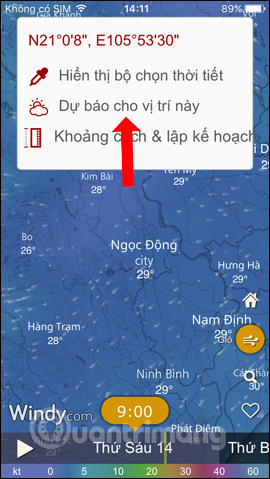
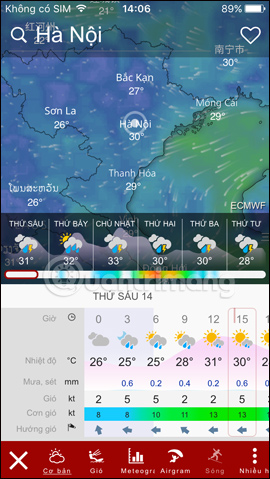
Step 4:
To display more message fields, click on the Wind icon to display the menu next to the right, click on the Add layers . Next you just need to activate the information you want to display on the map.
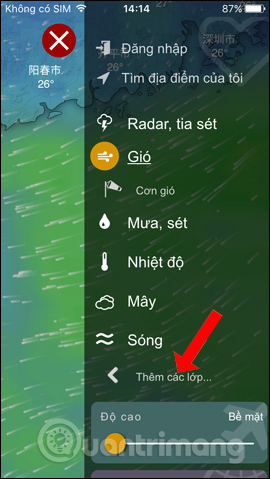
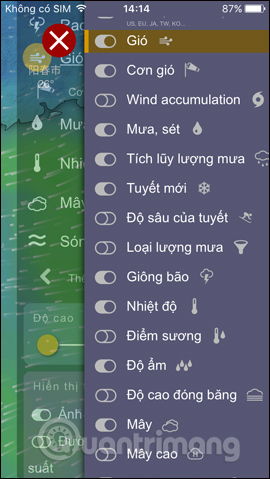
Step 5:
To see other information on the map, click on that information, such as Temperature . Temperature in each region, the location will be clearly displayed on the map with the color displayed for the temperature.
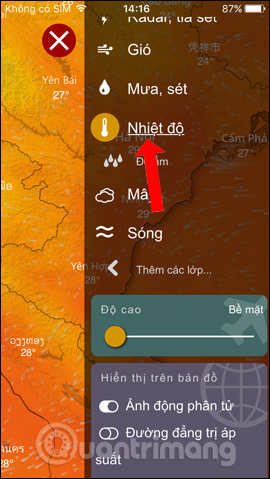
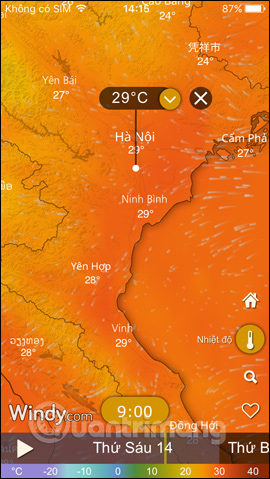
Step 6:
Want to track storm information , open the weather menu and click on the Storm school and will see a map showing the current storm. Storm information will be displayed in real time. As shown below, on September 14, 2018, Typhoon Mangkhut is on Luzon Island of the Philippine Islands. When you click on a hurricane, you will see information about the storm.
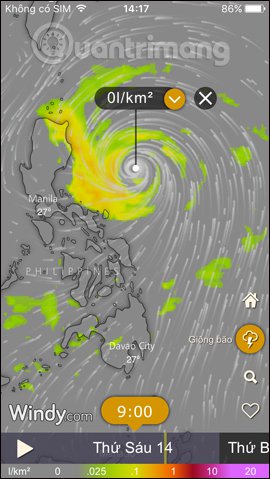
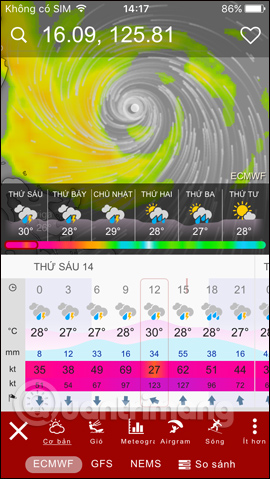
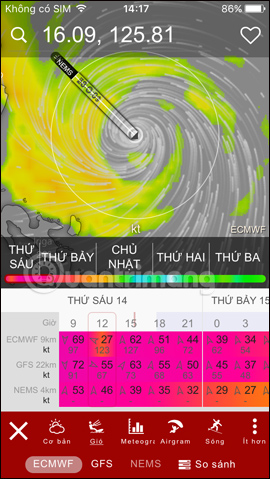
Moving back to the following days will see the storm tending to enter the South China Sea. On September 15, 2018, Mangkhut storm has a 14-15 level gust.
In the morning of September 17, 2018, the typhoon will enter the coastal provinces of Quang Ninh with winds of 11-12, the intensity of storms will be reduced when going through the Leizhou Peninsula. We will see on September 17, 2018, the typhoon is located in the mainland area of our northern provinces.
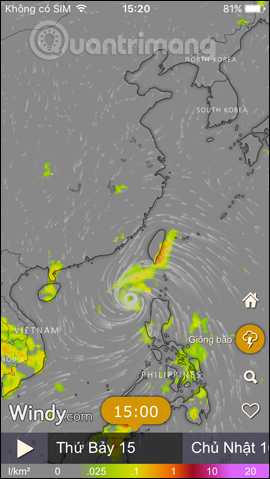
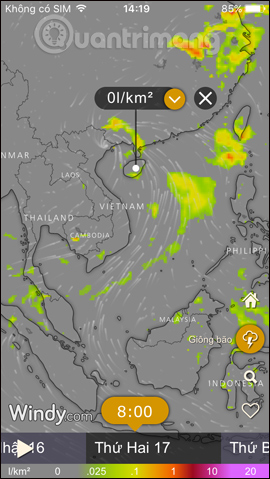
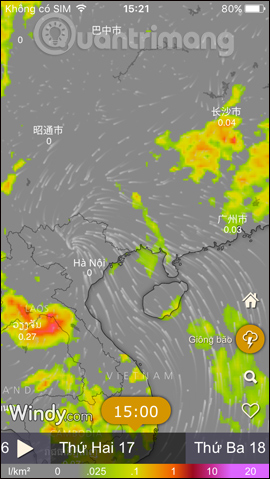
It can be seen that Windy brings all the weather information in the location on the map, shown through extremely detailed visual charts. With storms, viewers can know their direction, the impact of storms on each location such as wind power, rainfall according to specific time.
Hope this article is useful to you!