How to use Snap Camera's filter on Microsoft Team
Snap Camera is probably no longer a strange application to users. This application is famous for its cool and unique filters. And in a time when people are learning a lot online, this app will definitely make your online class a lot more fun.
In this article, I will guide everyone to add Snap Camera's Filter to the Microsoft team online learning application.
First, you have to download the Snap Camera app here
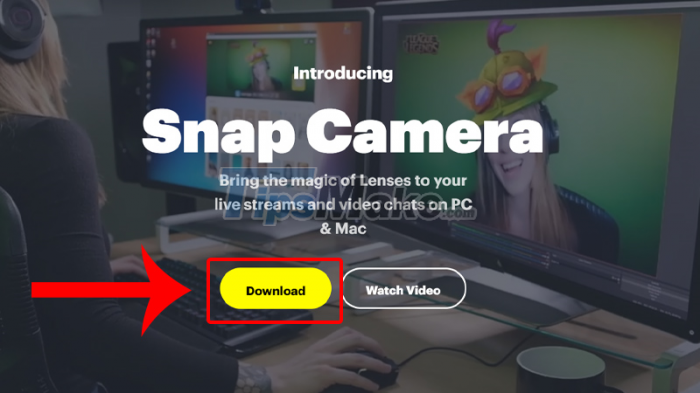
Once the application has been downloaded, go to the application. On the main interface, you will see the webcam display, detect your face, below are effects, camera filters. Your job is to choose one of those filters.

Next, you access Microsoft Teams, click on the three dots > Select Settings.

Select Devices > In the Camera section, click Snap Camera. So you can already add a filter on your face in every online lesson.

Hope my sharing will be useful to everyone. See you in the next posts
 How to share screen in Microsoft Teams
How to share screen in Microsoft Teams The free Zoom user account is added with a useful automatic captioning feature
The free Zoom user account is added with a useful automatic captioning feature How to block/unblock users on Discord
How to block/unblock users on Discord How to leave the Discord server
How to leave the Discord server Top 5 best Discord servers you should join
Top 5 best Discord servers you should join Steps to block others from adding to Telegram group
Steps to block others from adding to Telegram group