How to add Shazam button to Control Center on iPhone
This article will guide you on how to add a Shazam button to Control Center on your device.
Before you get started, you don't need to install the Shazam app on your device. All you need is to update the system to iOS 14.2, iPadOS 14.2 or higher.
Add the Shazam button to the Control Center
The Shazam button is not set by default in the iPhone's Control Center. You need to adjust the Control Center a bit to be able to enable this song recognition feature.
Start by opening the Settings app on your iPhone or iPad. If you can't find it, use the Spotlight search engine built into Apple products.
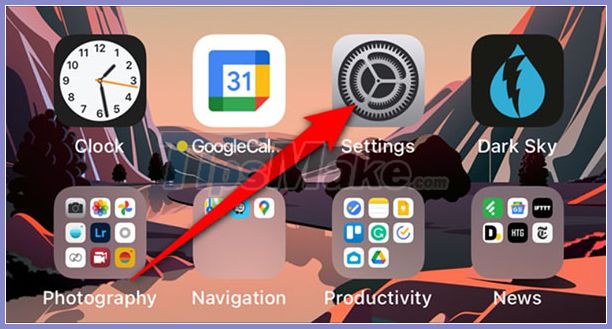
Next, scroll down and select Control Center .

You should now see a list of the available keyboard shortcuts in Control Center. Scroll down to the More Controls section . Find and click the '+' sign next to Music Recognition .

The Shazam button is now active and has been moved to the Included Controls section . Press and hold the three dash icon to move, arrange the Music Recognition button in Control Center.

How to use the Shazam button to identify songs on iPhone
Now that the Shazam button has been added to the device, how to use it is also extremely simple.
Open Control Center by swiping down from the right corner of the screen for phones without Home buttons (or swiping up from the bottom for devices with a Home button). From here, click on the gray Shazam button that appears in Control Center.

After being activated and listening to the music playing, the Shazam button will light up and slowly blink.

Once the track has been identified, a notification will appear at the top of the screen. Click for more information about that song and artist.
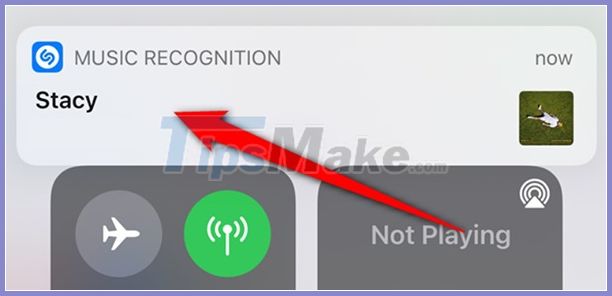
If the music is not recognized after about 10 to 15 seconds, a message saying data was not found pops up so you know.
Song identification notifications also appear on the lock screen and Notification Center if you accidentally missed the prior notification.

You will be taken to Shazam's website after clicking on the song identification notification. Here, you'll hear a snippet of the song, add music to Apple Music, view the lyrics, and more.
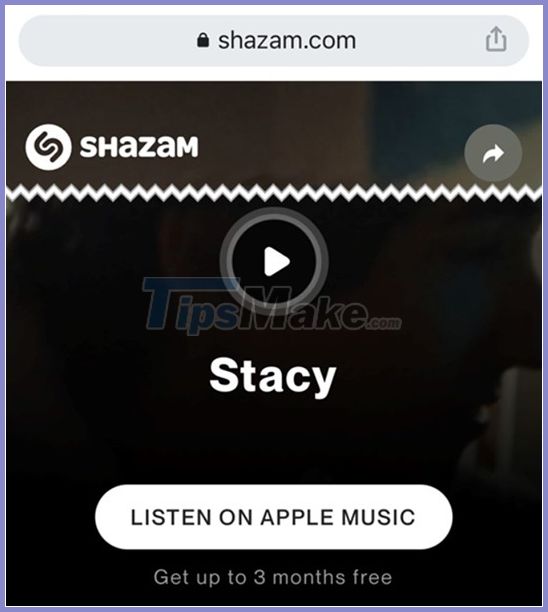
You should read it
- ★ How to use Shazam to find the name of the song you are listening to, find the song by lyrics
- ★ Experience 3D Touch on iPhone 6S applications
- ★ Applications to identify songs for smartphones
- ★ All the things you need to know about Control Center on iOS 10
- ★ 8 useful utilities in Control Center on iPhone