How to use Nextcloud on Android to replace Google Drive
Google Drive comes pre-installed on almost every Android phone and is the service most users choose for their cloud storage. But you don't necessarily have to put all your eggs in Google's basket. There are other great alternatives.
Nextcloud is an open source storage software suite for backing up your files and personal data in the cloud. In this guide, you'll learn how to create your own free Nextcloud account, move data, and sync files and folders.
Create a free Nextcloud account with Murena
An affordable and accessible way to get started with Nextcloud is to request a free account from Murena. This website provides a simple interface for general use. It gives you a new email address, address book, calendar, to-do list and notes section, etc.
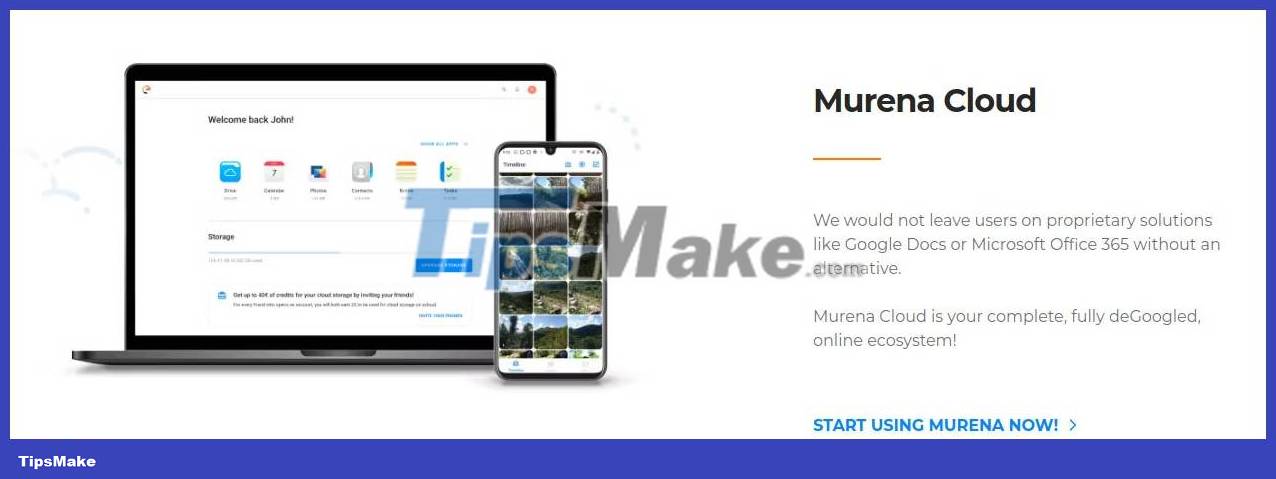
The downside is the limited control provided. You won't be able to install additional Nextcloud apps on the server, and the free option only gives you 1GB of storage. Don't rush to move all your photos and videos!

With that said, you can still get things done, no matter what device you're using. Contacts, emails, events, tasks, and occasional screenshots won't take up all of your 1GB, so this is still a fine usable alternative.
Once you claim your account name and storage, you can start taking advantage of what Murena and Nextcloud have to offer.
Set up Nextcloud on Android to sync files and folders
Now that you have a working Nextcloud client, you can start using its compatible apps on your phone. Download the Nextcloud Android app for free from the Google Play Store, then sign in with your Murena account information.
Once you sign in, you can use that same login as SSO (single sign-on) for other Nextcloud-ready apps. This is similar to how Google and Microsoft provide SSO for their Android apps.

You can start moving some of your files. Click the Settings button and select Auto upload. There you will see some folders that have been detected on your phone, such as the Camera or Screenshots folder. They can be automatically synced to your Nextcloud account, the same way other photo apps automatically sync your photos and videos.
If you start running out of memory, you can also deselect those folders and share your files manually to get more control over your memory.
Sync events, tasks and contacts with DavX5
Now you can sync any file on your phone with Nextcloud's storage system. What about its other services? This is where an important Android app comes into play: DavX5. This app can sync all your contact groups, events, calendars, and tasks so that apps on your phone, such as Google Calendar, can communicate with Nextcloud.

When you download and open DavX5 on your phone, you will be greeted with a screen asking you to allow the app to receive notifications, calendar, contact, and task access. The article recommends that you enable the option that says All of the below because you can use any application capable of communicating with DavX5.

Next, you need to add login information for your Nextcloud account. Just provide your new Murena email address and password for that account. Then, select all the services you want to sync with DavX5, such as your calendar, contacts, and tasks.
Once you do this, your Nextcloud data will be visible to any task, contact, or appointment management software you choose. Also, make sure to turn off Pause app activity if unused and select Unrestricted for battery usage. This will allow DavX5 to update and synchronize information without any problems.