How to update public profiles in Google Maps on Android
A public profile on Google Maps is something you should make sure to keep up to date. The reason is that Google Maps is gradually becoming a social tool, in addition to its main function as a navigation service.
And now, Google allows you to edit your Google Maps profile directly from the Android application.
Public profile on Google Maps
As users contribute more and more to Maps (adding photos, descriptions and even businesses), they get points for that. Previously, public profiles only displayed this score.
Now, you have more control over the way others see your profile. Create a short profile explaining why you want to contribute to Maps. You can also choose privacy options in the profile
Edit profile
To get started, launch the Google Maps app on your Android device and press the Menu button on the left, then select Your Profile.

You will see a summary page showing the latest contributions. Then touch the Bio section and enter a description. You can even choose to share your profile with friends.
You have more options when you click the Profile Settings button . This will display all the options related to the essential content of Google Maps. Scroll to the bottom of the screen to choose whether contributions are displayed or not.
More importantly, you can also choose to share your profile with businesses. The decision regarding the second option will depend on whether or not you use Google Maps for business. But for most people, it's best not to use this option.
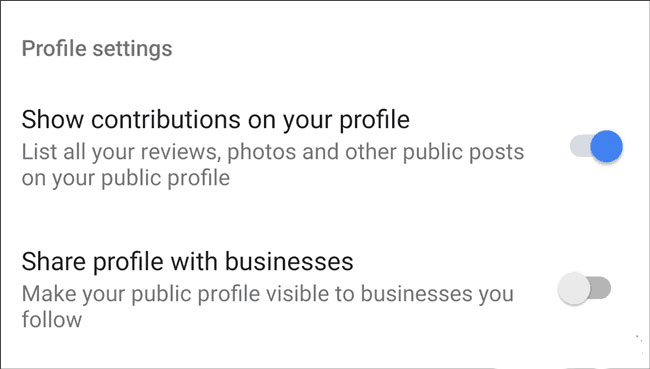
This page even allows you to delete location history (Location History) if needed. Of course, you can always set Google to automatically delete location history.