How to Update iOS Software on iPad
Use the Software Update feature
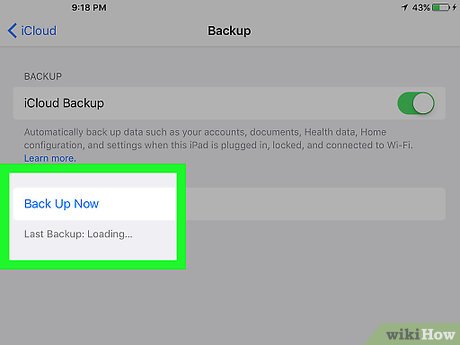
Back up iPad. In most cases, updating iOS will not cause data loss, but you may still encounter unexpected problems.
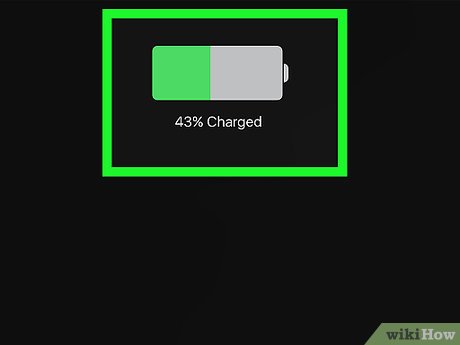
Connect iPad to a power source. Use the iPad's cable to connect to a power source or desktop computer.
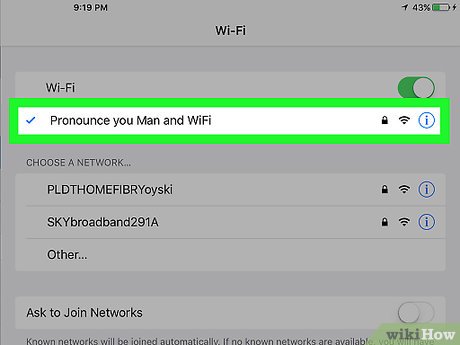
Wi-Fi connection. During iOS updates with large amounts of data, you need a Wi-Fi connection to download information.

Open your iPad's Settings.

Scroll down and select General.

Select Software Update . It's near the top of the page.

Select Download and Install .
If you don't see this link, your software has been updated and there are currently no new updates available.
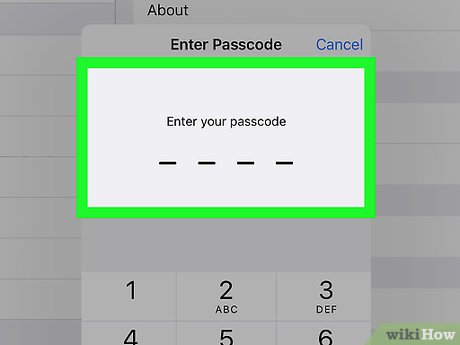
Enter your iPad's passcode.

See Apple Terms and Conditions.
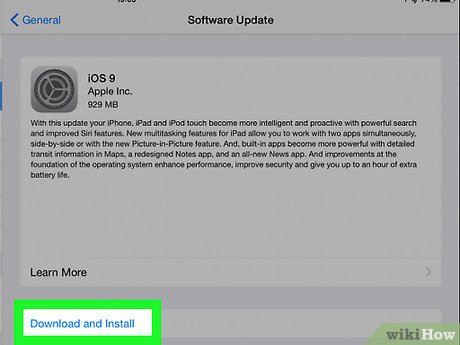
Select Agree to begin the update download and installation process.
Update times will vary depending on the size of the update and your Wi-Fi speed.

Follow the onscreen instructions to restart iPad.
Use iTunes
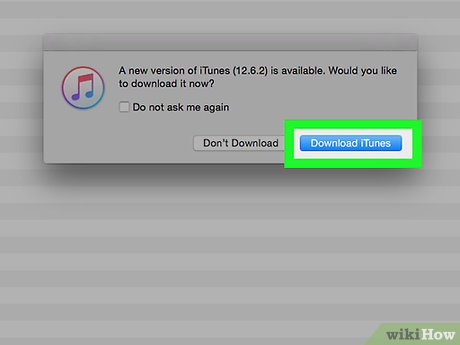
Download the latest version of iTunes. To download software updates for iPad, your iTunes must be running on the latest version.
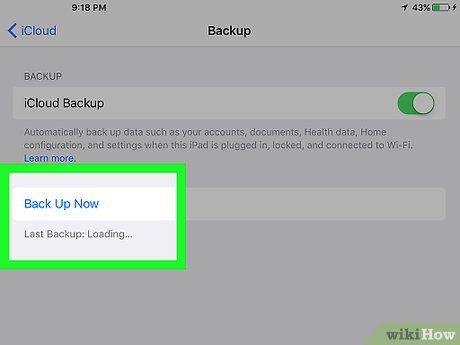
Back up iPad. In most cases, updating iOS will not cause data loss, but you may still encounter unexpected problems.
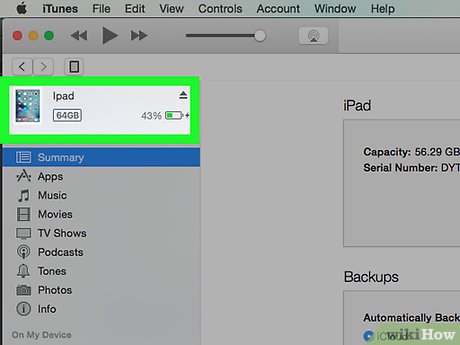
Connect iPad to computer. Using the cable that came with your iPad, attach the USB end to the computer and the Lightning end or 30-pin connection to the iPad's charging port.
If iTunes doesn't automatically appear, you'll have to click on your computer's iTunes software.
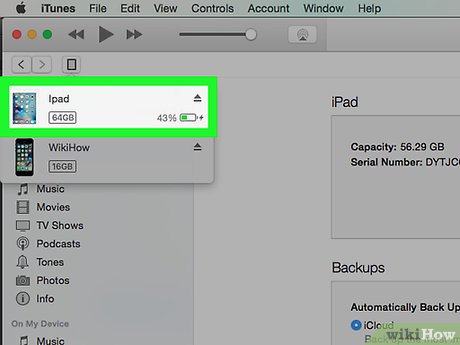
Click the iPad icon in the upper-left corner of the window, below the toolbar.
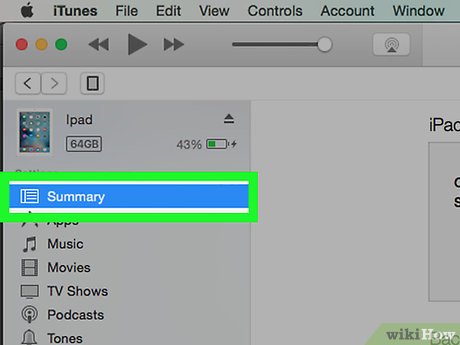
Click Summary in the left pane.
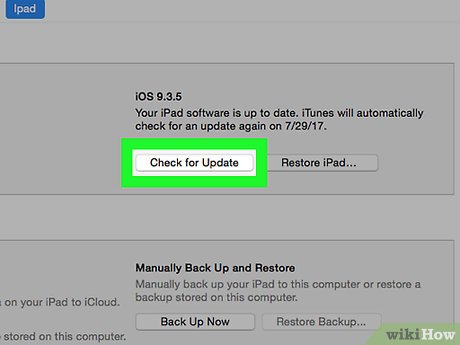
Scroll down and click Check for Update . If the system has a new updated version, iTunes will ask if you want to download and install it.

Click Download and Update . iTunes will automatically begin downloading updates and installations once the download is complete.
Your iPad must stay connected to your computer throughout the download and installation process.
Additionally, iTunes must be connected to the Internet during the entire process.
 How to Install Apps on iPad
How to Install Apps on iPad How to Install Android on Kindle Fire
How to Install Android on Kindle Fire How to Sign Out of Messenger on iPhone or iPad
How to Sign Out of Messenger on iPhone or iPad How to Delete Apps on iPad
How to Delete Apps on iPad How to Delete Pictures on iPad
How to Delete Pictures on iPad How to Connect iPad to Computer
How to Connect iPad to Computer