How to Delete Apps on iPad
Use iPad

Touch and hold an app until the apps on the screen start to jiggle.
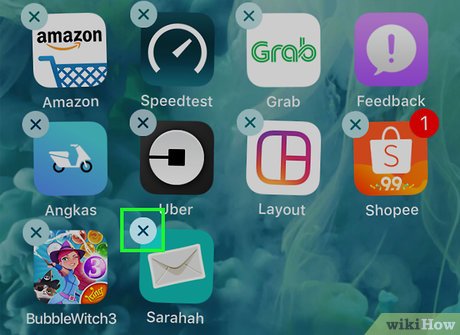
Tap the ⓧ icon in the upper left corner of the app you want to delete.
Some default Apple apps, such as App Store, Settings, Contacts, and Safari, can't be deleted, so you won't see the ⓧ icon.
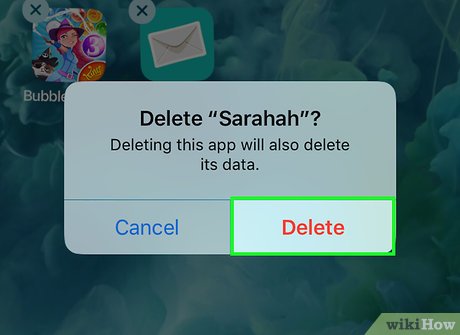
Select Delete to confirm deletion of the application.
Select Cancel if you change your mind or make a mistake.

Select the Home button to return to the main screen in normal state. At this point, the application you selected has been deleted on the iPad.
Use iTunes

Connect iPad to computer. Use the cable that came with the device to attach the USB end to the computer and the other end to the iPad's charging port.
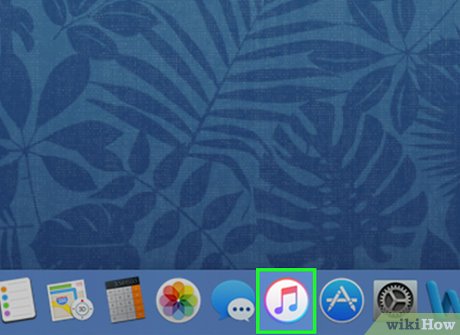
Open iTunes on your computer. It's an app with a circular icon with a multicolored musical note.

Click your iPad icon in the upper left corner of the iTunes window.
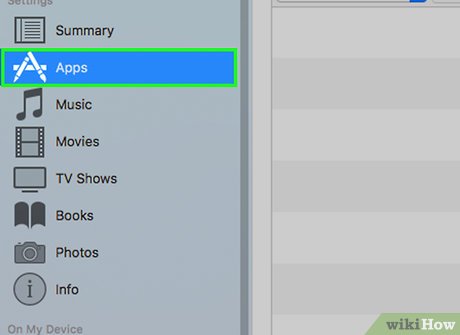
Click Apps . It's on the left side of the iTunes window, just below "Settings."

Find the app you want to delete. Apps are displayed in the middle of the window, just below the "Applications" heading.
You will need to scroll down to see the application you are looking for.
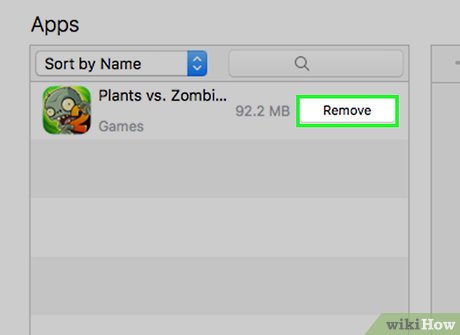
Click Remove to the right of each app installed on your iPad.
The information on the button will change to Will Remove .
Repeat this step for all the apps you want to remove from iPad.
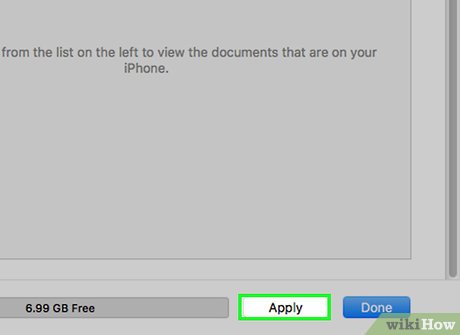
Click Apply . It's in the bottom right corner of the iTunes window. When the sync is complete, the app will be removed from your iPad.
 How to Delete Pictures on iPad
How to Delete Pictures on iPad How to Connect iPad to Computer
How to Connect iPad to Computer How to Download Free Apps on the App Store
How to Download Free Apps on the App Store How to Fix Samsung Galaxy Tab Freezing
How to Fix Samsung Galaxy Tab Freezing How to Unlock Android Tablet
How to Unlock Android Tablet How to Restore your phone's battery
How to Restore your phone's battery