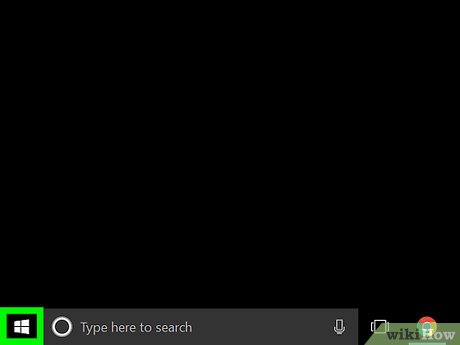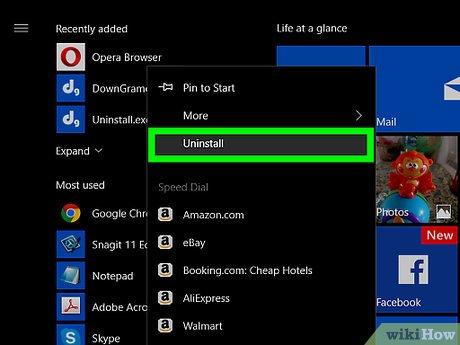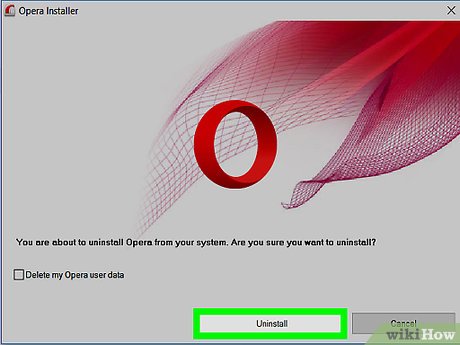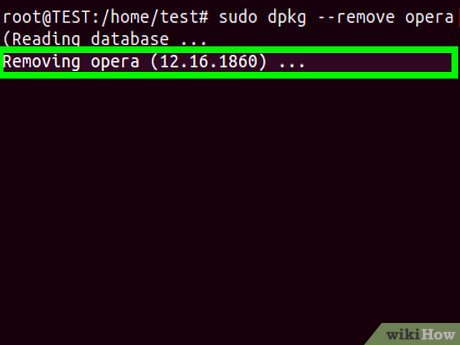How to Uninstall Opera
Method 1 of 3:
Uninstalling on Windows 10
Method 1
-
 Hit Windows 10's Start menu. Choose All Apps.
Hit Windows 10's Start menu. Choose All Apps. -
 Scroll for Group O. Right click on Opera in that part, and select the "Uninstall" option.
Scroll for Group O. Right click on Opera in that part, and select the "Uninstall" option. -
 Wait while the programs list loads. Locate your own copy of Opera program, press the Enter key directly or launch the given Uninstall option in the program settings.
Wait while the programs list loads. Locate your own copy of Opera program, press the Enter key directly or launch the given Uninstall option in the program settings. -
 If you wish to completely uninstall Opera Stable, please check the additional option "Delete my Opera user data", and then press "Uninstall" button on the "Opera Installer" above.
If you wish to completely uninstall Opera Stable, please check the additional option "Delete my Opera user data", and then press "Uninstall" button on the "Opera Installer" above.
Method 2
-
 Open Start menu, choose Settings and then select System.
Open Start menu, choose Settings and then select System. -
 Enter Apps & Features.
Enter Apps & Features. -
 Locate the unwanted Opera app in the list, and launch the Uninstall option.
Locate the unwanted Opera app in the list, and launch the Uninstall option. -
 Select the option Yes when the UAC alert comes up.
Select the option Yes when the UAC alert comes up.
Method 2 of 3:
Uninstalling on a Mac
-
 Check out your own Dock bar. Quit Opera for Mac.
Check out your own Dock bar. Quit Opera for Mac. -
 Run Activity Monitor and terminate the "opera_autoupdate" process manually.
Run Activity Monitor and terminate the "opera_autoupdate" process manually. -
 Select the "Quit" option on the confirmation window.
Select the "Quit" option on the confirmation window. -
 Open your desktop. Head to Go and select Applications entry on the list.
Open your desktop. Head to Go and select Applications entry on the list. -
 Find an icon named "Opera Internet Browser".
Find an icon named "Opera Internet Browser". -
 Right click on that Opera app, and select "Move to Trash".
Right click on that Opera app, and select "Move to Trash". -
 Wait while your Mac helps perform your request.
Wait while your Mac helps perform your request.
Method 3 of 3:
Uninstalling on Ubuntu
Note: Uninstalling Opera on Ubuntu or Xubuntu could be troublesome, if you're new to command prompt. Read the following steps if you have Opera installed via a downloaded .deb installer. And, generally, "comm" means "Command".
-
 Hit the Ubuntu logo.
Hit the Ubuntu logo. -
 Type comm in it, choose Terminal.
Type comm in it, choose Terminal. -
 Provide your password. You need to make yourself become the root user by offering the correct system password you set.
Provide your password. You need to make yourself become the root user by offering the correct system password you set. -
 Type sudo dpkg –remove opera and press Enter.
Type sudo dpkg –remove opera and press Enter. -
 Please be patient while your request is being processed.
Please be patient while your request is being processed.
Share by
Samuel Daniel
Update 05 March 2020