Guide to rent cars and rent cars with miOto
Placing cars, booking tourist cars is now a demand of many people, especially in the summer when tourism demand is high. Users often rent cars by looking for car rental agents, car rental or car rental, car rental, car hire self-drive through relatives.
Now you can rent a car right on your phone via the Mioto app. This is the app that will help you rent cars with the most convenient and suitable options for you.
You can choose to search for car rental areas nearest to your location. Each car rental location you will find specific information about the type of car, price, rental conditions . The following guide for renting a self-driving car with Mioto will help you find the car. rent most suitable for me.
- How to use Cars 4D + automotive screenings and 4D car kits
- How to check for re-bought cars is mortgaging the bank or not
- How to find the way to Google Maps for motorcycles
How to rent a car on the phone with miOto
Step 1: First download the Mioto app to your phone, then click Personal . In this section you can log in with your Facebook or Google account.
If you want to register a separate account on Mioto, please click Register below. Then write down the full display name, email address, enter the password twice and select I have read and agree to Mioto's policy and then click Register .


Step 2: Next go back to the Discover interface, enter the location you want to rent the car, for example, district, city or city.
Then choose the rental time, the minimum time to rent a car is 2 days, the example below is the picture that I started to receive the car at 21:00 pm on June 13 and will return the car at 20:00 on 14/06.
You can choose the time to receive the car at least 1 hour from the current time, and then select Save .


Step 3: Right after that, the list of rented cars will appear. To rent a car appropriately and quickly, choose Filter.
In the Filter you can choose the price range, prefer to rent cars by distance, low / high price or by rating. Next choose the type of car, the car, the number of km / day . especially, you can book the car immediately without the approval of the owner.

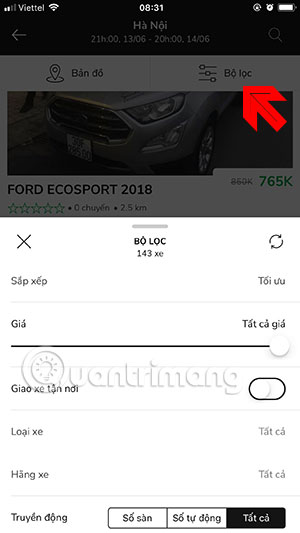
Or simply, you can select List. In this section only show the price of the car right on the map or the number of vehicles on a yard, if you want to see the details of the car you want to rent, click on the price or the number of vehicles on the yard to see.
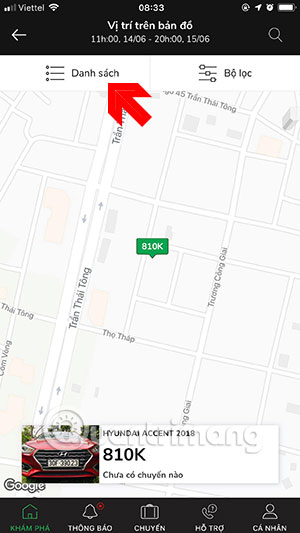
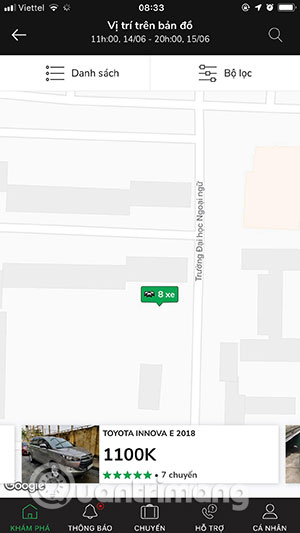
Step 4: Once you have chosen the right vehicle for you, click on the vehicle information to see the vehicle characteristics, rental price. Vehicle features, distance limits or not, ask for what car rental documents are.
Especially car rental terms will tell you what needs, deposit, and regulations when renting a car or not. When you agree to the rental conditions and pricing offered, click Set car below.
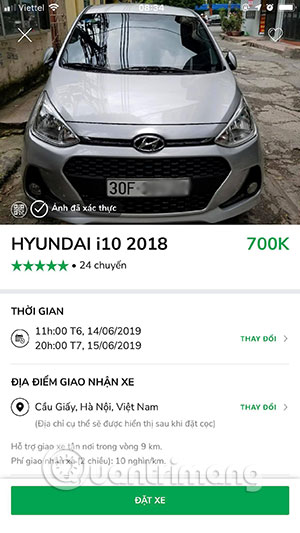
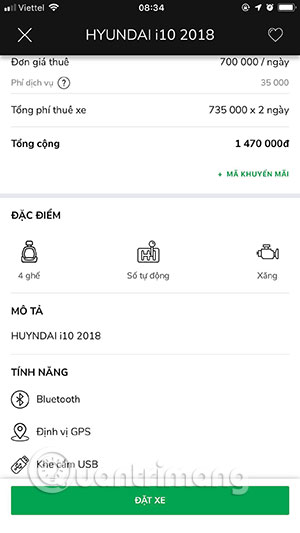
If you have not verified the phone number, you will have to verify the phone number to get a car. Click Validate then enter your phone number and click Validate .

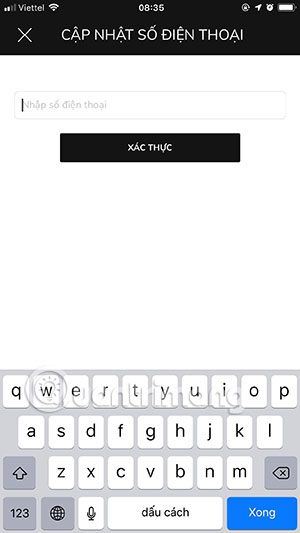
Next the application will send your phone number with a 6-digit authentication code, enter the authentication code and click Continue .
After successful verification of the phone number, you will be transferred back to the car's interface, then click Next.
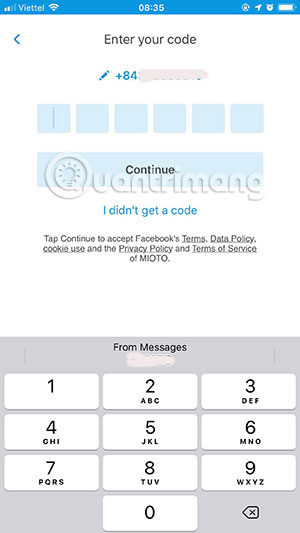
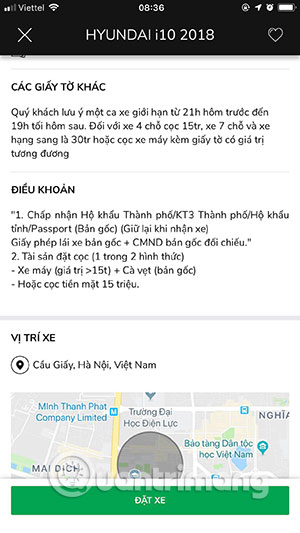
Finally, you will be transferred to the vehicle confirmation interface to confirm your decision to book the car again. Click Set the car to proceed with the booking, then follow the instructions of the car rental application.
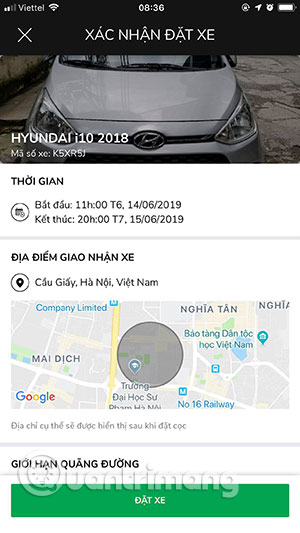
With this miOto car rental application, tenants are very convenient when the rental car will only take place in a short period of time but car rental information is still very clear.
This helps the car hire quickly and conveniently in case of need. For those who want to rent a car only to travel or go home, it's easy to rent a car that suits you.