Printer lost text - Causes and ways to fix Printer lost text error
1. Signs that the printer is missing letters
While working, printing, the document you print out may appear that the words in the document are not perfect, the letters u, o are lost, making the print blurry.
This is a sign that your computer may be installed in an incorrect format, causing the printer to not recognize the text causing this situation.
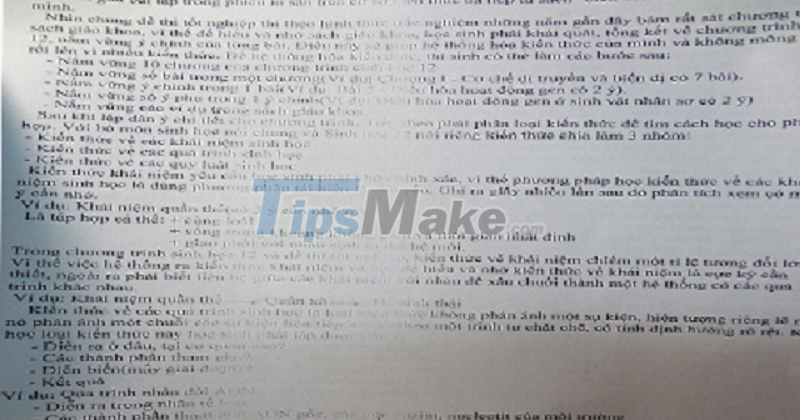
2. Causes of printer loss of text
The main causes often cause the printer error to lose text:
- The error comes from the computer: You may have mistakenly set the correct font replacement mode with the printer font, causing the printout to lose the letters, eh, .
- Errors from the printer: Errors such as paper jams, the printer can't pull paper, clogged ink, dirty ink cartridges, ink residues, etc. can also cause the printed output to be lost, smudged and lost its quality. America.

3. How to fix printer error
Step 1: Go to the File option in the printed word file.

Step 2: Select Print > Select Printer Properties.

Step 3: Select the Advanced tab > Select Setup.

Step 4: Select Always Use TrueType Fonts > Select OK.

If an error occurs in the printer, you should clean the ink cartridge, check the paper puller and replace the new ink in the ink cartridge.
4. Some notes when fixing printer error
You should choose a popular font to make sure the printer can recognize and print easily without causing errors, saving your time.
You should also regularly clean the printer, especially the parts directly in contact with ink and paper to avoid dust, dry ink affecting printing results.
In the process of editing the print settings from the computer, you should make sure that the connection between the printer and the computer is not interrupted, resulting in the operation having to be completed again, which takes a long time.
You should read it
- ★ Common printer errors and how to fix them
- ★ The printer prints slowly - Causes and effective and quick fixes
- ★ Microsoft fixed printer errors for all affected versions of Windows 10
- ★ How to fix Windows errors not connected to the printer
- ★ HP 2015 printer with ink lamp error - how to fix HP Printer error 2015