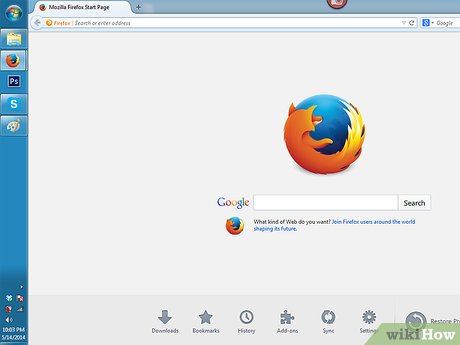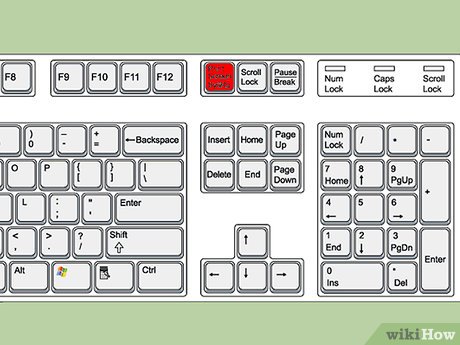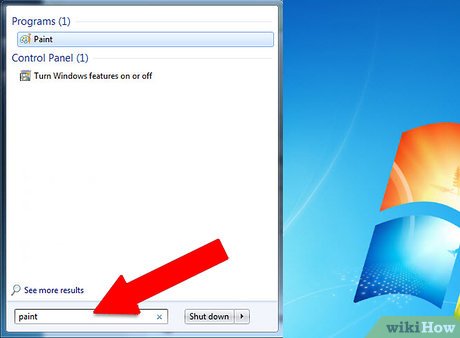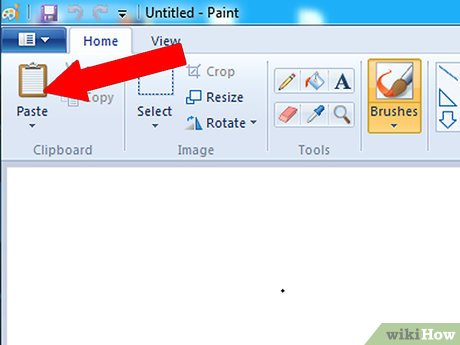How to Take Photos of a Computer Screen
Method 1 of 4:
Windows 7
-
 Find what screen you want to take a picture of.
Find what screen you want to take a picture of. -
 Press the "Print Screen" button in your keyboard.
Press the "Print Screen" button in your keyboard. -
 Open Paint.
Open Paint. -
 Click the "Paste" in the top left corner.
Click the "Paste" in the top left corner. -
 Now, your screen you print/copy is there.
Now, your screen you print/copy is there. -
 Save your picture.
Save your picture.
Method 2 of 4:
Mac
-
 Press Command (⌘)-shift-4 altogether
Press Command (⌘)-shift-4 altogether -
 Release those keys and press the spacebar
Release those keys and press the spacebar -
 Click on the window you want to take a picture of.
Click on the window you want to take a picture of. -
 Now, the picture is saved.
Now, the picture is saved.
Method 3 of 4:
Windows
-
 Press the "Print Screen" button in your keyboard
Press the "Print Screen" button in your keyboard -
 Go to Paint
Go to Paint -
 Press Ctrl and V together
Press Ctrl and V together -
 Release
Release -
 The picture will now be open in the Paint window.
The picture will now be open in the Paint window.
Method 4 of 4:
iOS (iPhone, iPad, iPod Touch)
-
 Press the Home button and the Sleep/Wake button together.
Press the Home button and the Sleep/Wake button together. -
 The picture will be in your Camera Roll.
The picture will be in your Camera Roll.
Share by
Samuel Daniel
Update 05 March 2020
You should read it
- ★ How to turn on Picture in Picture on Edge is extremely simple
- ★ How to watch Youtube video in Picture-in-Picture mode on iPad
- ★ Instructions for activating macOS Sierra's Picture-In-Picture (PiP) mode with YouTube
- ★ Instructions for using picture-in-picture mode on Android Oreo
- ★ How to lock screen by image on Android phone