How to set up TikTok account privacy, account security

How to Open Privacy on TikTok
How to set up TikTok privacy
Step 1: Update TikTok to the latest version.
=> Download link for TikTok for Android here.
=> Download link for TikTok for iPhone here.
Step 2: Open the TikTok app and log in to your account . On the main interface, click Profile => press the Menu icon .
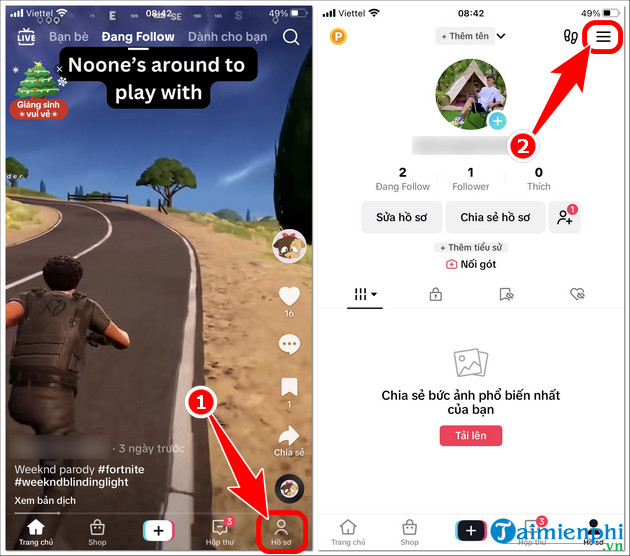
- Select Settings and privacy .
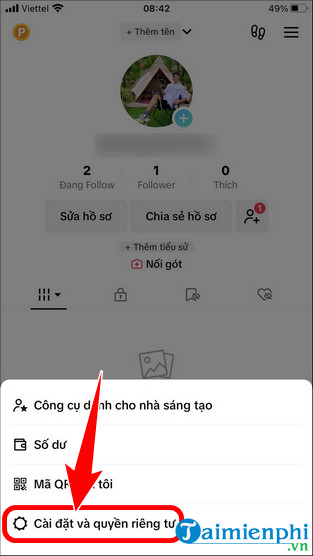
Step 3: Click on Privacy => turn on the Private Account button .
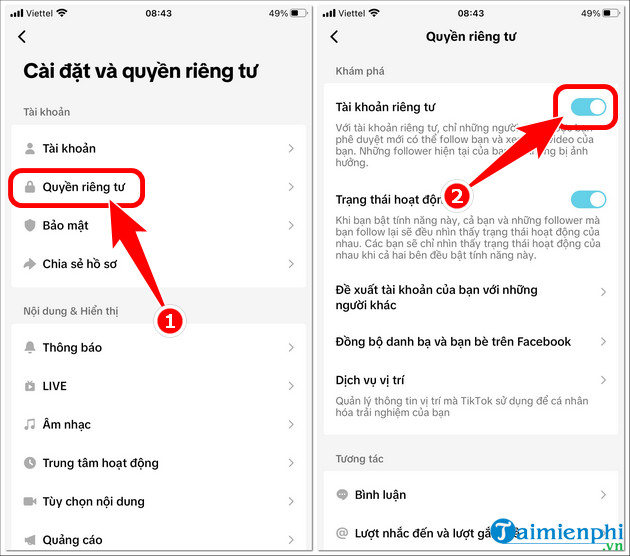
- In case the user wants to turn off this setting, you just need to perform the above operations and turn off the Private Account button => click Switch to public account.
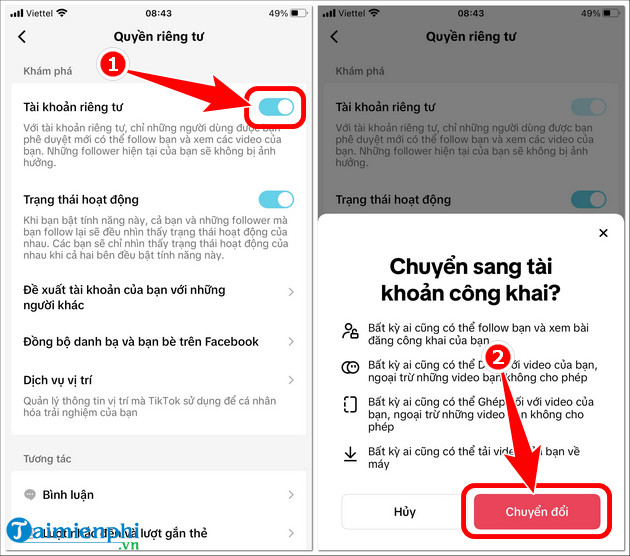
Above are the steps to help you set up TikTok account privacy and protect your account from external factors. In addition to the above method, users can also enable 2-layer TikTok verification via phone number or email, avoiding the loss of accounts with hundreds or thousands of followers, serving the money-making work of creators.
You should read it
- How to watch TikTok videos on computers without an account
- 7 best TikTok alternatives to create and share videos
- How to enable TikTok 'detox'
- How to report videos, accounts and comments on TikTok
- Why Do People Still Use TikTok Despite Its Infamous Status?
- How to watch and download TikTok videos on Windows 10
 5 Reasons Mailbird is a Good Choice for Managing Multiple Email Accounts
5 Reasons Mailbird is a Good Choice for Managing Multiple Email Accounts What is Netflix and chill? Discover the origin and meaning
What is Netflix and chill? Discover the origin and meaning What is an intranet? Is it a social network?
What is an intranet? Is it a social network? What is Order in ordering, buying and selling, import and export?
What is Order in ordering, buying and selling, import and export? How to Fix 'Printer in Error State' on Windows
How to Fix 'Printer in Error State' on Windows How to turn off recent searches on Windows 11
How to turn off recent searches on Windows 11